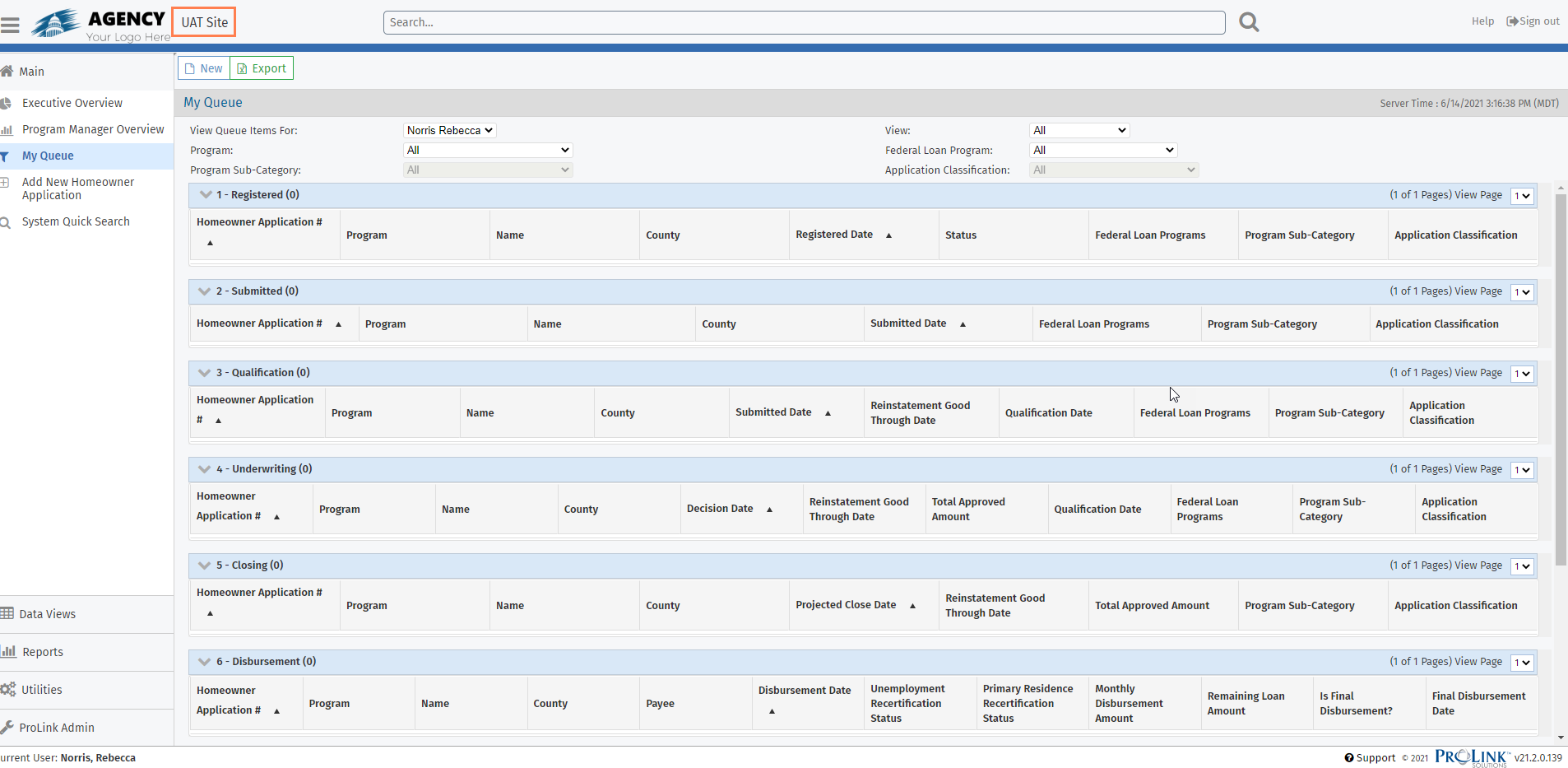Accessing ProLink+
Important
This information applies only if your organization is not using single sign-on access control.
Before you can access ProLink+, you must have a user account created. Generally, a system administrator creates a user account for each agency or partner employee with the specific security privileges needed to perform their daily functions. Each user is assigned to a security role that determines what that individual can and cannot do in the application. For more information about the administration of ProLink+ users, see Introduction to ProLink+ Users.
Access ProLink+ through a secure Login screen unique to your Agency. The examples below provide the format of the URLs. If you are unsure of your URL, contact your system administrator or support@prolinksolutions.com.
Production—https://XXX.prolinkplus.prolinksolutions.com
User Acceptance Testing (UAT)—https://uat.XXX.prolinkplus.prolinksolutions.com
Important
ProLink+ consists of both the back-office Agency Portal and the front-end Homeowner Portal. Although both sites access the same database, they are different interfaces, each with their own URLs. The URLs listed above are intended for the Agency staff and partners supporting the Agency. Homeowner applicants will access the Homeowner Portal through a different URL.
The Homeowner Portal may be set up like the example below:
https://portal.XXX.prolinkplus.prolinksolutions.com/
Tip
After accessing the site, save the link as a favorite in your browser or desktop for easy future access.
Enter your credentials in the Login screen.
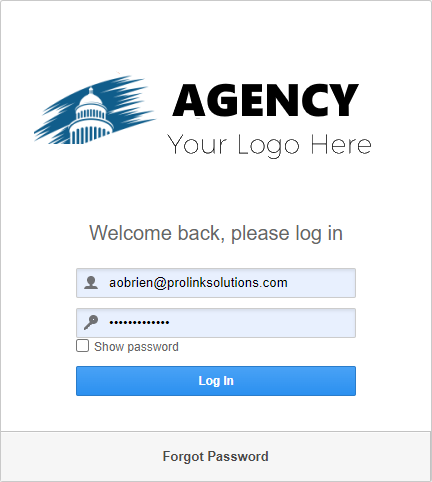
If the agency has enabled multi-factor authentication (MFA), you will receive an SMS message with a verification code at the MFA phone number associated with your user profile. Enter the verification code to complete logging in.
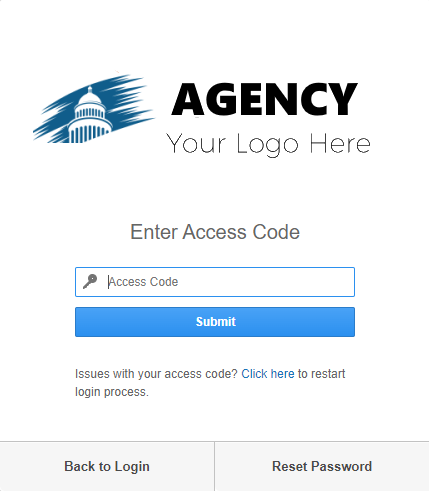
Note
If you log into the UAT environment, "UAT Site" is displayed at the top of every screen in the application. If you logged into the production environment, no identification is visible.