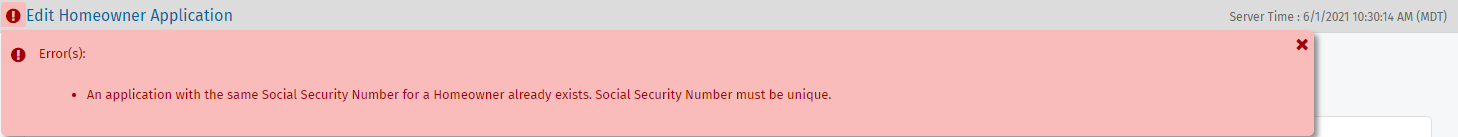Application Communications
Throughout the ProLink application, messages have been incorporated into screen functionality to help prevent incorrect processing, inform you about the consequences of an action, and confirm actions.
For example, a warning message appears if you select to navigate away from an Edit screen that has pending, unsaved changes. And confirmation messages require your approval on an action you have requested; for example, if the action, such as deleting a record, would have a negative consequence if done accidentally.
In addition, each screen in the application includes a message bar area, located in the top section of the screen below the top menu bar. This area is used to communicate information about the current screen, including warnings and errors (validation).