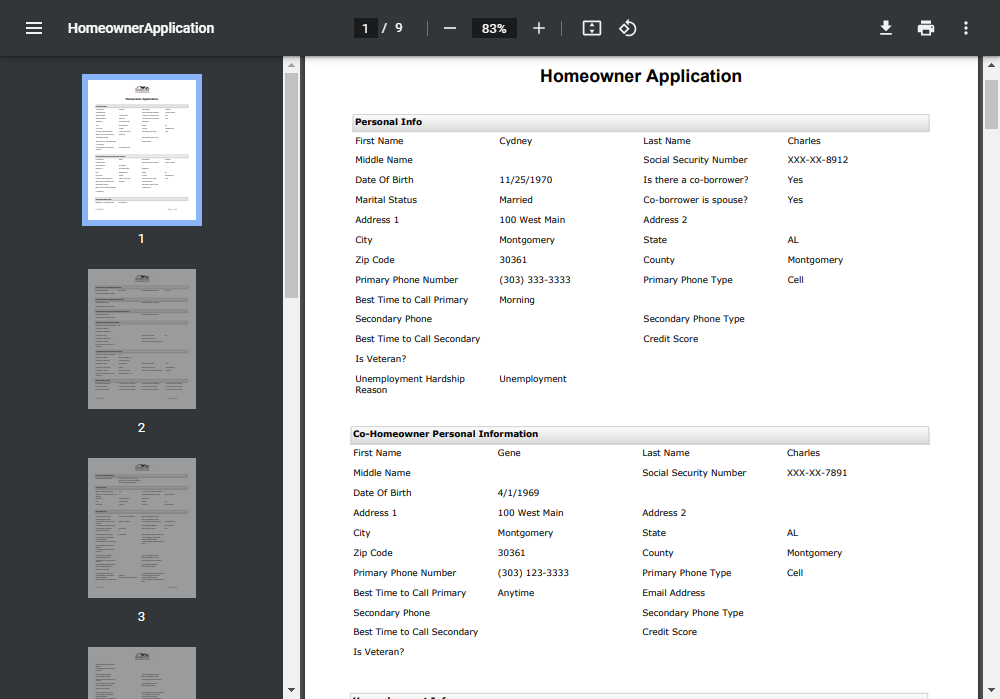Application Overview
The Overview screen provides summary information for a selected application, including stage tracking information and disbursement information by program.

The Latest File Upload in the Recent Activity section is the most recent Created Date for all file attachments on an application.
The Latest Message Received Date in the Recent Activity section is the date of the most recent message received from the applicant. See Message Center for more information about ProLink+ messaging.
Generate Application PDF
The Export to PDF button becomes available at Stage 2 - Submitted.
Click this button to create a PDF file that contains the submitted Homeowner Application. The applicant can download the same PDF from the Supporting Files tab in the Homeowner Portal.
Note
This help provides information about the Agency Portal. For information about the Homeowner Portal, see the help for program applicants.