Track Contact Attempts with Applicant
After an application is created, you can track your efforts to reach out to an applicant. The Contact Attempts menu option is available from the Selected Application in the left navigation panel.
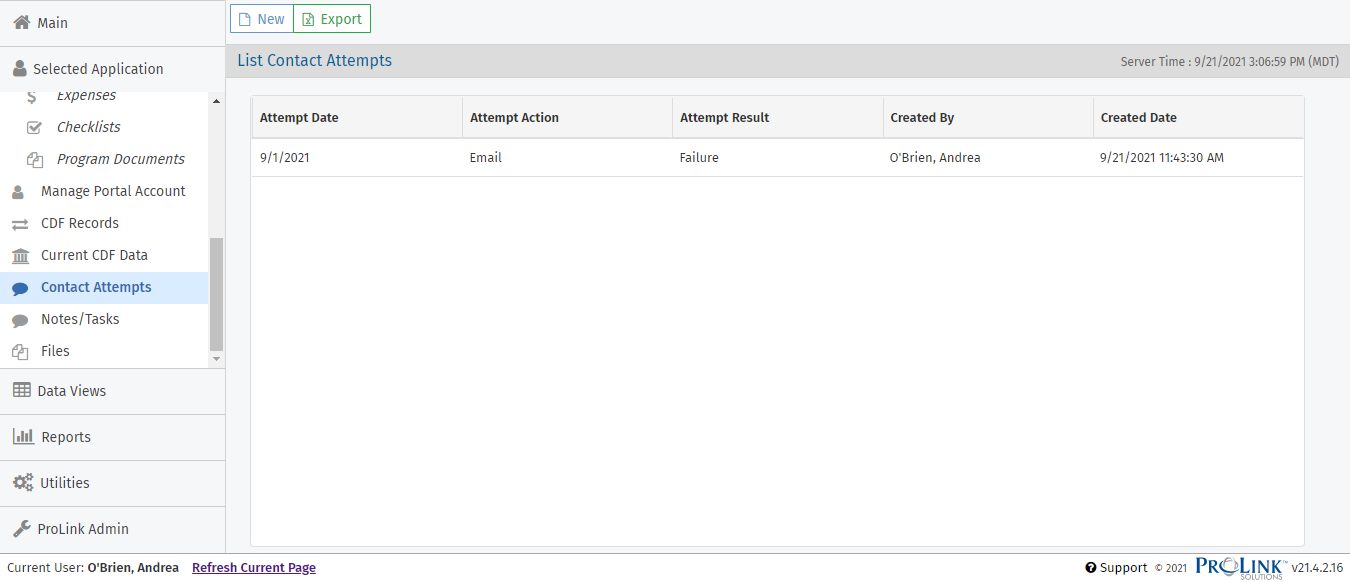
Click New in the top toolbar to open the Edit Contact Attempt screen and create a new record. Or, to view the details of an existing record, click the row in the grid.
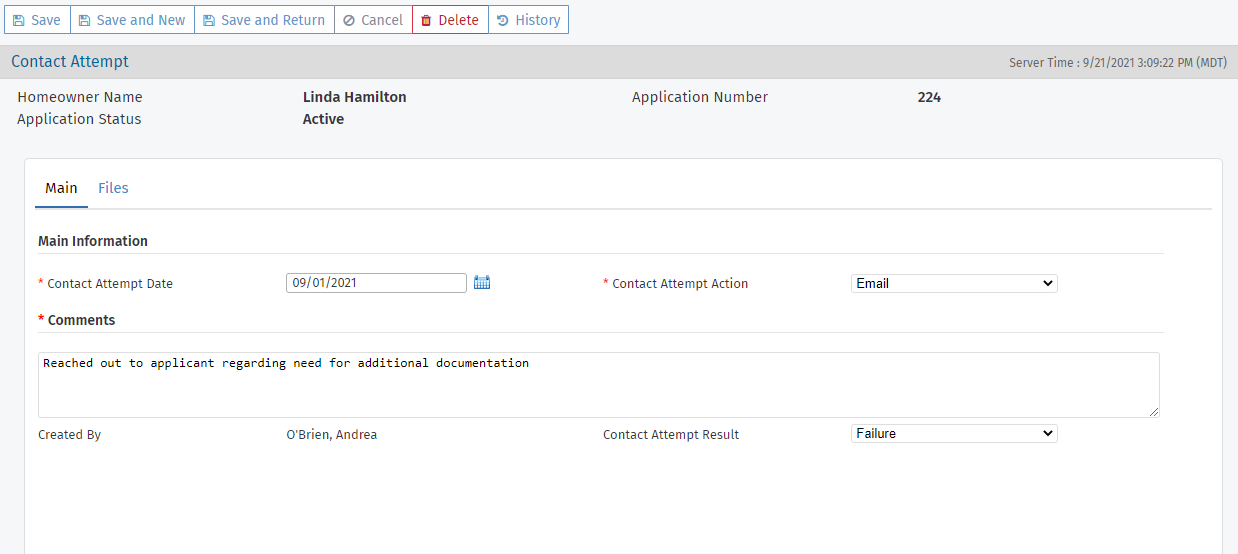
From the Homeowner Application and Program Qualification data views, you can view the last contact attempt information across applications. In addition, you can query and report on all contact attempts across the system using the Contact Attempts data view.