Recertification Utilities
The Recertification utilities are tools that allows agency staff to recertify applicants for unemployment eligibility on a monthly basis.
The agency staff uses the Recertification Export utility to generate a pre-defined format Microsoft Excel file with all applicants that need to be recertified for unemployment for the upcoming month.
The agency sends the file to the appropriate external agency (typically the state's labor department), where that staff marks each record with appropriate unemployment eligibility status.
The external agency returns the file to the agency, at which time the agency uploads it to ProLink+ using the Recertification Import utility.
The Recertification Import utility sets the next month's disbursements for the applicants identified in the Excel file with the appropriate unemployment recertification status.
Create the Export File
The Export file includes all applications in the Disbursement Stage, Active Status, and that have disbursements with the Due Date in the selected Month/Year with a Disbursement Status of Pending. The file contains all records from the application's Employment Info tab that were selected as Eligible for Unemployment.
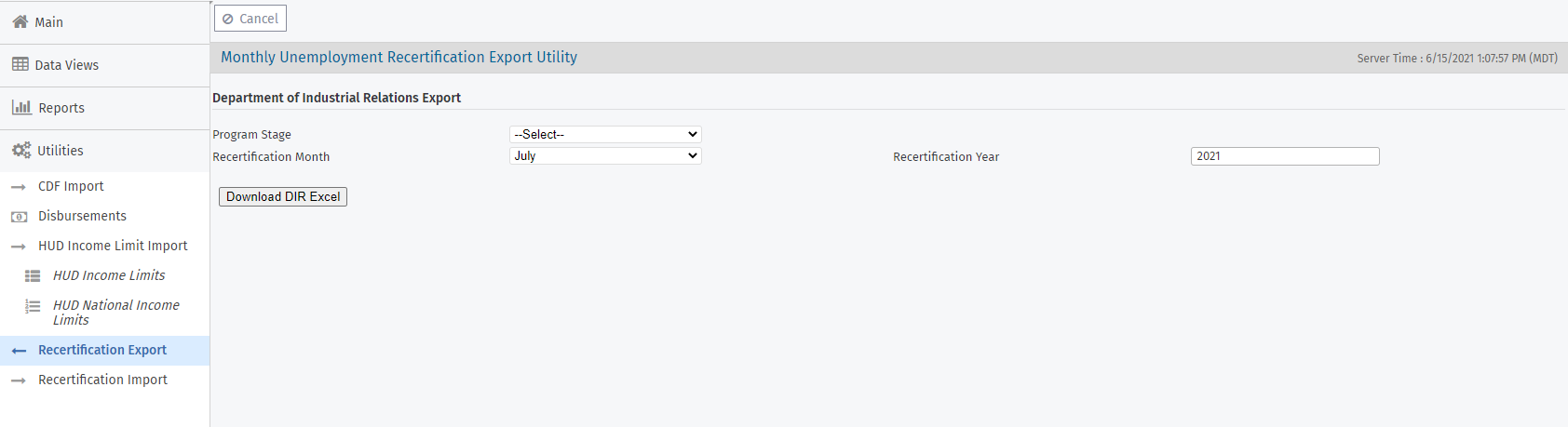
Navigate to the Utilities panel, and select the Recertification Export utility.
Select the month for which the applicants need to be recertified in the Recertification Month list.
For example, if the current month is December, then the Recertification Month should be January.
Enter the Recertification Year in YYYY format.
Click Download DIR Excel to export the file to send to the appropriate external agency.
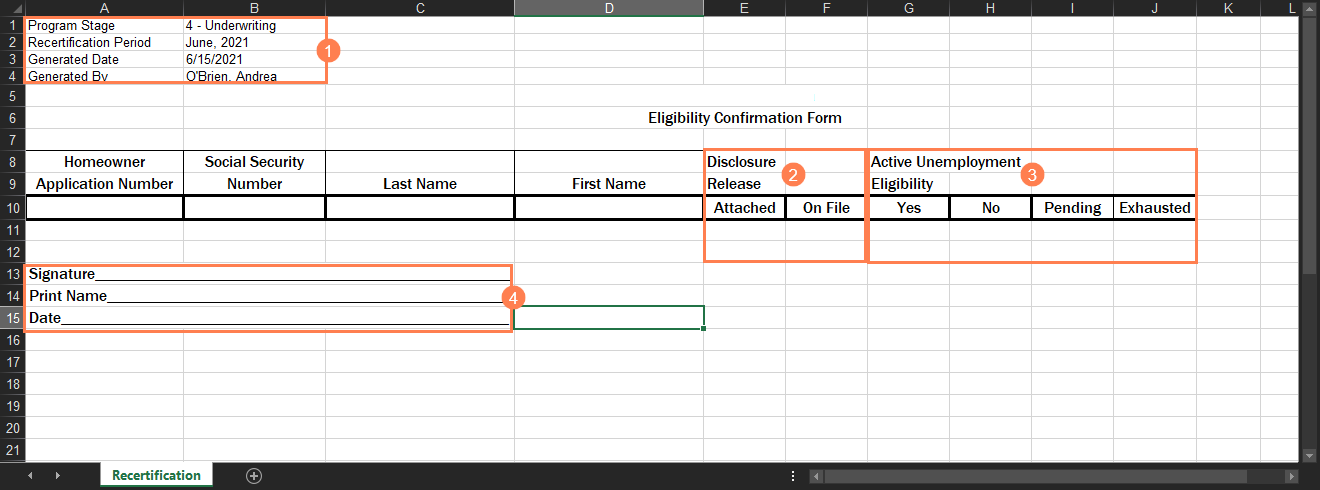
The header information is needed to import the Recertification Export file back into ProLink+. This information is automatically populated when you generate the file.
The Disclosure Release columns are systematically populated with the information from the application (Main tab).
The external agency should update the Eligibility columns for each of the rows to set the eligibility status.
The external agency can also modify the signature block.
The rows in the Excel file are locked down, so rows cannot be added or removed.
Import the Returned File
Upon successful import of the recertification export file, all applications with disbursements for the specified Recertification Period will be set to the corresponding Unemployment Recertification Status.
View the history of all imports in the Recertification Upload History grid. You can click the Excel icon to access the uploaded file.
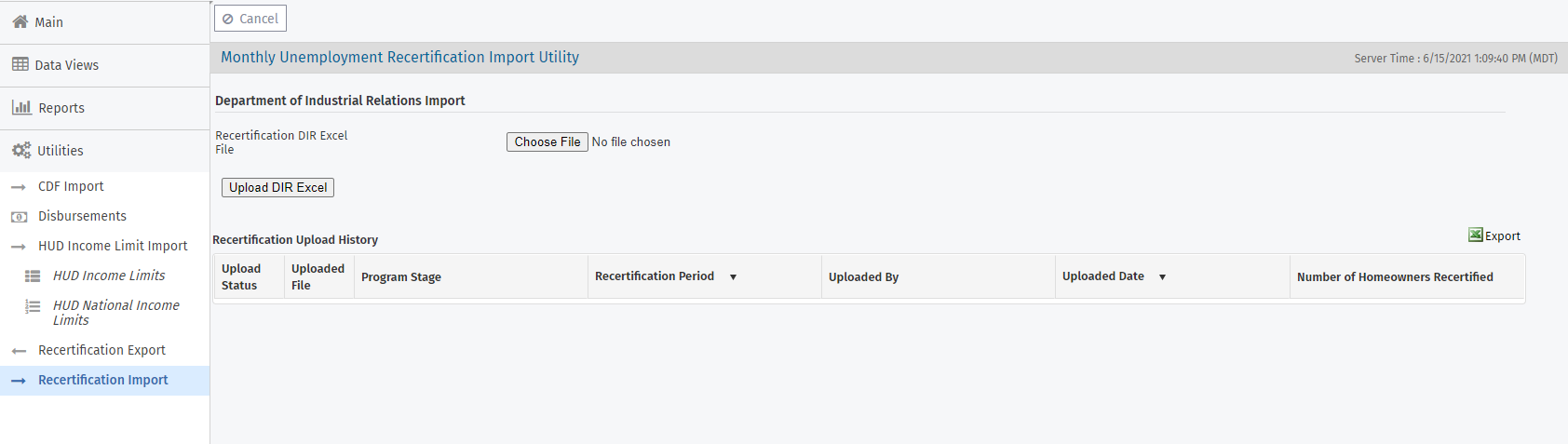
Navigate to the Utilities panel, and select the Recertification Import utility.
Click Browse, and then navigate to and select the appropriate recertification export file.
Click Upload DIR Excel.
A green checkmark indicates the file was uploaded successfully.
If you uploaded the wrong file (incorrect format), an error message is displayed. If you uploaded a file that has more than one value selected for a single row (for example, Yes and Exhausted), an error message is displayed and no records are updated.
Recertification Import Logic for Multiple Records Per Application
For every application, the system will match all of the records in the Excel that correspond to that application. So if more than one person on the application is eligible, it will take them all into consideration.
Then, it will look at all of the records for that application and if at least one of them has a value of “Yes” for the Active Unemployment Eligibility, then the “Unemployment Recertification Status” on the disbursements for that month for that homeowner’s application will be set to “Yes,”
Unless at least one of them has a value of “Exhausted” for the Active Unemployment Eligibility, then the “Unemployment Recertification Status” on the disbursements for that month for that homeowner’s application will be set to “Exhausted,”
Unless at least one of them has a value of “Pending” for the Active Unemployment Eligibility, then the “Unemployment Recertification Status” on the disbursements for that month for that homeowner’s application will be set to “Pending,”
Unless at least one of them has a value of “No” for the Active Unemployment Eligibility, then the “Unemployment Recertification Status” on the disbursements for that month for that homeowner’s application will be set to “No.”
For example, if the Homeowner, Co-Borrower, and Homeowner’s Spouse are set as “Is Eligible for unemployment” on the Employment Info tab of the application:
If the external agency returns results of Homeowner Active Unemployment Eligibility = Yes, Co-Borrower Active Unemployment Eligibility = No, and Homeowner’s Spouse Active Unemployment Eligibility = Exhausted, the “Unemployment Recertification Status” on the disbursements for that month for that homeowner’s application will be set to “Yes.”
If the external agency returns results of Homeowner Active Unemployment Eligibility = Exhausted, Co-Borrower Active Unemployment Eligibility = No, and Homeowner’s Spouse Active Unemployment Eligibility = Pending, the “Unemployment Recertification Status” on the disbursements for that month for that homeowner’s application will be set to “Exhausted.”
If the external agency returns results of Homeowner Active Unemployment Eligibility = Pending, Co-Borrower Active Unemployment Eligibility = No, and Homeowner’s Spouse Active Unemployment Eligibility = No, the “Unemployment Recertification Status” on the disbursements for that month for that homeowner’s application will be set to “Pending.”