Duplicate Application Audit Report
Important
This report is limited to select users with the appropriate security privileges, which is critical because the report shows unmasked social security numbers.
The Duplicate Application Audit Report lists potentially duplicate homeowner applications in ProLink+. Agency staff and partners can use the report to research applications and identify actual duplicates, following up by setting their status to Inactive.
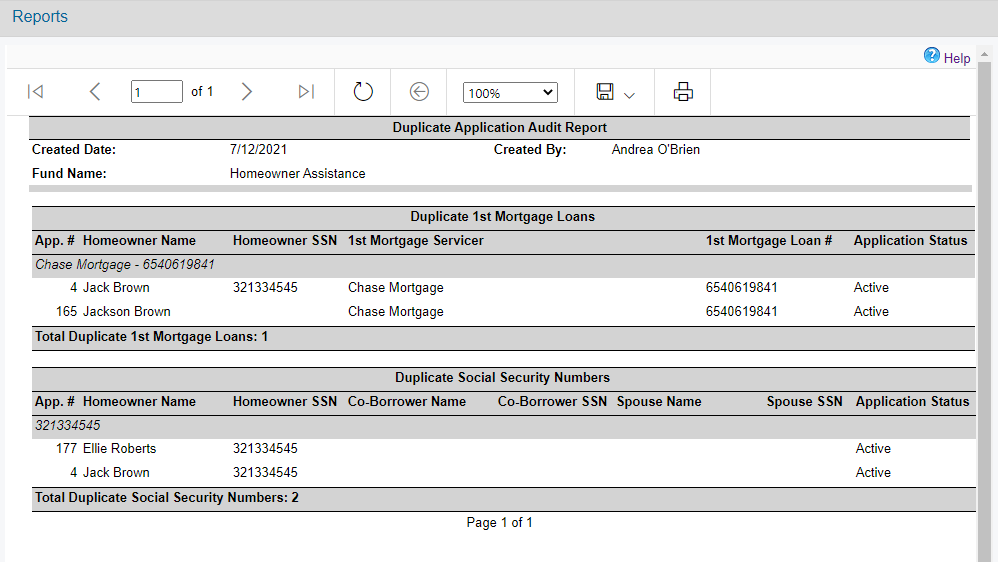
To run the report:
Navigate to the Reports panel, and then select Duplicate Application Audit in the left navigation menu.
The report viewer opens in a new tab.
In the report toolbar, you can page through the report; refresh the data; zoom in or out; save to Excel, PDF, or Word; print; and search.
The first section of the report lists homeowner applications that have the same 1st Mortgage Servicer and 1st Loan Number combination, indicating that multiple applications were submitted for the same loan.
The second section of the report lists the homeowner applications where either the Homeowner, Co-Borrower, or Spouse social security number has been used in another application in the system.
Review the report periodically and further investigate as needed. If a homeowner application is an actual duplicate of another application, change its program Status to Inactive and select Duplicate application in the Inactive Reason list. This selection excludes the application from future instances of the Duplicate Application Audit Report (social security section only).
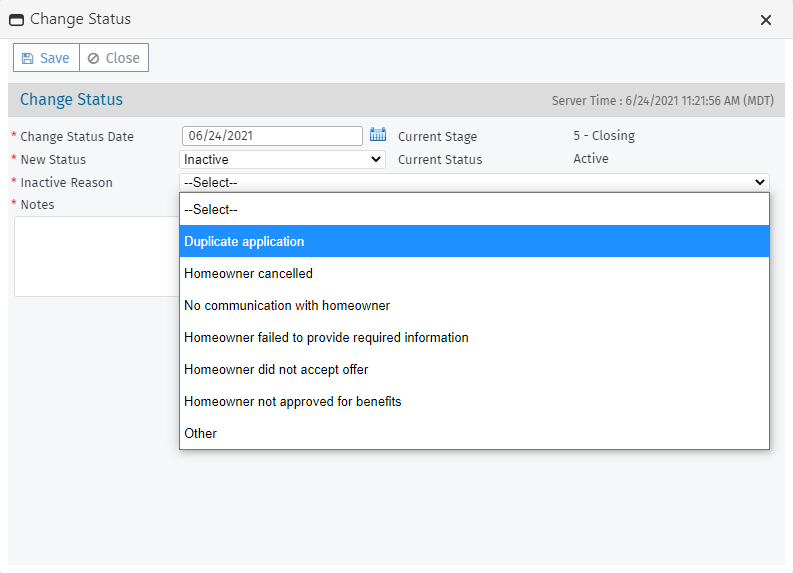
Program Status Change - Inactive