Supporting Files
This information is for Program Managers or system administrators who are responsible for setting up programs in ProLink+.
The Supporting Files functionality in ProLink Admin allows the Program Manager to identify and manage the types of files the homeowners will upload in support of their applications.
To view supporting files in the system, navigate to the ProLink Admin panel, and then select the Supporting Files option in the left navigation menu.
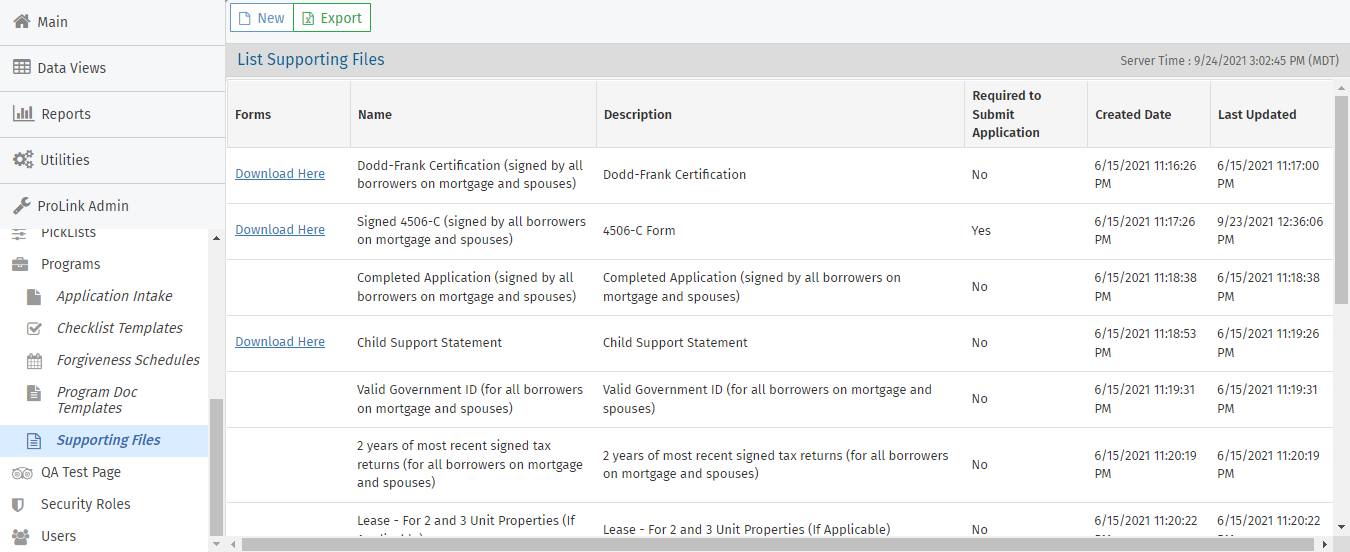
Note
The list of supporting files is also shown on the Edit Homeowner Application screen - Main tab.
To view the details for a supporting file, click the row of a supporting file in the grid to open the Edit Supporting File screen. When you upload a version of the supporting file to the File tab, the file is made available to the applicants for download from the Homeowner Portal.
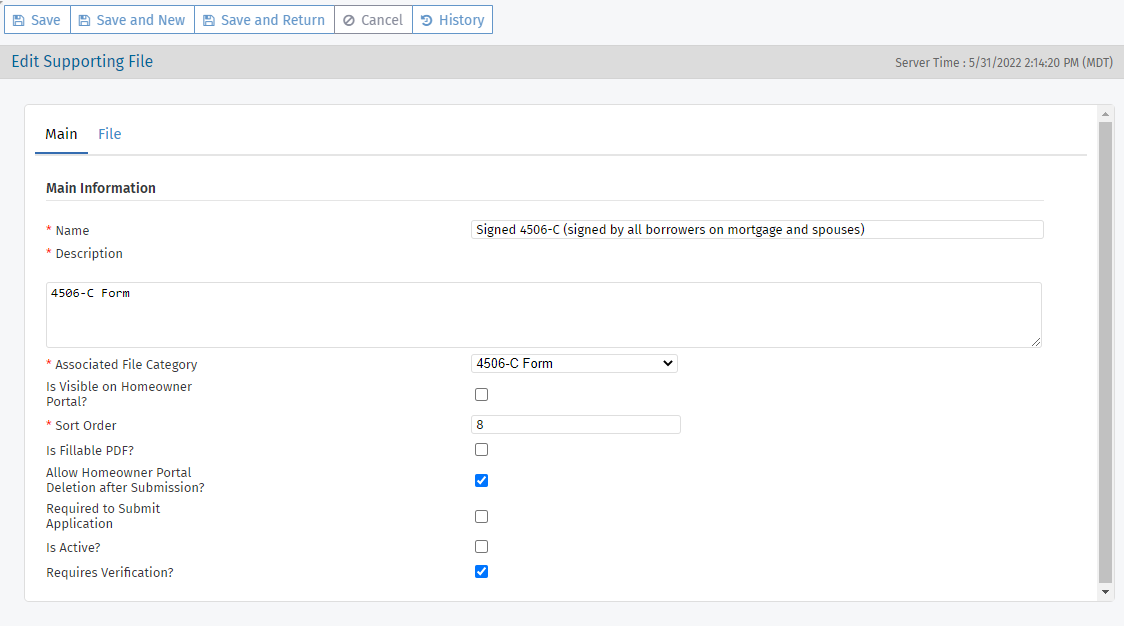
Field | Description |
|---|---|
Name | Required field. The name as it will appear on the Homeowner Portal. |
Description | Required field. The Agency Portal description of the file. |
Associated File Category | Required field. The Agency Portal categorization of the file. |
Is Visible on Homeowner Portal | If the checkbox is selected, the file will be listed on the Homeowner Portal. |
Sort Order | Required field. Indicates the order in which the file appears in relation to other files on the Homeowner Portal. |
Is Fillable PDF | If the checkbox is selected, the file is a fillable form. |
Allow Homeowner Portal Deletion after Submission | If the checkbox is selected, applicants will be able to delete a supporting file after the program is in Stage 2 - Submitted (or later). NoteEven if this checkbox is not selected, applicants can always delete the files they upload if any program associated to the application is in Stage 1 - Registered. Applicants will not be able to delete the application PDF or signature package file that the system uploads. |
Required to Submit Application | If the checkbox is selected, the file will be listed as a required supporting file on the Homeowner Portal. The applicants must upload at least one file for this Supporting File before they can submit their applications. If you select this checkbox, you must also select the Is Visible on Homeowner Portal checkbox. |
Is Active | If the checkbox is selected, the file is actively used for a program. Active files are listed in the Supporting Files list on the Edit File screen. |
Requires Verification? | If the checkbox is selected, files of this file type require verification by agency staff on the Edit File screen. |