CDF Record Aging Report
Important
You must have one of the following security privileges to access the report: Administrative Read, Administrative Modify, Reports - CDF Aging Report.
The CDF Record Aging report provides information about CDF records that have been sent where a match has not yet been received.
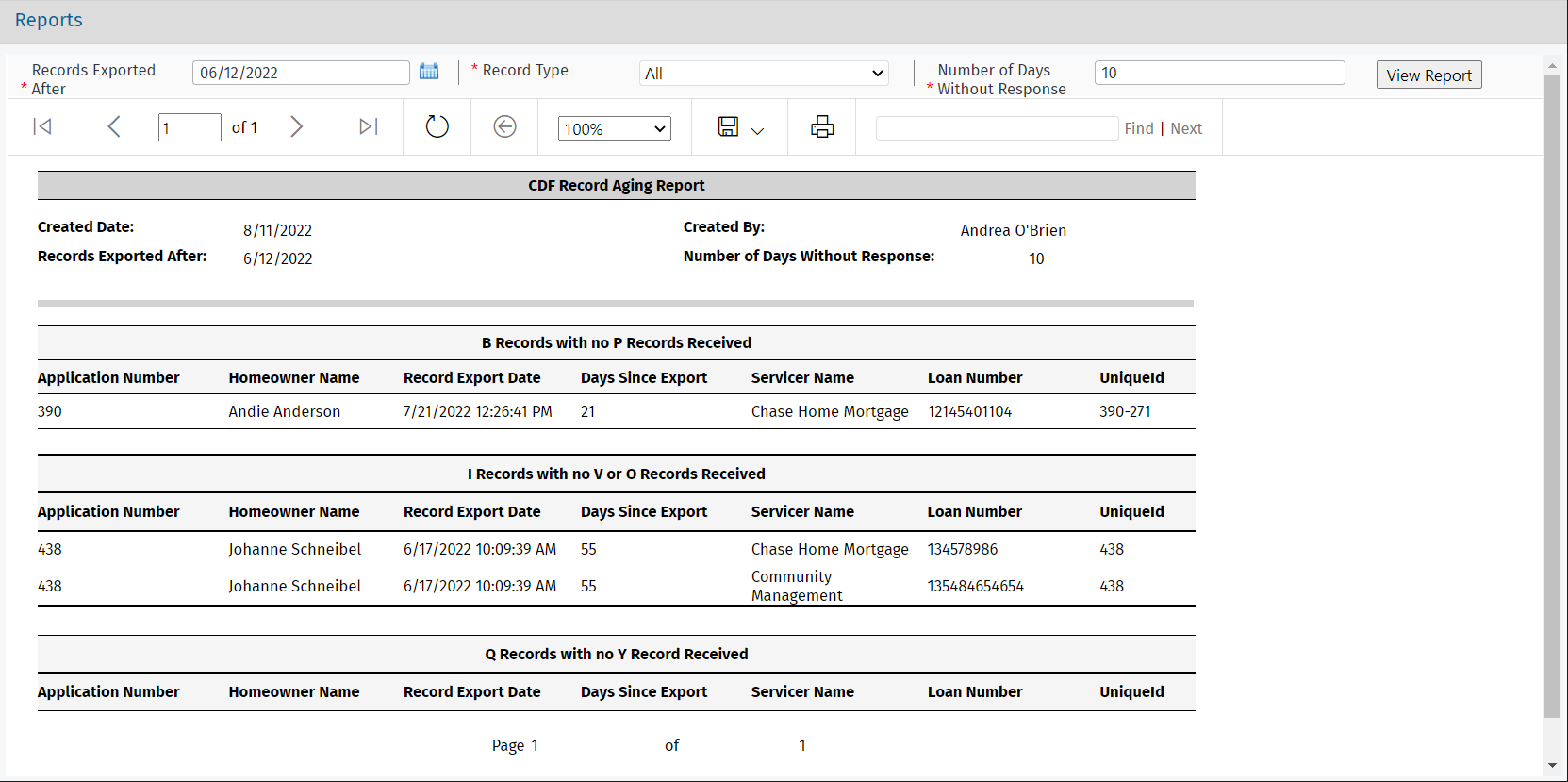
To run the report:
Navigate to the Reports panel, and then select CDF Record Aging Report in the left navigation menu.
The report viewer opens in a new tab.
The report defaults to showing data for records exported after the date 60 days prior to the current date. You can change the Records Exported After date if needed.
The report defaults to showing data for all record types. You can change the Record Type if needed.
The report defaults to showing data for records without a response for 10 days. You can change the Number of Days Without Response if needed.
Click View Report.
In the report toolbar, you can page through the report; refresh the data; zoom in or out; save to Excel, PDF, or Word; print; and search.
The report is grouped into the following sections:
B Records with no P Records Received (with same unique ID)
I Records with no V or O Records Received (with same unique ID and loan number, where the V or O record has a greater date than the I record)
Q Records with no Y Records Received (with the same unique unique ID and loan number, where the Y record has a greater date than the Q record)