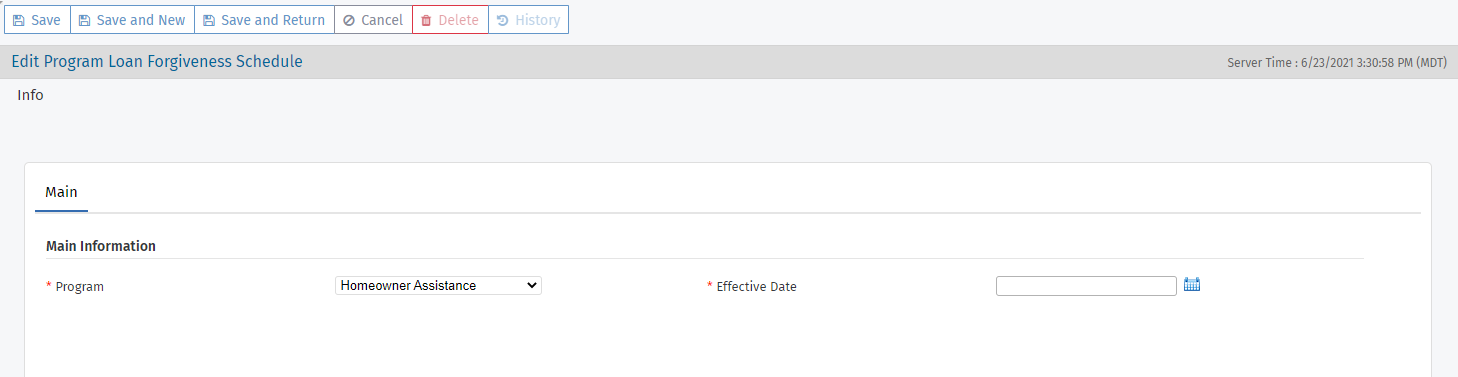Forgiveness Schedules
This information is for Program Managers or system administrators who are responsible for setting up programs in ProLink+.
Within ProLink Admin, the Program Manager can use the Forgiveness Schedules functionality to set up a collection of standard forgiveness schedules that end users can select and assign to Homeowner Applications. Each forgiveness schedule represents a single period of time over which the loan will be forgiven.
Tip
If the program is grant-based with no repayment required, then create a Forgiveness Schedule that is immediately forgiven in the full amount.
Navigate to the ProLink Admin panel, and then select Forgiveness Schedules in the left navigation menu.
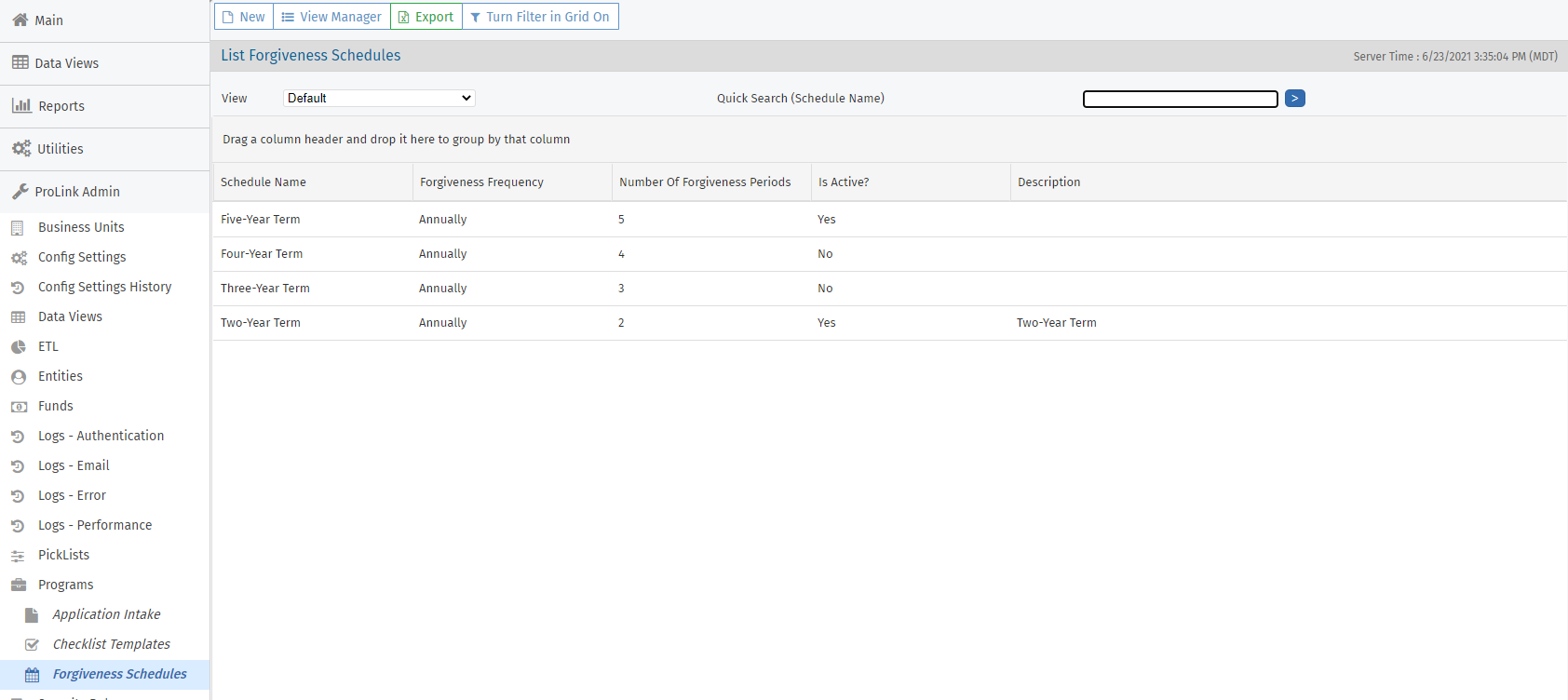
Click a row in the grid to open the Edit Loan Forgiveness Schedule screen for the selected schedule. The Forgiveness Frequency specifies the frequency with which loan forgiveness will be applied to an individual loan, and the number of forgiveness periods specifies the number of times that the loan balance will be modified at the frequency specified. Once a Loan Forgiveness Schedule has been assigned to an individual Homeowner Application, the system will automatically calculate how much to reduce the loan each period such that the loan will be reduced to zero by the time the number of forgiveness periods has passed.

Click Add Loan Forgiveness Schedule Period above the grid to open the screen where you can add a period and its percentage.

The Programs tab identifies the programs that the forgiveness schedule is associated to.

Click Add Program above the grid to open the screen where you can select a program to associate to the schedule along with the effective date.