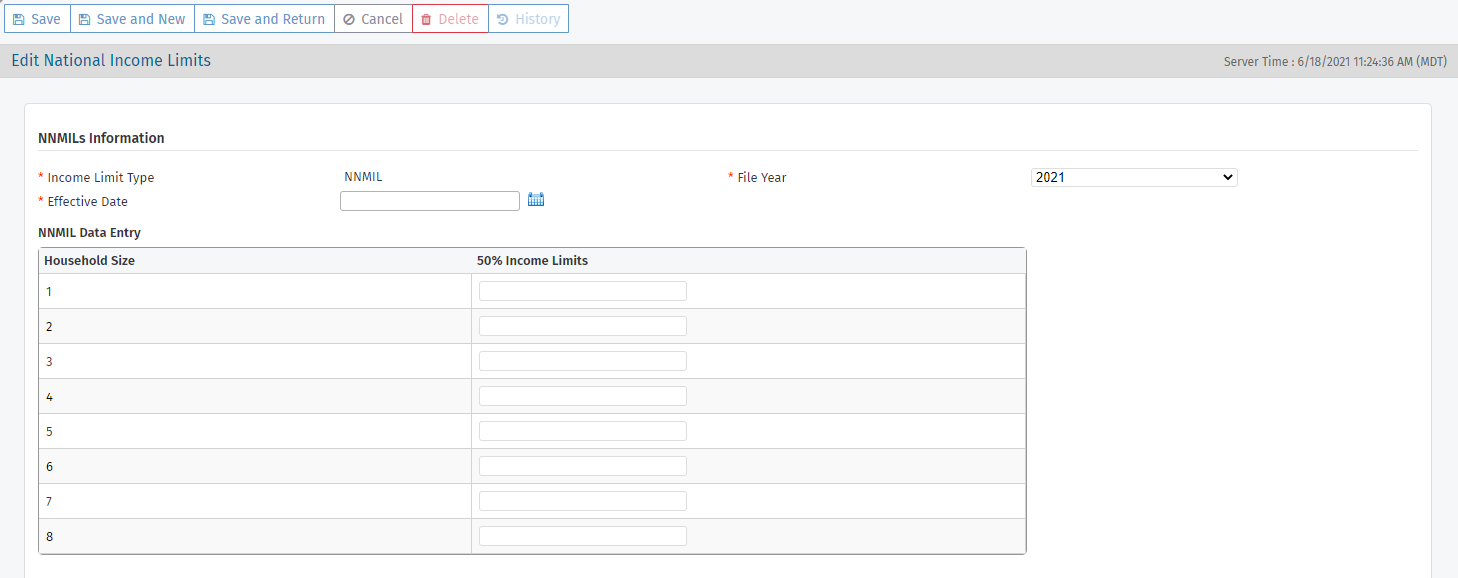HUD Income Limit Utility
Income Limits are the benchmark established by HUD that set the income thresholds households must not exceed in order to qualify for HUD-assisted housing. HUD establishes income limits for assisted housing every fiscal year. These income limits are available by family size, and are defined as “extremely low income” (30% of area median income), “very low income” (50% of area median income), and “low-income” (80% of area median income). These are broken down at the county level and by metropolitan area. The income limits are based off of a geography’s median income, which is calculated using data from the U.S. Census Bureau’s American Community Survey.
When the Income Limits are published by HUD, you will need to download the file from the HUD website and then upload into ProLink+ by using the HUD Income Limit Import functionality in the Utilities panel. After the limits are available in ProLink+, the HUD Income Limits Data View will be populated. The data view displays all the data for all years that are loaded into ProLink+ and displays the # of Household Persons, the Median, 30%, 50%, 60%, and 80% limits, the effective date of the income limits, and the county.
The system also supports entry of the National Non-Metropolitan Income Limits (NNMILs), accessible through the HUD National Income Limits data view.
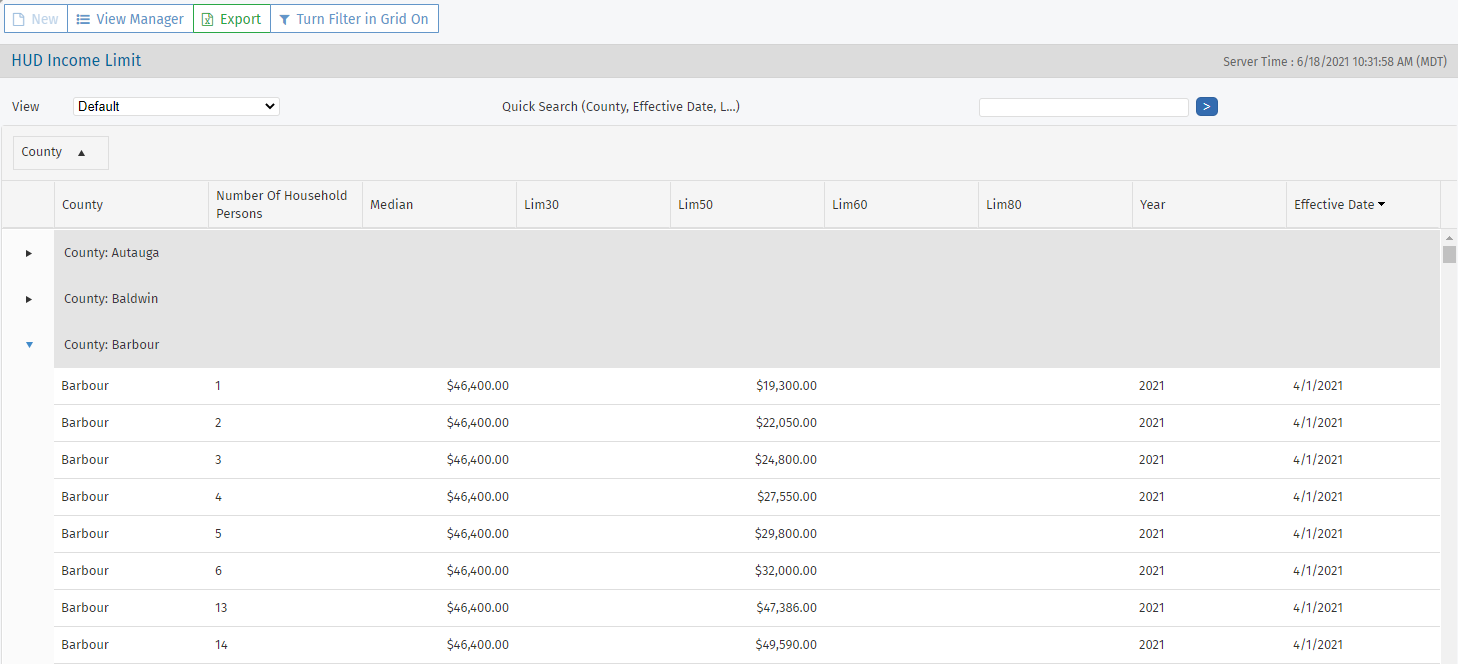
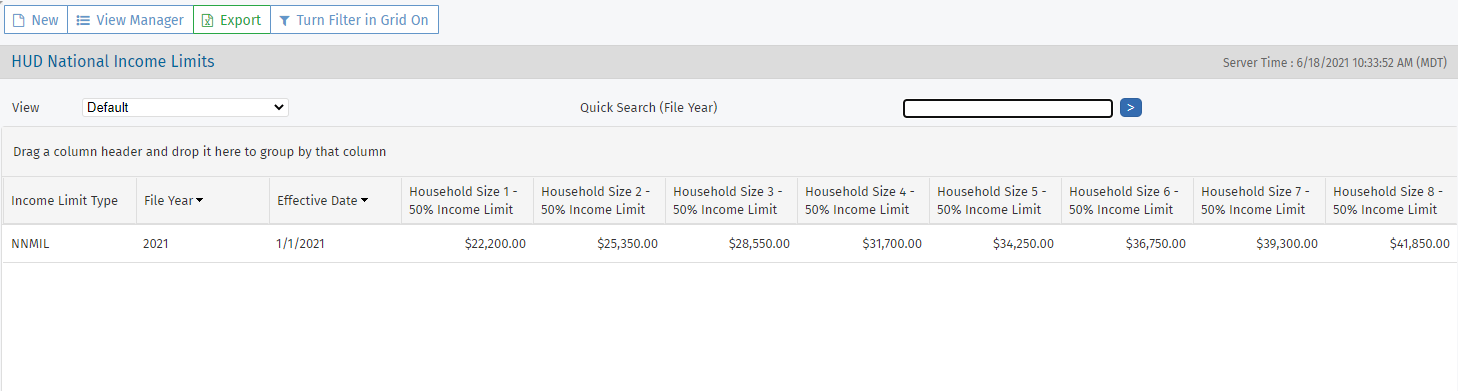
HUD Income Limits data view; HUD National Income Limits data view
See Data Views for more information about working with data views.
The system uses income limits in ProLink+ to calculate the % of AMI and % of NMI, located on the Edit Program Qualification screen and evaluated by Processors/Underwriters during the qualification process.
To import an income limit file:
Navigate to the Utilities panel and then select the HUD Income Limit Import option.
The Income Limits Data Import screen opens.
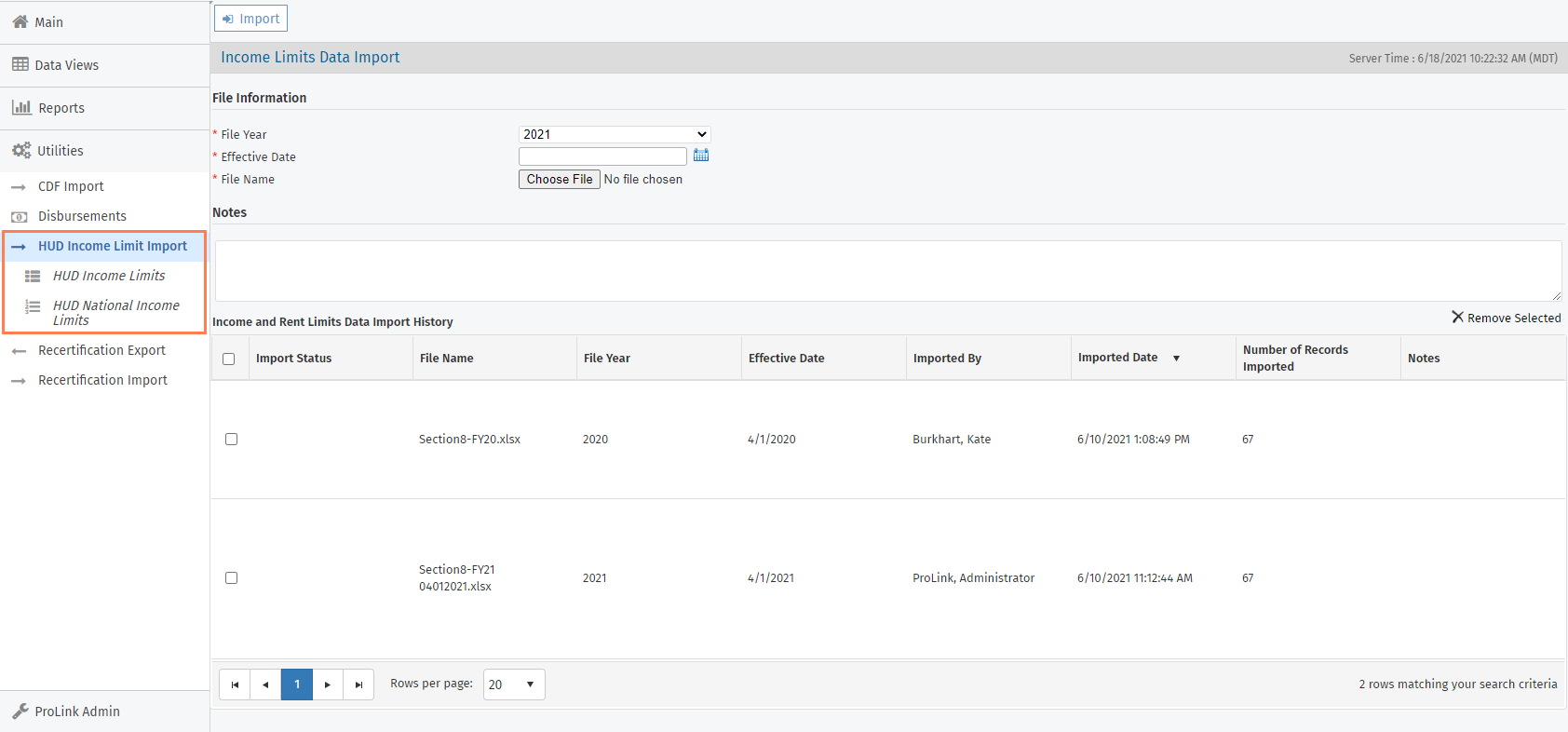
The File Year defaults to the current year. Change it if you need to import income limit files for a different year.
Enter or select the Effective Date.
Click Choose File and select the HUD income limits file on your computer.
Optionally, enter Notes about the file.
Click Import in the top toolbar.
The history grid shows the import status. After the file is imported into ProLink+, you can view the data in the HUD Income Limits data view (located in the Utilities panel).
To add or edit national income limits:
Navigate to the Utilities panel and then select the HUD National Income Limits option.
The HUD National Income Limits screen opens.
To view the details of an entry of NNMIL data, click the row to open the Edit National Income Limits screen.
OR
To add a new NNIML dataset, click New in the top toolbar to open an empty Edit National Income Limits screen. Then select the File Year (defaults to current year), enter or select the Effective Date, enter the income limits for each household size, and save the record.