ProLink+ Release Notes: Quarter 3, 2023
ProLink Solutions is pleased to announce the Quarter 3, 2023 ProLink+ release. You've come to the right place to review What's New.
UAT Release: August 17, 2023
Production Release: September 14, 2023
What's New
The release introduces the following new functionality.
Agency Portal
CDF Export with Executed Authorization Forms
ProLink+ now supports exporting Third Party Agreements (TPAs), called executed authorization forms in ProLink+, when exporting common data file (CDF) I records. The CDF Records spreadsheet and the associated executed authorization forms are included in one .zip file, which the agency can then send to the mortgage servicer.
The functionality is controlled by a new configuration setting, called "EnableCDFAndExecutedAuthorizationFormZipFile." The default is False, which means the system performs as it has previously (executed authorization forms not exported).
The executed authorization forms are exported with the CDF Records spreadsheet when:
The configuration setting is True.
The view selected for the CDF Records screen matches "Queued I Records".
At least one I record with the R program or J program exists.
Each of the following three columns are present in the data view for the export: Record Type, Program Type, and Loan Number.
A mortgage (first, second, third, or fourth) in the CDF I record has an associated executed authorization form.
The system finds the associated mortgage for an I record by comparing the Loan Number in column G of the CDF to the Mortgage Loan Number fields on the Homeowner Application - Mortgage Info tab.
The Executed Authorization Form is located on the Homeowner Application - Mortgage Info tab.
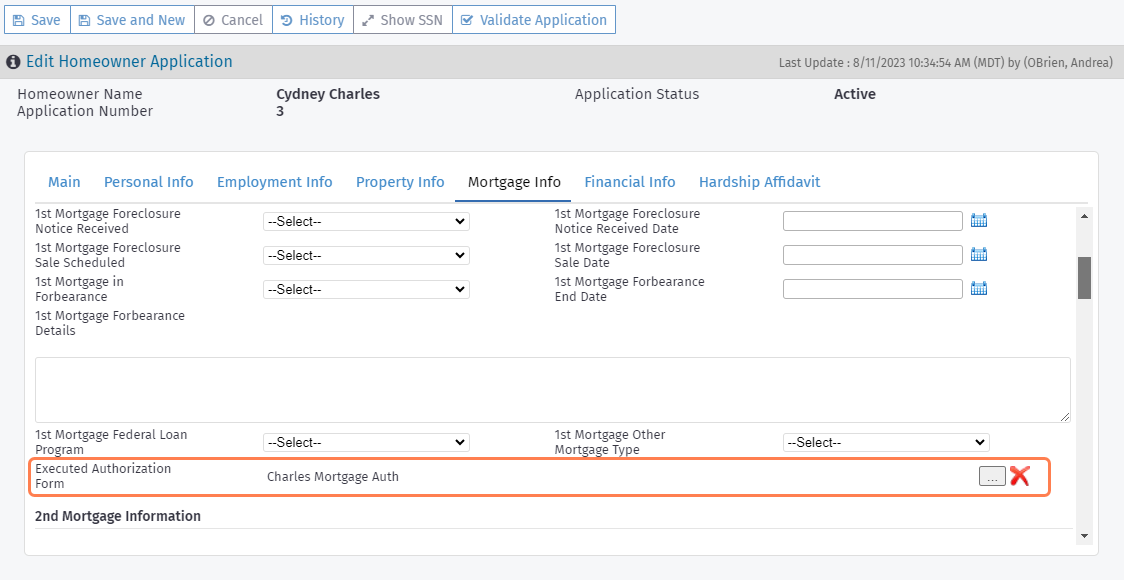
The system will present a message if any mortgages do not have an associated executed authorization form. You can proceed with the export (and only the forms associated to mortgages are included in the .zip file), or you can cancel the export.
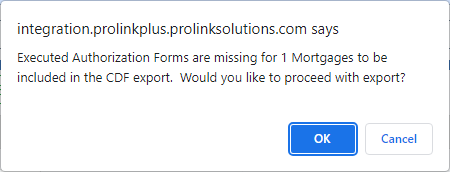
On export, the system renames the executed authorization form(s) included in the .zip file using the following format: LOAN[Loan Number]_[State Code]_[CDF Entity Abbreviation]_H.[existing file extension]
The CDF Entity Abbreviation is populated from a new field on the Edit Entity screen for the mortgage servicer entity.
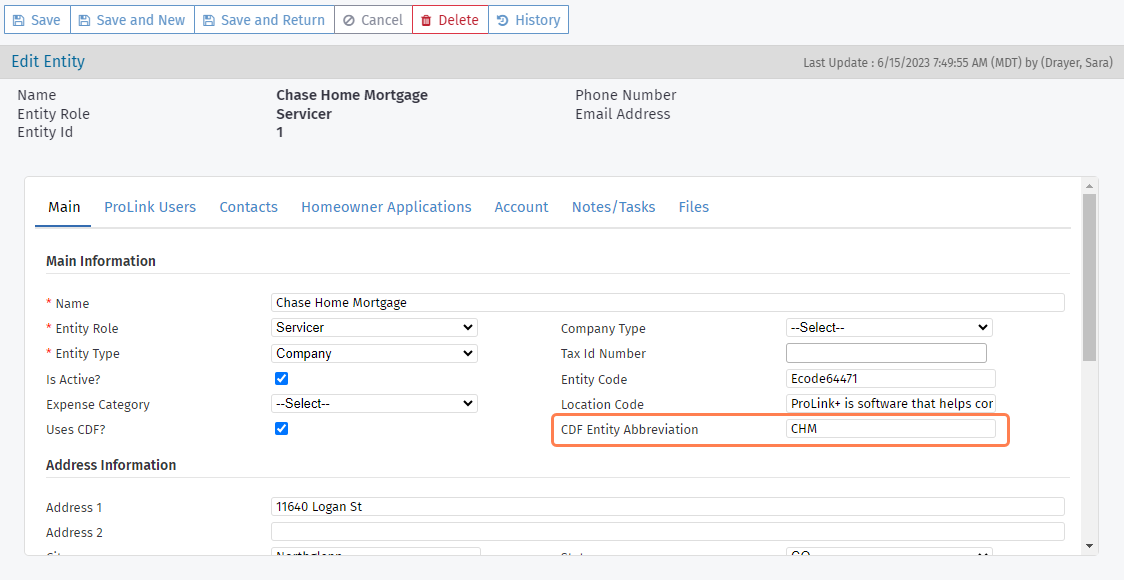
The exported .zip file includes the CDF Records spreadsheet, any associated executed authorization forms, and a text log file that identifies the mortgages in the spreadsheet that have associated executed authorization forms and those that are missing executed authorization forms.
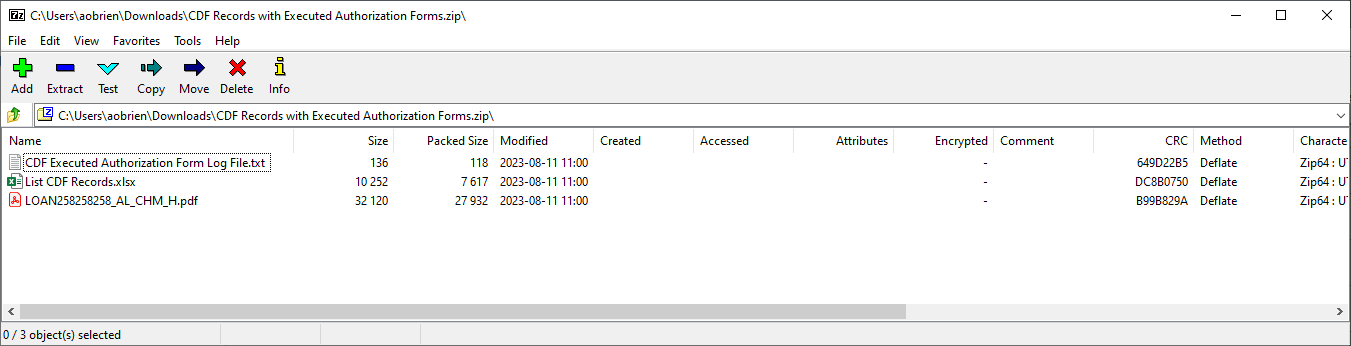
CDF Version
ProLink+ supports the latest version of the CDF file—version 7.41. This version accepts new values for the Obstacle Reason (Objection Reason) in column "AS"—"Permanent loss mitigation completed - documents signed/recorded" and "Late-stage loss mitigation approved/documents sent to homeowner."
Program Category Setting to Indicated Applications Accepted
The PL_ProgramCategory picklist includes a new checkbox option to indicate whether the program category (subprogram) is accepting applications. As a result, you can now turn off application intake for a program category in the Homeowner Portal while continuing to accept applications for other program categories. The agency can continue to process applications in the back office for the program category, even though it is no longer available in the Homeowner Portal.
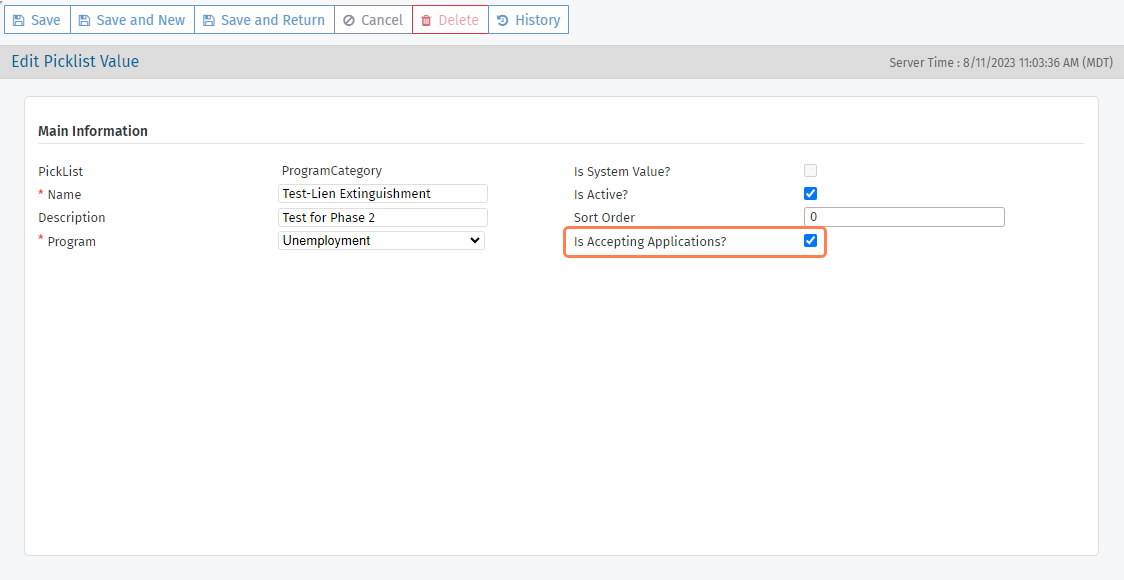
When the checkbox is selected, the system shows the program category on the Homeowner Portal Program Selection page. With this change, the checkbox defaults to selected for subprograms. The system administrator should clear the checkbox for any subprograms that should be hidden in the Homeowner Portal.
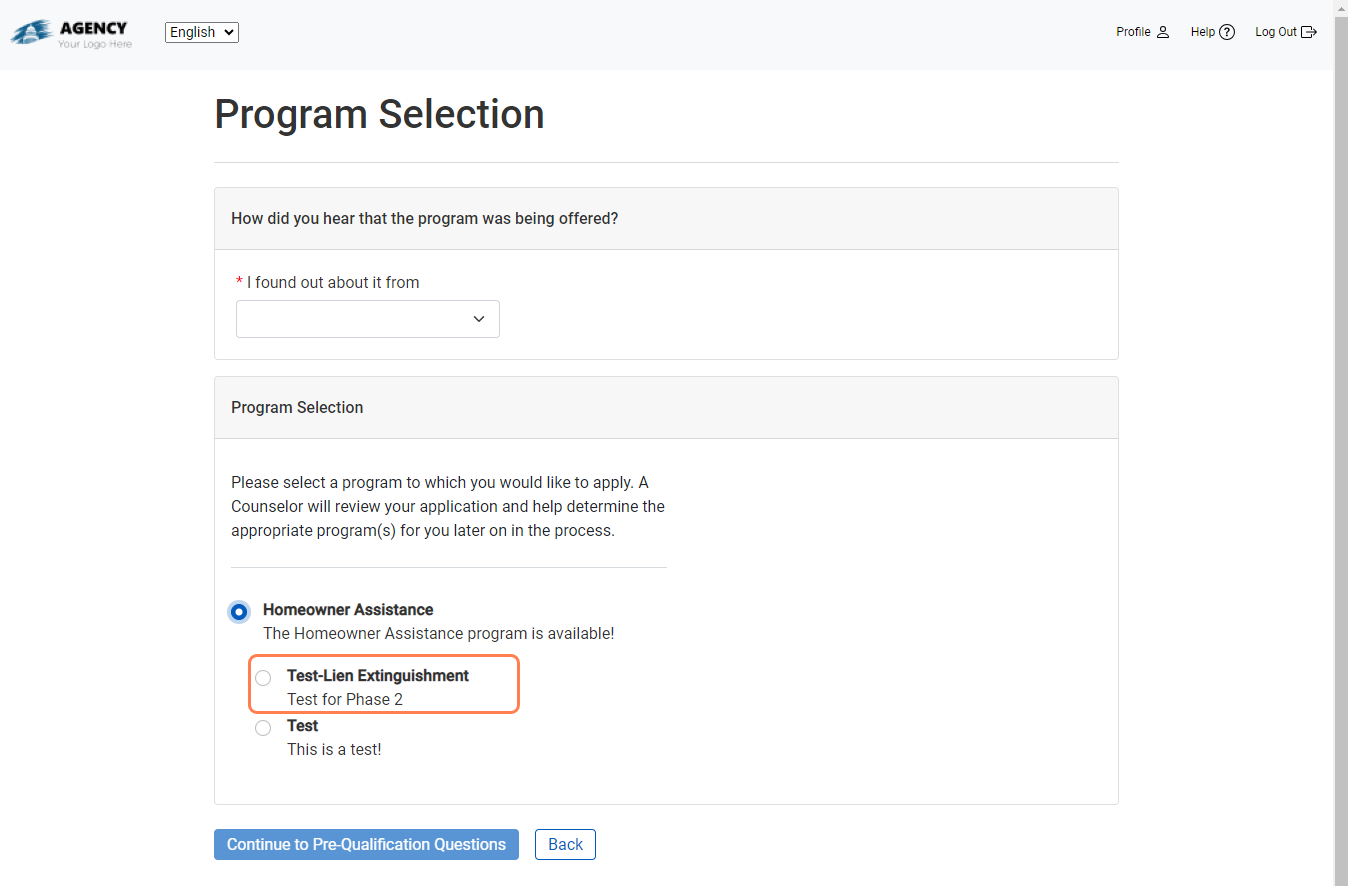
Application Document Upload
When a homeowner signs and submits the application through the Homeowner Portal, the system now uploads each document in the DocuSign signature package separately. If the name of a file is "Signed Third Party Authorization," then the system sets the File Category to "Executed Authorization Form" for the file and the File Category to "Other" for all other files in the package.
As a result, the agency can more easily associate the third party authorization form (executed authorization form) to the mortgage for the CDF export process (see above). Please reach out to ProLink Support to configure the DocuSign package if you are interested in this functionality.
More Details Available for Configuration Settings
The Edit Configuration Setting screen includes a new Description field, which can be used to provide more information about a particular configuration setting. The field is read-only and can by updated by ProLink.
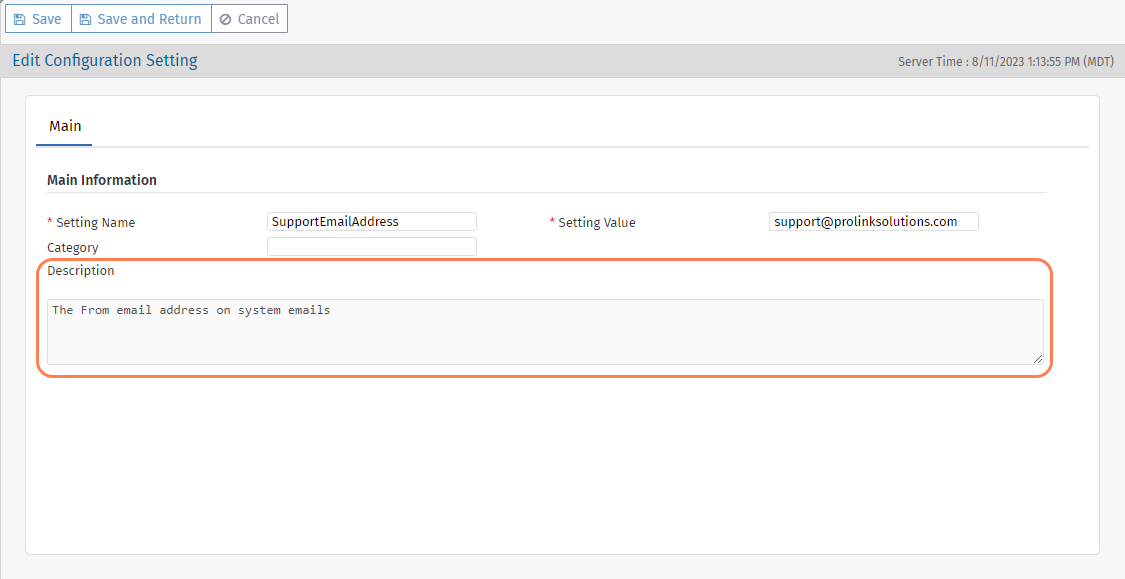
If you would like to see the field as a default column on the data view list screen, you can change the columns in the View Manager, or the system administrator can change the default columns for the default view for all users in Data Views Admin.
Tickets Delivered
The release includes the following items.
Ticket Number | Description |
|---|---|
N/A | ProLink fixed an issue with grid sorting on the My Queue screen so that the screen remains the same on subsequent logins. |
N/A | ProLink fixed an issue so that you can open the screen to add a value for the PL_ProgramCategory picklist. |