ProLink+ 22.4.2/22.4.3 Release Notes
ProLink Solutions is pleased to announce the 22.4.2/22.4.3 ProLink+ release. You've come to the right place to review What's New and Tickets Delivered.
UAT Releases: September 21, 2022 (22.4.2); October 5, 2022 (22.4.3)
Production Release: October 11, 2022
What's New
The release introduces the following new functionality.
New Communication Channel (Messaging between Agency Portal and Homeowner Portal)
Agency staff can communicate directly with applicants through a new portal-to-portal electronic communication channel.
The Selected Application in the Agency Portal includes a new menu option, called Message Center. This option is available when the EnableHomeownerPortalCommunication config setting is True.
In addition, the following new security privileges control access to this functionality:
Homeowner Application - Messages - View—User can view all messages sent and received for applications they can access.
Homeowner Application - Messages - Modify—User can view, create, and modify messages for applications they can access. User cannot modify messages sent by the applicant.
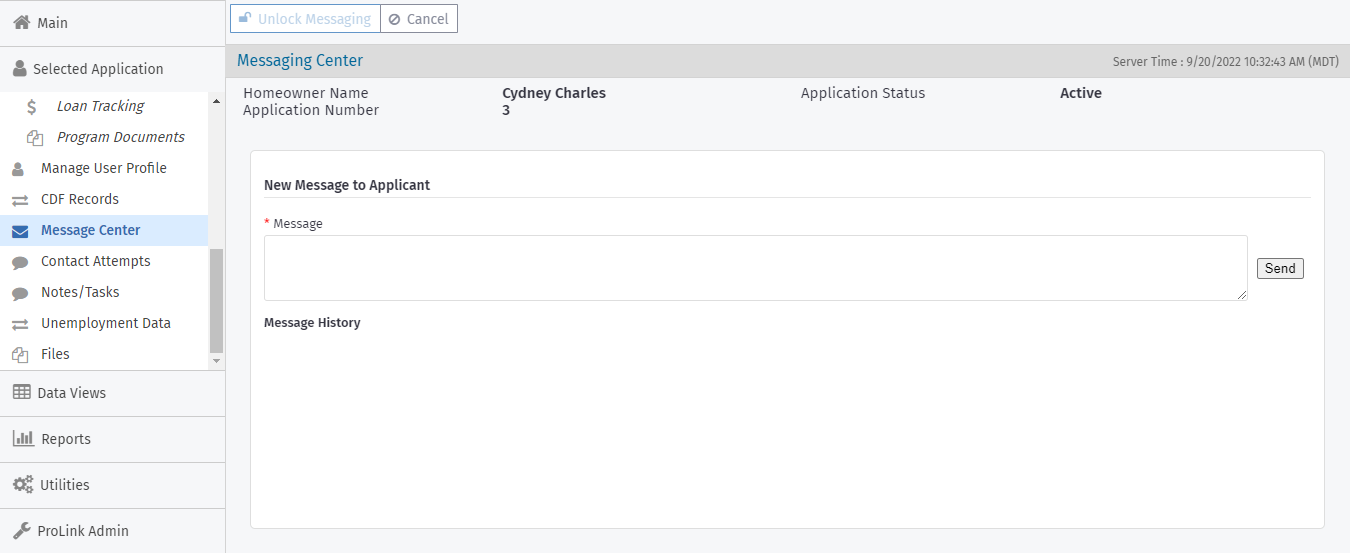
From the Message Center, you can view, create, and edit messages related to the application as well as unlock and lock messaging for the applicant. To unlock messaging for the applicant initially, send a message.
The applicant will then have access to a new Messages menu option in the Homeowner Portal. The applicant can now send messages as well.
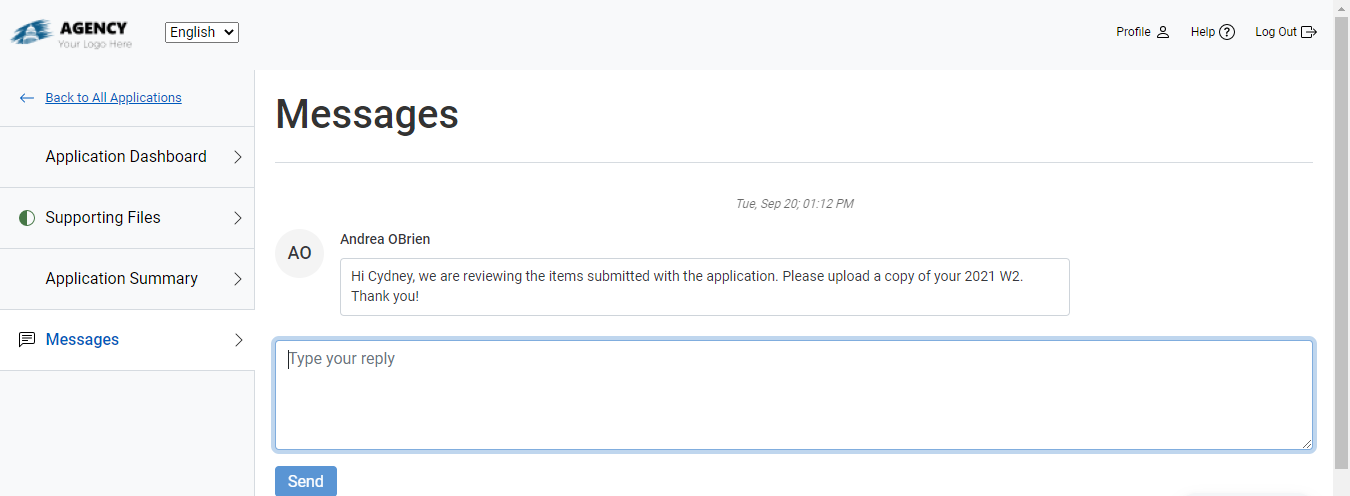
If you later lock messaging for the applicant, the applicant will continue to see message history but will not be able to send new messages.
You can open the Edit Message screen for every message; however, you can only edit the content of agency-sent messages.
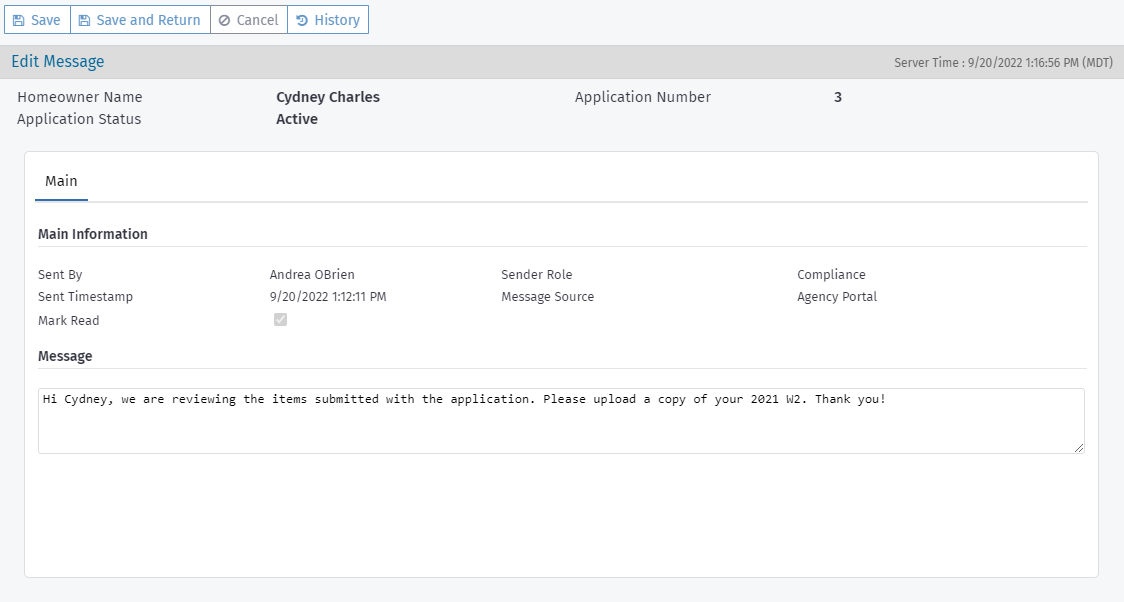
In a related change, My Queue now displays a "speech bubble" icon next to applications when the applicant has sent a message that needs to be read by the agency. Agency staff should mark the message(s) as read through the Message Center or Edit Message screen after reading and taking any action needed on the message(s).
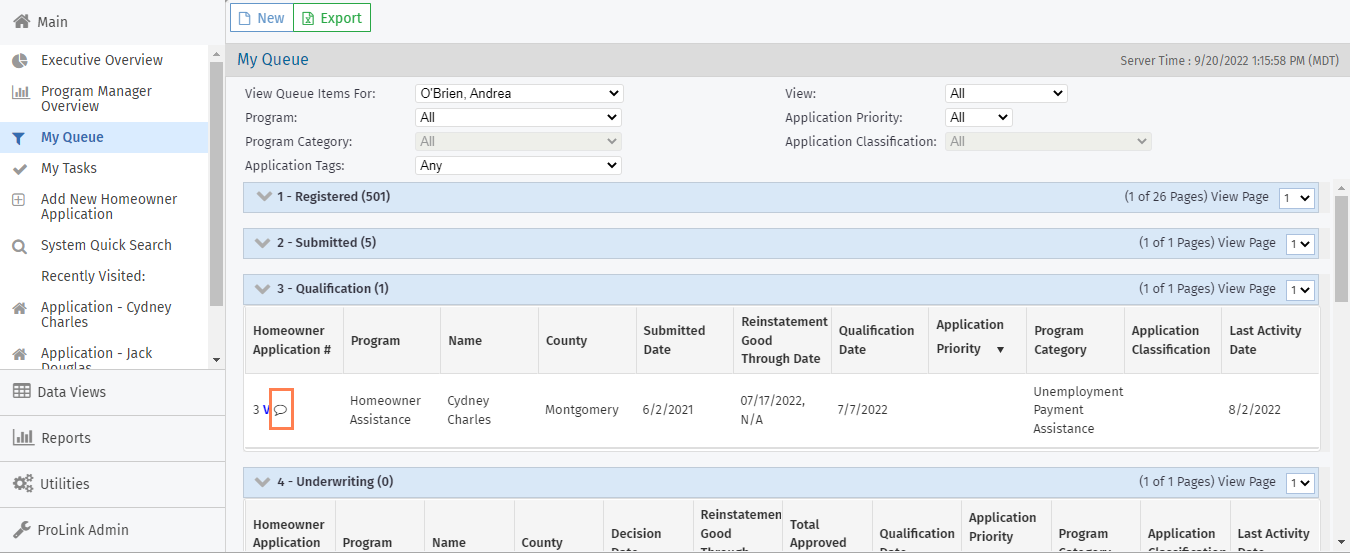
UAT Rebuild Updates to Messaging
The Homeowner Application Overview screen in the Agency Portal includes a new field called Latest Message Received Date, so that you can quickly see when the latest message was received from the applicant.
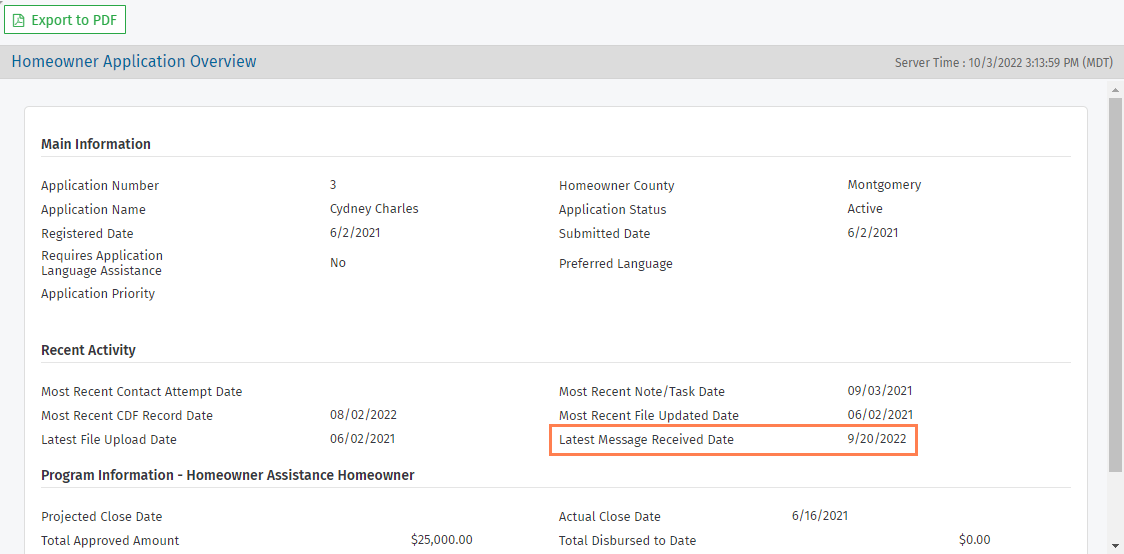
When an agency user creates a new message from the Agency Portal, the system will also send an email to the applicant's email address.
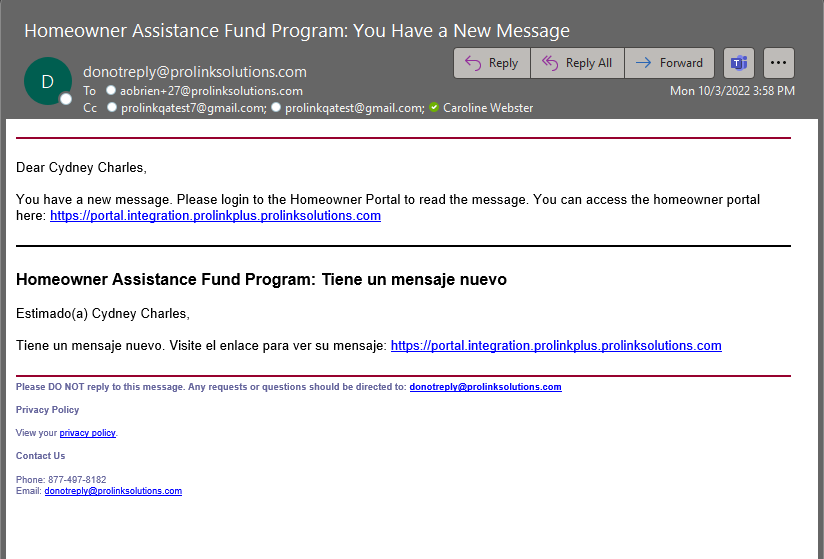
Optionally, the agency can configure the system so that it copies the assigned counselor(s) on the email. The new config setting is EnableCopyCounselorOnMessageEmail.
In a related change, the Manage User Profile screen includes a new field called Suppress all Outbound Email. When this checkbox is selected, the system will not generate outbound emails to the user. Only a system administrator can update the checkbox; for example, if email to the address is undeliverable.
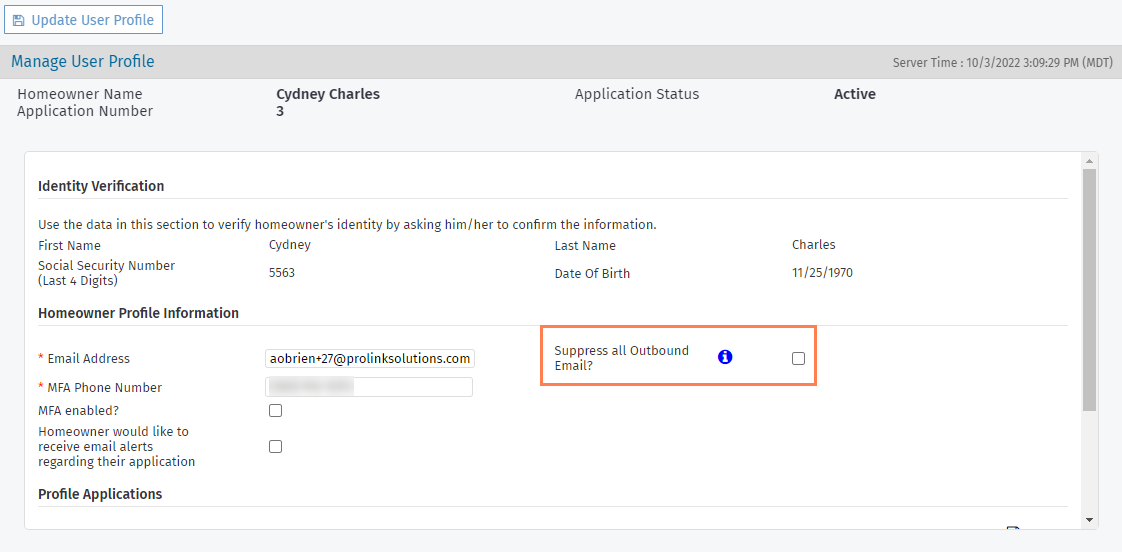
The Agency Portal now includes a Messages data view, so that you can search and report on messages across the system.
In the Homeowner Portal, we made several changes to the way the screens look, to better inform the applicant about unread messages.
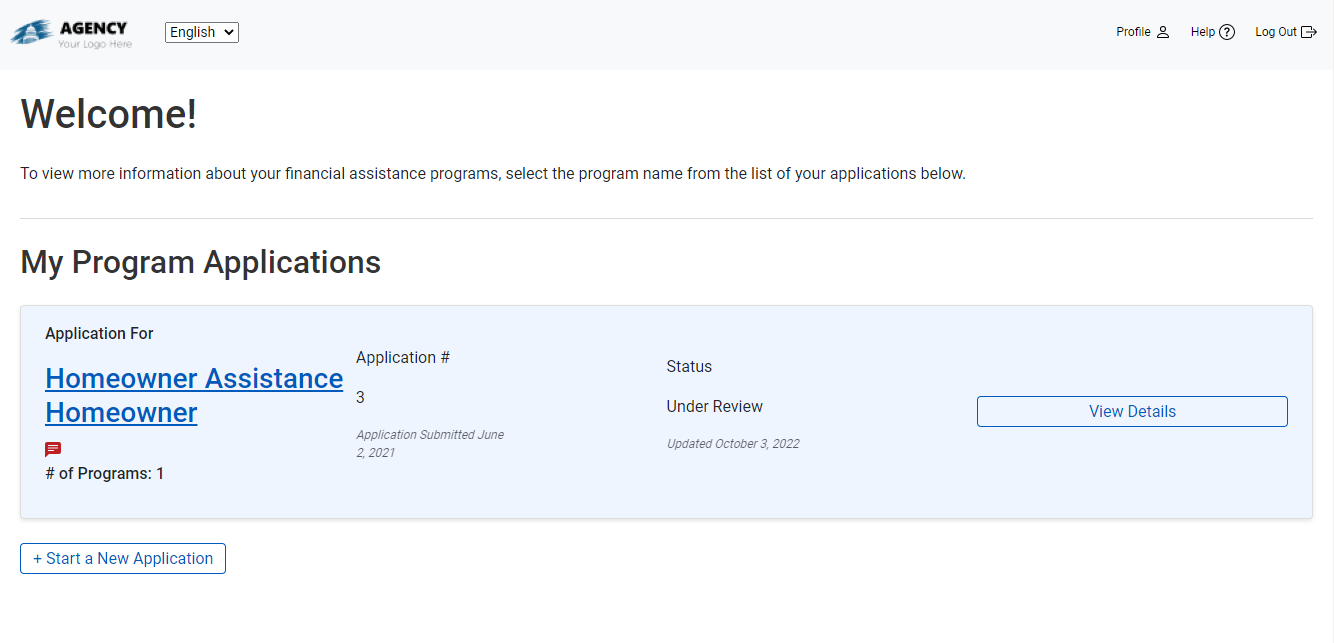
Application list (multi-application dashboard)
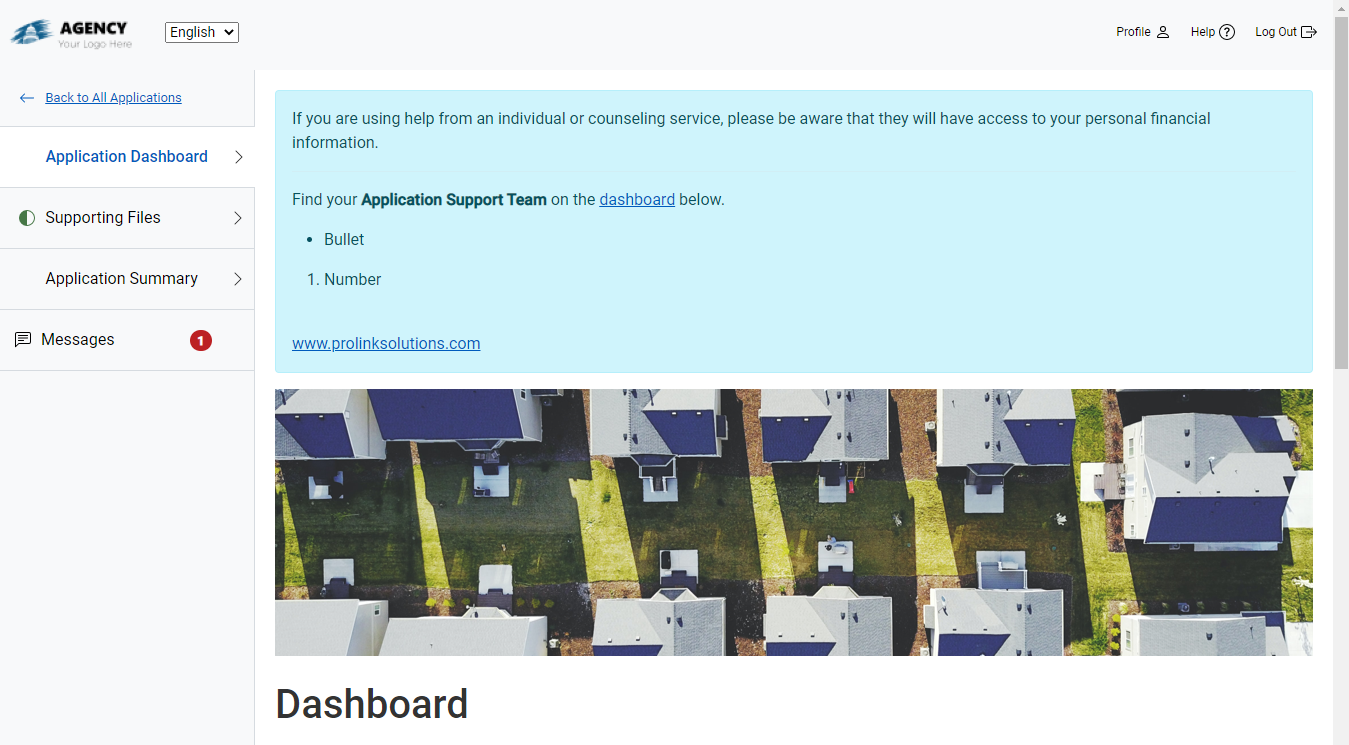
Application dashboard
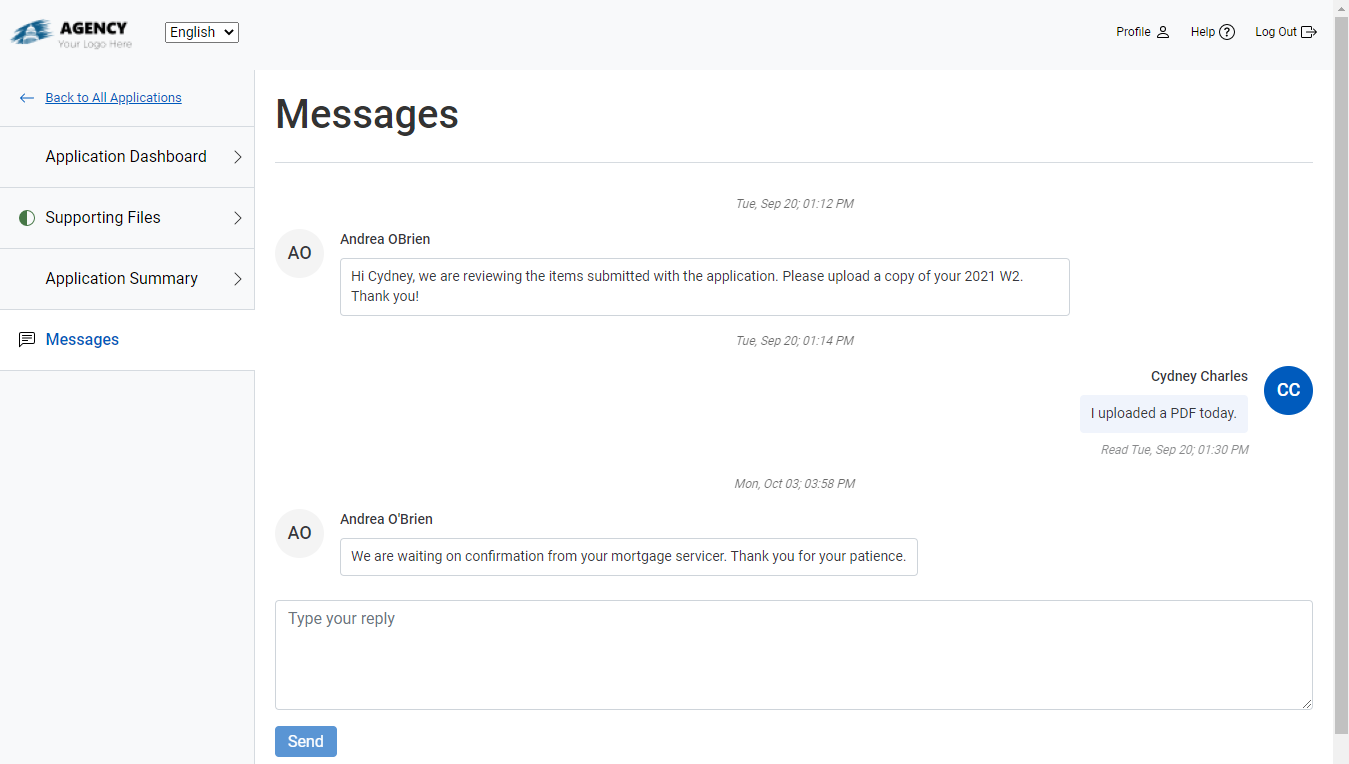
Messages page
Homeowner Portal
This section describes updates to the Homeowner Portal.
Dashboard Status Updates
The status information is now more helpful when viewing the application list, or dashboard for multiple applications.
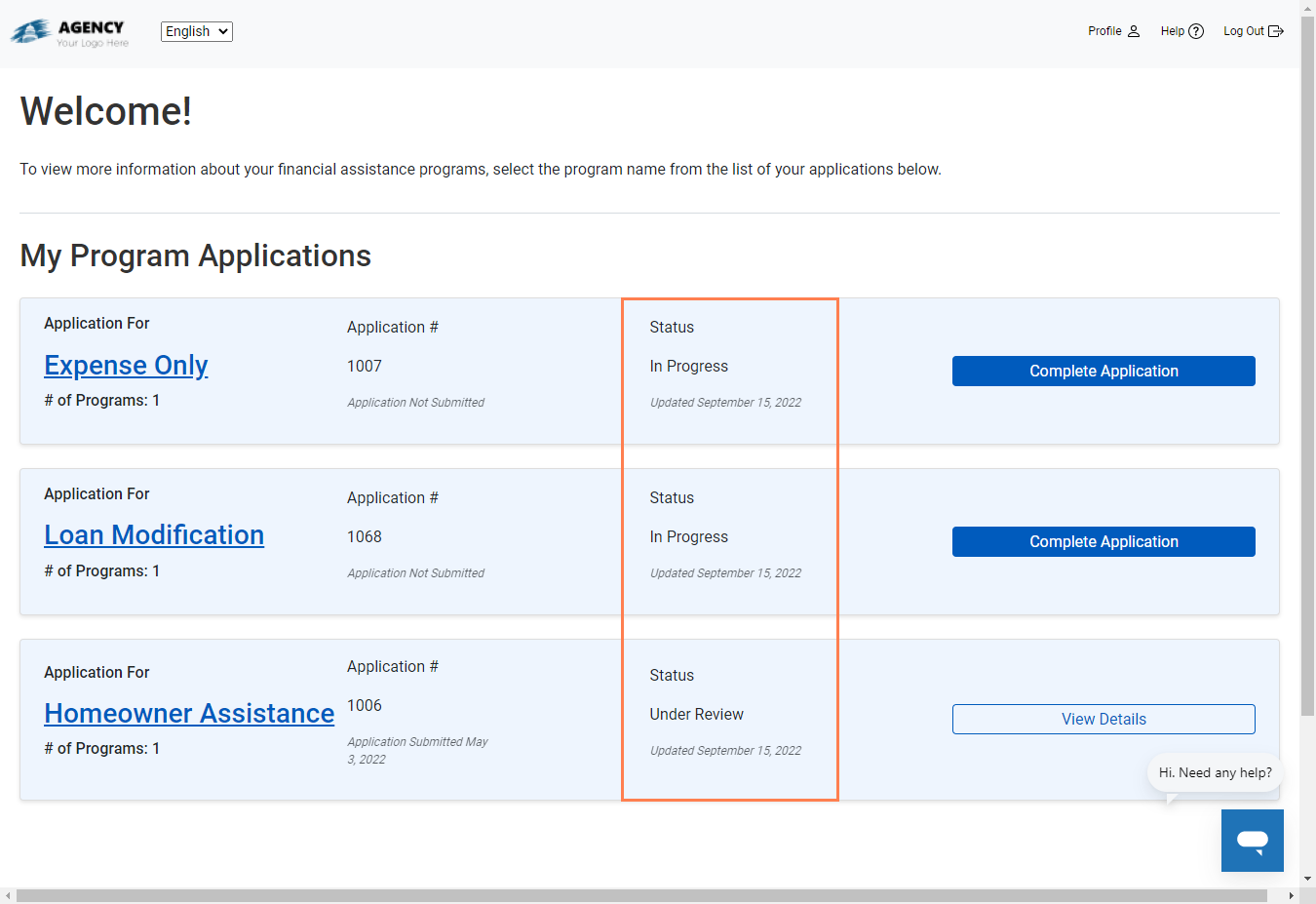
If there is one program application for the homeowner, then the statuses are as follows:
Stage 1 (excluding Not Eligible) = In Progress
Stage 1 Not Eligible = Not Eligible
Stage 2–5 = In Review
Stage 6–7 = Approved
Stage 8 = Complete
If there are multiple program applications for the homeowner, then the statuses are as follows:
If all programs are in Stage 1 (excluding Not Eligible) = In Progress
If all programs are in Stage 1 Not Eligible = Not Eligible
If the highest (non-Stage 8) program is in Stage 2–5 = In Review
If the highest (non-Stage 8) program is in Stage 6–7 = Approved
If all programs are in Stage 8 = Complete
Agency Portal
This section describes updates to the Agency Portal.
Pre-Qualification Question Updates
If any application has answered a program's pre-qualification question, you will no longer be able to edit the Required Answer on the Edit Question screen for that question. This change will help prevent previously pre-qualified applications from becoming ineligible because of a subsequent change to the question. If you want to change the required answer, you should delete the question and create a new one.
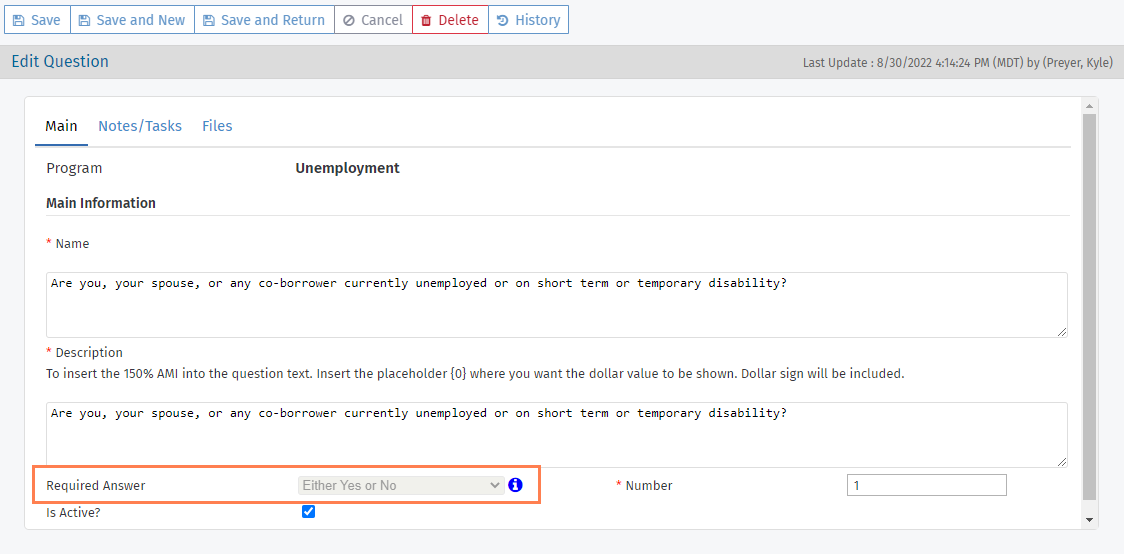
Housing Ratio Updates
The Edit Program Qualification screen now provides the ability to enter a detailed breakdown of the itemized expenses used to determine the housing ratio.
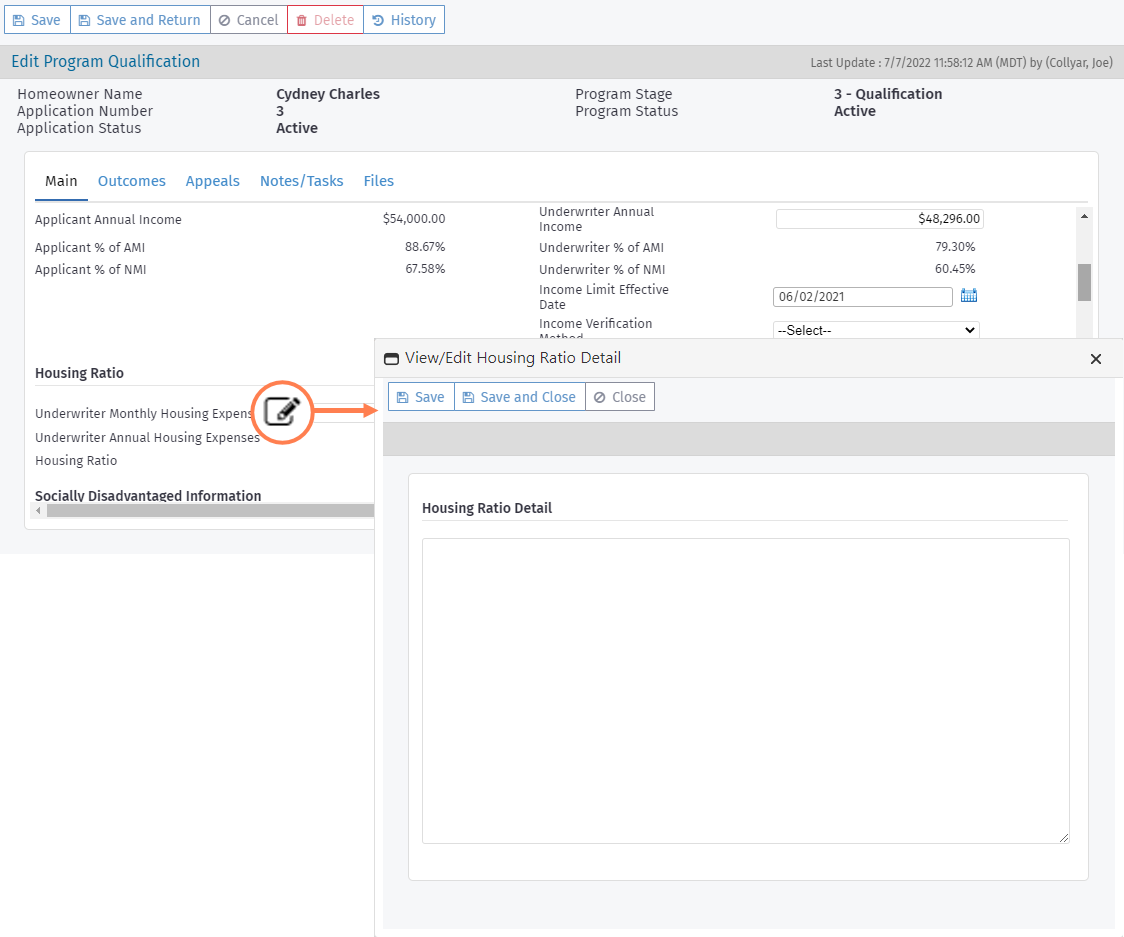
Ability to Copy Disbursement File
You now have the option to create a copy of the disbursement file from the Disbursement utility's Export History grid. Select the file to access, and then click Export Selected in the top toolbar. The file is downloaded to your device.
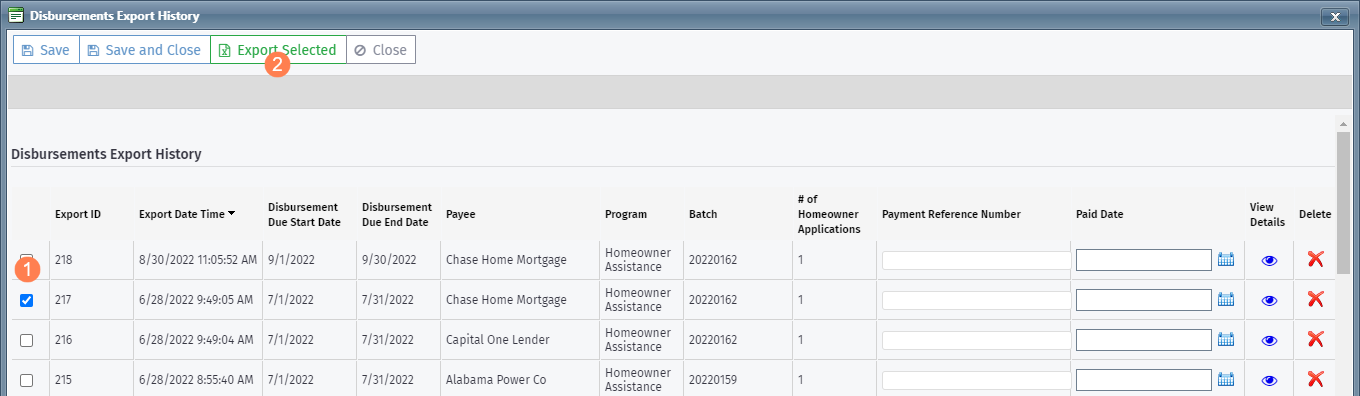
This functionality is available if you have the Utilities Disbursements View or Utilities Disbursements Modify security privileges.
Updates to User Records
ProLink made the following changes to Agency Portal user records:
The User Name field for all users must now be an email address.
The Email Address field is renamed to Contact Email Address.
We added a new field, called MFA Phone Number, which will be required to enable Multi-Factor Authentication (MFA).
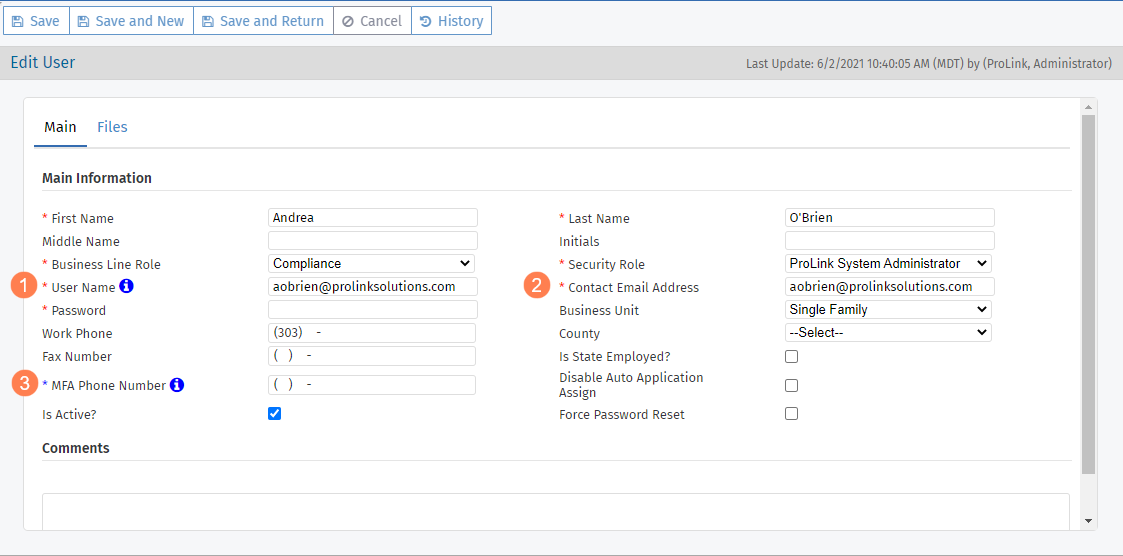
CDF Records Behavior for Inactive Programs (UAT Rebuild)
When you select "T - Termination" as the Record Type to queue on the CDF Records screen, you can now select from inactive programs in the ProLink+ Program list.
Mass Disbursement Payment Amount Updates (UAT Rebuild)
If you update the Disbursement Amount on a Pending Automatic Regular disbursement, the system will prompt you if there are other Pending Automatic Regular disbursements for the same payee. You can click Yes to update the disbursement amounts for the other disbursements at the same time, click No to update only the one disbursement, or click Cancel to not make any changes.
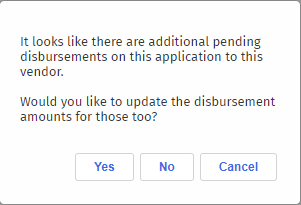
If updating all Pending Automatic Regular disbursements would cause the total sum of disbursements to exceed the Total Approved Amount, then the system presents an error and does not update any disbursements.
Multiple Application Program Qualification Change (UAT Rebuild)
ProLink has changed the way the system evaluates totals for applicants so that previously completed programs do not penalize applicants applying a second time.
When evaluating the Total Lifetime Benefits per program and Total Lifetime Benefits per applicant/profile, the system continues to use the Total Approved Amount of other programs in stage <= Stage 6. However, the system will now use the Total Disbursed Amount for other programs in Stage 7 or 8.
The sum of (approved amounts for all programs where Stage <= 6) and (total disbursed net of returns for all programs where Stage >= 7) for all applications under the profile cannot exceed the Max Total Lifetime Assistance. The sum of (approved amounts for the same program where Stage <= 6) and (total disbursed net of returns for the same program where Stage >= 7) for all applications under the profile cannot exceed the Max Lifetime Assistance for the Program.
Tickets Delivered
The release includes the following items.
Ticket Number | Description |
|---|---|
18791 | We updated the CDF Records screen so that you can select a Mortgage Servicer and queue the record when the application has "Other" selected for the Lender. |
18856 | We updated the security privileges related to the Manage User Profile screen so that the system does not show an error when accessing the screen. Privileges are as follows:
|
19008 (UAT rebuild) | The Program Qualifications data view now includes Approved Amount Reason as an available column. |
N/A | When an application had multiple expenses and an expense was made ineligible, the Program Qualification screen presented an error indicating the Total Approved Amount did not match the Total Scheduled Amount, even though the eligible values resulted in a match. We have fixed this issue. |