What's New
The release introduces new functionality in the following categories:
Homeowner Portal Enhancements
For environments that use ProLink's standard user help, the Homeowner Portal Help Center now includes context-sensitive help, which means when a user clicks the help button from a particular screen in the application, the applicable corresponding help page opens.
Agency Portal Enhancements
Homeowner Application Updates
The Edit Homeowner Application screen includes custom audit history for the following application signature fields: homeowner, spouse, and co-borrower signatures; homeowner, spouse, and co-borrower signature date; borrower, co-borrower, and spouse name; borrower, co-borrower, and spouse signed date; borrower, co-borrower, and spouse email; borrower, co-borrower, and spouse sent date.
The following fields are required to advance an application to Stage 2 - Submitted: County, Co-Borrower Email Address (when the application includes a co-borrower), Spouse Email Address (when the application includes a spouse), Total Number of Household Members.
After you save changes to the Edit Pre-Qualification Questions screen, the system updates the header and includes a message indicating "Applicant is pre-qualified for assistance" or "Applicant is not eligible for assistance."
On the Homeowner Application Overview screen, the tooltip for the Export to PDF button has been updated to "You cannot export application data to PDF until the application is in Stage 2 - Submitted."
Disbursement Updates
The Disbursement Export History screen includes a new Export ID column, which helps you identify which disbursement export a disbursement is associated with. The Disbursements data view includes the Export Date and Export ID columns.

The Disbursement ID has been added to the header on the Edit Disbursement screen, to the List Disbursements screen, and to the Disbursements data view.
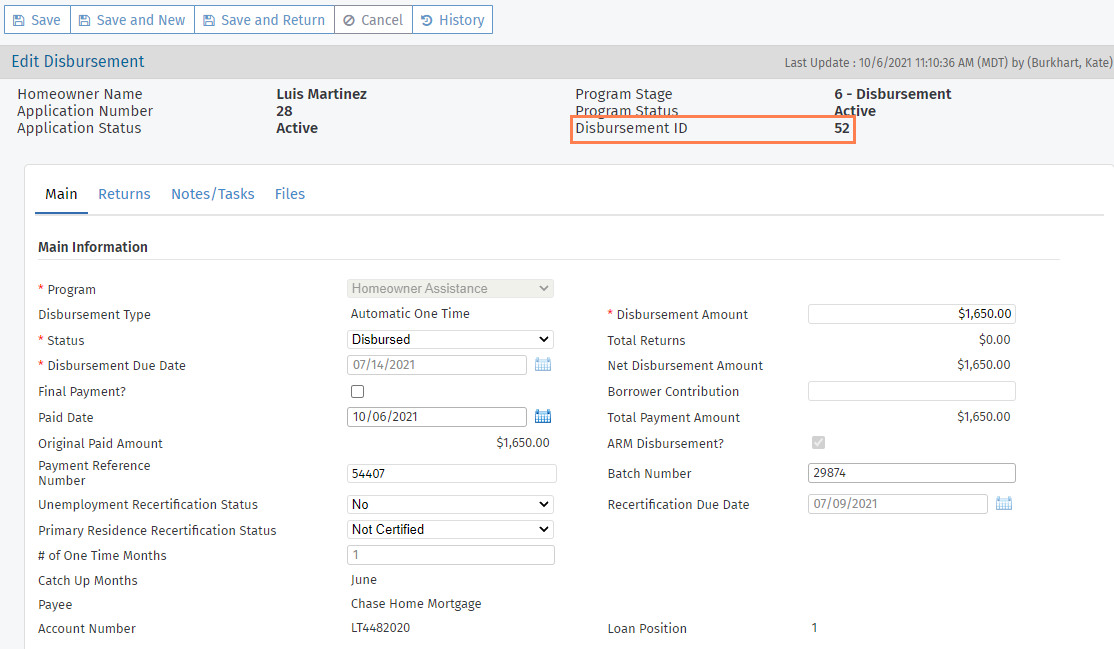
Data View Updates
We made the following changes to ProLink+ data views:
Preferred Language has been added as an available column in the following data views: Homeowner Application, Program Qualification, Loans, Disbursements, Program Stages.
Income Verification Method has been added as an available column in the following data views: Program Qualification, Loans, Checklist Items, Disbursements.
The following columns have been added to the Homeowner Application and Program Qualification data views: Has FHA Loans ("Yes" is displayed if any of the four loans on the Homeowner Application has Federal Loan Program = FHA), Has USDA Loans ("Yes" is displayed if any of the four loans on the Homeowner Application has Federal Loan Program = USDA), Has VA Loans ("Yes" is displayed if any of the four loans on the Homeowner Application has Federal Loan Program = VA).
The Entity ID has been added as an available column on the Entities data view.
Admin Updates
You can now configure some programs to require monthly payments. The Edit Program screen (ProLink Admin) includes a new Require Monthly Payments checkbox. When this checkbox is selected, at least one monthly disbursement must be scheduled for a mortgage or eligible expense through the Edit Program Qualification screen before the program can be advanced to Stage 6 - Disbursement.

ProLink Admin includes a new config setting called "EnableHomeownerPortalDefaultMFASelection." When set to "true," the Opt-In to SMS Multi-Factor Authentication (MFA) checkbox on the Create Profile screen in the Homeowner Portal is selected by default to encourage applicants to use SMS MFA.
The following fields are available for insertion in fillable PDF Program Documents:
UnderwriterName—Displays the first system user found assigned to the Application Team of the Homeowner Application with the Application Team Role = Underwriter.
ProgramName—Displays the Program Alias of the Program for which a Program Document is being completed.
ProgramCategory—Displays the selected value of ProgramCategory for the Program for which a Program Document is being completed.
DecisionDate—Displays the value of Decision Date from Edit Program Qualification for the Program for which a Program Document is being completed.
FirstMortgageLoanBalance—Displays the value of the 1st Mortgage Balance on the Homeowner Application.
SecondMortgageLoanBalance—Displays the value of the 2nd Mortgage Balance on the Homeowner Application.
SecondMortgageLoanNumber—Displays the 2nd Mortgage Loan Number on the Homeowner Application.
The Edit Entity screen includes a new field called Uses CDF, which allows agencies to identify which entities use the common data file (CDF). The field has been added as an available column in the List Entities screen.

If the Uses CDF checkbox is selected for an entity that is the payee on a disbursement, then a B record will be queued for the entity when the disbursement is paid. And on the CDF Records screen, only servicer entities with the Uses CDF checkbox selected will be listed in the Mortgage Servicer drop-down list.
You can now indicate whether an applicant can delete a supporting file uploaded to the Homeowner Portal. To support this change, the Edit Supporting Files screen includes a new Allow Homeowner Portal Deletion after Submission checkbox. Applicants will be able to delete a supporting file if at least one program on the application is in Stage 1 or if the checkbox is selected for the supporting file type. Applicants will not be able to delete the application PDF or signature package file that the system uploads.
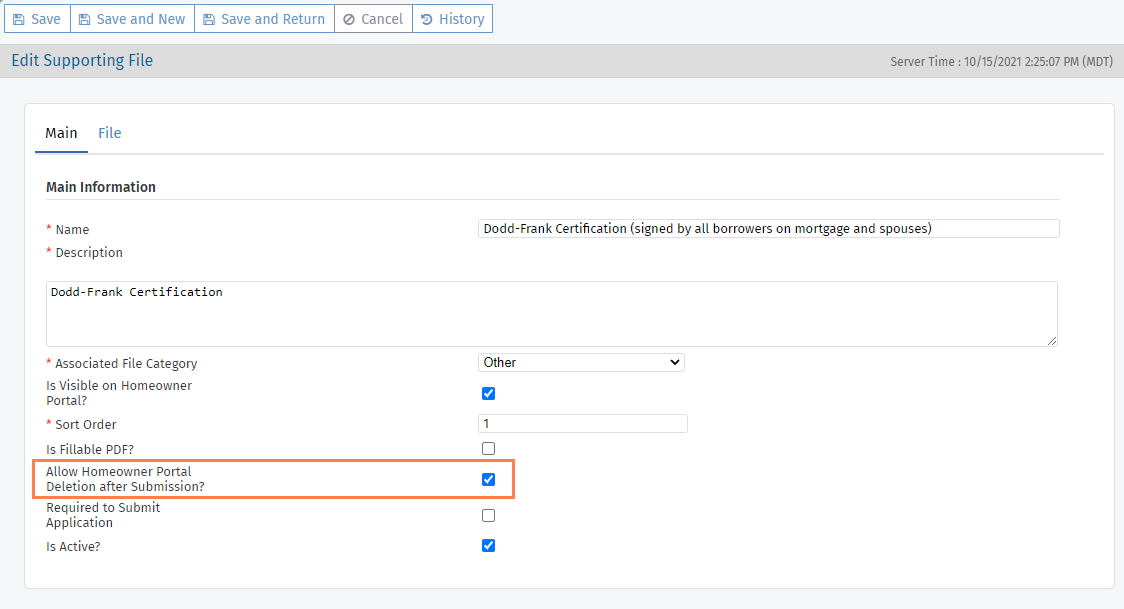
ProLink+ has updated the View/Modify/Delete security privileges for Notes and Tasks. Now, a user can save notes and tasks in the Notes/Tasks hub even if they do not have the Homeowner Application Modify security privilege.