U.S. Department of Treasury Report
Important
ProLink Solutions will update the U.S. Department of Treasury report as the U.S. Department of Treasury updates the reporting requirements for the Homeowner Assistance Fund.
The U.S. Department of Treasury requires quarterly reporting on Homeowner Assistance Fund progress and metrics. The report extract contains details of homeowners assisted, applications created and received, and funds disbursed. You can use the report extract to calculate the disaggregated totals that are required to be reported to the U.S. Department of Treasury.
The U.S. Department of Treasury report extract includes borrower characteristic data and program specific performance data. The Application Data tab includes information about all program applications, while the Disbursements tab includes information about program disbursements.
For the quarterly reporting to the U.S. Department of Treasury, enter the last day of the previous quarter to run the report. For example, if today’s date is 1/12/2022 and you want to report on Q4 2021, enter a Report As of Date of 12/31/2021. This will produce a report with data from your program's inception through the Report As of Date.
To run the report:
Navigate to the Reports panel, and then select U.S. Department of Treasury in the left navigation menu.
The Treasury Report screen opens.
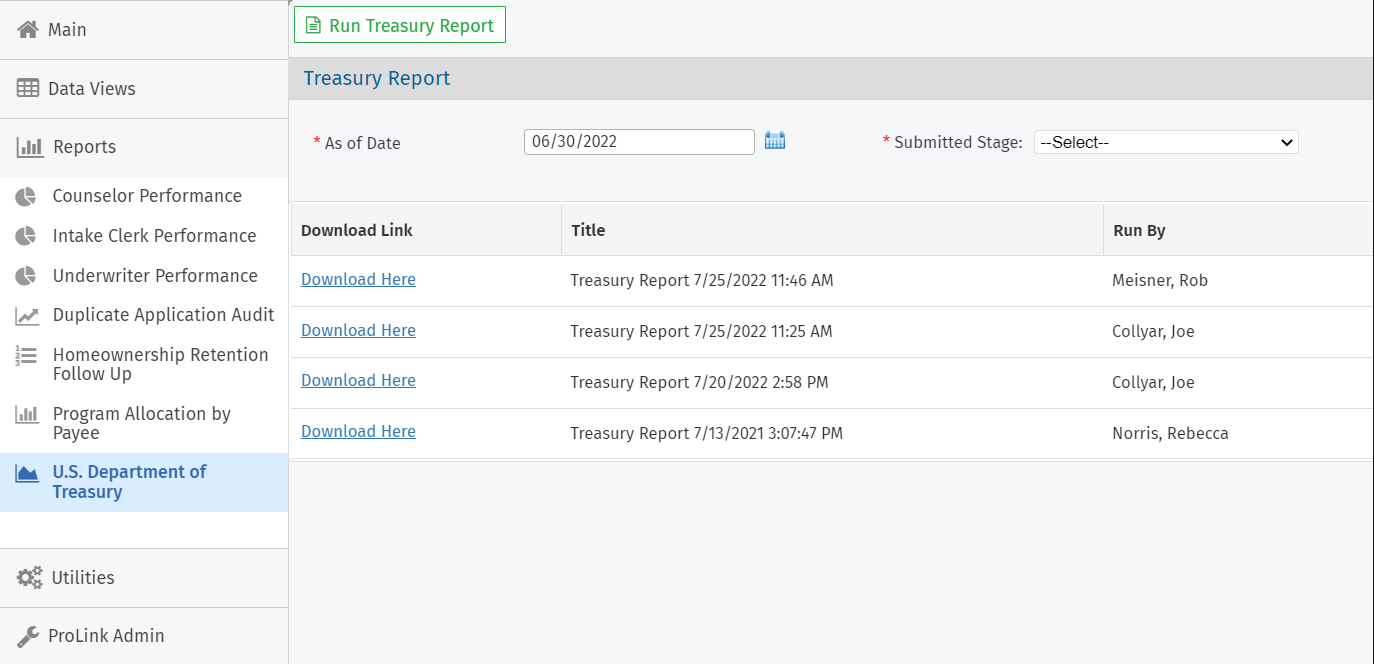
If needed, update the As of Date.
Select the Submitted Stage.
You should select the stage (Stages 1–6) that your agency considers to be the stage where the application is submitted.
Click Run Treasury Report in the top toolbar.
When the report is completed, the grid is updated, showing a row for the report.
Click the Download Here link in the row for the report.
Column | Description (if applicable) |
|---|---|
Application Data Tab Records where the Registered Date (Application Created Date) is greater than the As of Date parameter are excluded from the report. | |
ApplicationNumber | |
ProfileEmailAddress | |
RegisteredDate | If an application does not have a program, this value shows the Created Date from the Homeowner Application record. |
ProgramAlias | If an application does not have a program, this value shows "No Program." |
ProgramCategory | |
ProgramStatus | The status of the program on the As of Date. If the program is in more than one stage and status combination on the As of Date, the report displays the most recent stage and status. |
InactiveReason | The Inactive Reason on the As of Date. |
Stage2Date | The date the program application reached "Stage 2" in ProLink+. |
DraftOrCompleted | Draft when the Submitted Date column is empty or greater than the As of Date parameter; otherwise, Completed. |
SubmittedDate | The date the program application reached the selected Submitted Stage report parameter. |
ApprovedforBenefits | |
ApprovedDate | |
ApplicantName | |
CoBorrowerName | |
SpouseName | |
ApplicantRace | |
CoBorrowerRace | |
SpouseRace | |
ApplicantEthnicity | |
CoBorrowerEthnicity | |
SpouseEthnicity | |
LanguageAssist | |
PreferredLanguage | |
PropertyCounty | |
PropertyCity | |
CensusTractNumber | |
MinorityCensusTract | |
IsPersistentPovertyCounty | |
HousingType | |
PropertyRegion | |
ZipCode | |
NumberofDependentsAtAddress | |
NumberOfPersonsLivingAtHouse | |
UnderwritingAnnualIncome | |
UnderwritingPercentOfAmi | |
UnderwritingPercentOfNmi | |
AmiBand | Calculated value based on the Underwriting Percent of AMI Values:
|
ReasonForDenial | |
ApplicationTags | |
ProgramStage | The Stage of the Program on the As of Date. If the program is in more than one stage and status combination on the As of Date, the report displays the most recent stage and status. |
Disbursements Tab Records where the Created Date is greater than the As of Date parameter are excluded from the report. | |
ApplicationNumber | |
ProgramName | |
FirstName | |
LastName | |
DisbursementType | |
DisbursementStatus | |
Obligated | No when the Disbursement Status is Recycled or Cancelled; otherwise, Yes. |
Expended | Yes when the Disbursement Status is Disbursed and the PaidDate is less than or equal to the As of Date parameter; otherwise, no. |
CreatedDate | |
PaidDate | |
NetDisbursementAmount | |
OriginalPaidAmount | |
TotalReturns | |
DisbursementAmount | |
TotalPaymentAmount | |
BorrowerContribution | |
PayeeName | The entity the funds were disbursed to. |
ExpenseCategory | |
EntityType | |
AccountNumber | |
FederalLoanProgram | |
OtherMortgageType | |
DisbursementDueDate | |
IsFinalPayment | |
LoanPosition | |
PaymentReferenceNumber | |
BatchNumber | |
ExportId | |
ExportDate | |
Parameters Tab | |
AsOfDate | The value selected for the report parameter. |
SubmittedStage | The value selected for the report parameter. |