Search
Important
You must have the Main - System Quick Search privilege to use the system search. If your security role includes the Main - System Quick Search - All Apps privilege, the search results include all applications in the system. If your security role includes the Main - System Quick Search - All Entity Apps privilege, the search results include only applications for which you are an assigned user or applications assigned to another user within the same entity (organization). Otherwise, with only the Main - System Quick Search privilege, the search results show only the applications for which you are an assigned user.
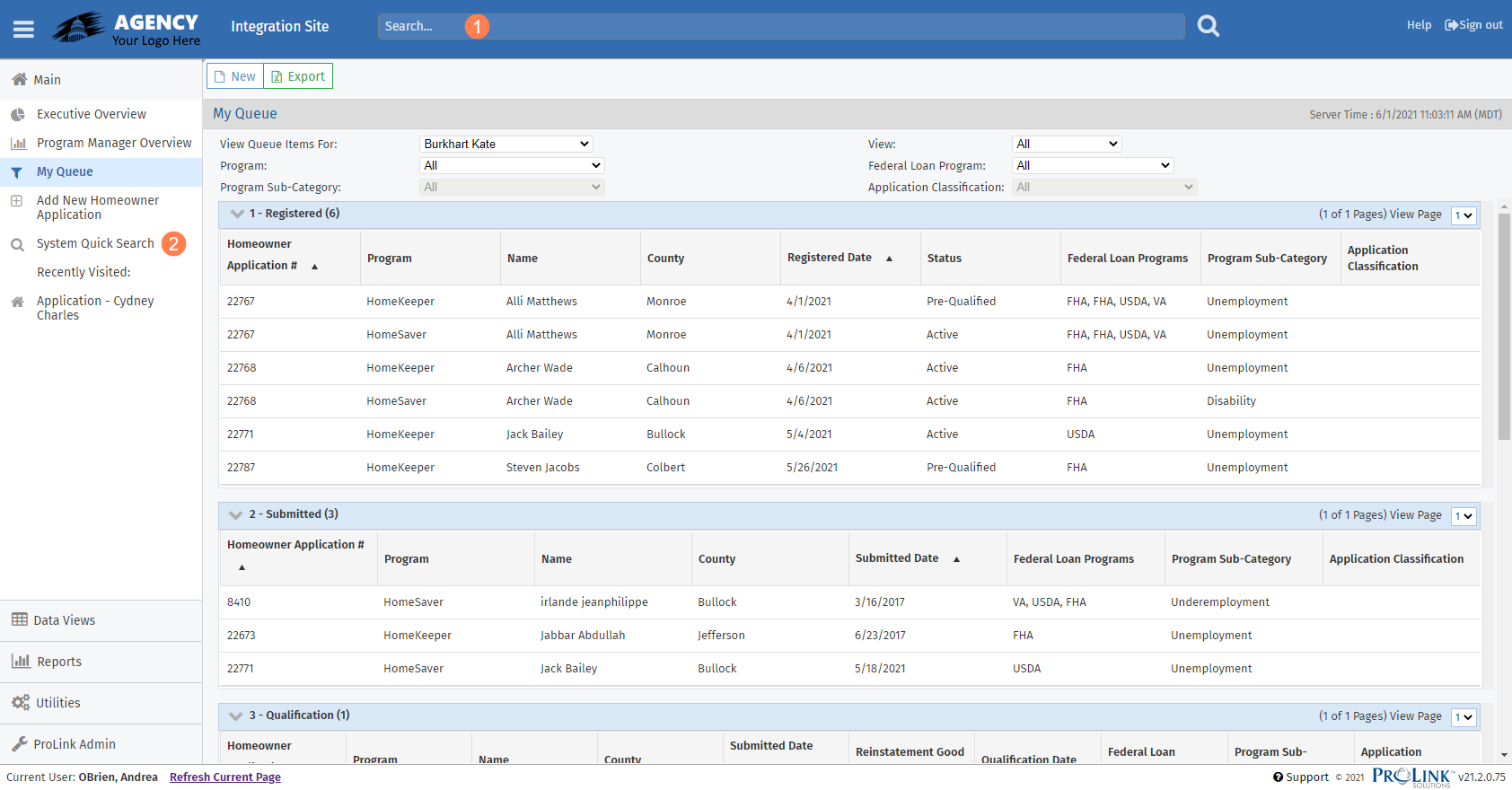
Search the ProLink+ database for applications or entities:
From the search at the top of any screen
From the System Quick Search menu option in the Main Menu

You can search for homeowners by application number, property address, and by name, email address, and last four of SSN of the homeowner, co-borrower, and spouse.
You can search for entities by name, role, and email address.
You can use an asterisk as a wildcard character:
*ABC finds anything that ends with ABC.
ABC* finds anything that starts with ABC.
ABC finds anything that contains ABC.
All results that match the search criteria are displayed on the screen under the appropriate tab. Each section reflects the number of records found. Selecting a record from any of the sections redirects to the record's Edit screen.