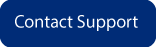Getting Started with ProLink+
Welcome to ProLink+! Refer to this guide during the implementation process to understand the setup and configuration you'll need to address before going live with the application.
If using SSO, work with ProLink IT to test in production two weeks before the go-live date.
Provide ProLink with a list of the Agency's IP ranges to be whitelisted, so that ProLink allows access from them.
Email Support with the names and email addresses of the Agency's users to be added to the ProLink support system. ProLink will create support accounts for all users, so they can access the help and open tickets.
Identify the system administrator who will be responsible for maintaining security roles for users.
Determine and set up the security roles needed for your Agency and your partners.
Security roles are composed of role privileges that determine the access a user will have to specific deals and screens within the application.
Assign the appropriate security role to each user.
The assigned role allows the user access to the screen she will need to perform everyday and periodic tasks.
Assign the startup screen that users with that role will see when they first log into the application.
Verify the picklists set up during data migration, and create new non-system picklists, if needed.
Picklists are fields with a variety of values displayed in a drop-down list.
Determine what custom data views may need to be created to support your Agency's current processes.
Data views are ad-hoc reports that can report specific data points across the entire portfolio.
Identify the users who will be responsible for maintaining entities.
Identify external entities that will need to be migrated.
Ensuring the correct entities and their roles is instrumental to the success of reporting for the Agency.
Review the application configuration settings. Work with your ProLink implementation coordinator to make sure the desired settings are configured across environments.
Set up Checklist Templates.
Identify the milestone items that need to be completed within a specific stage for an application.
Provide ProLink with the prequalification questions (and answers) for each program.
Provide ProLink with the program document templates.
Determine the must-have reports that need to be accommodated Day 1. That is, those reports essential to reporting.
Designate the Agency's ProLink expert, who can provide quick resolution to questions.
Set up an internal process that defines how your ProLink expert and system administrator(s) will manage users' requests, questions, and training needs for ProLink+.
Identify any policy decisions and communicate them across the Agency.
Make sure to document the Agency's processes and understand hand-offs within the Agency. Update the Agency's instructions as needed.