ProLink+ Release Notes: Quarter 1, 2024
ProLink Solutions is pleased to announce the Quarter 1, 2024 ProLink+ release.
UAT Release: February 14, 2024
UAT Rebuild Release: March 7, 2024
Production Release: March 14, 2024
CDF Expense Provider Support
The release introduces new functionality to allow agencies to work with CDF records for expense related entities, similar to mortgage entities. The functionality is controlled by a new configuration setting—CDF Expense Support. The default value is false, where all CDF expense functionality is hidden. If the configuration setting is true, then the agency can queue, export, and import CDF records for eligible expenses. The functionality described next is when the configuration setting is true and the functionality is enabled.
ProLink updated the label on the CDF Records screen to Mortgage Servicer/Expense Provider. The drop-down list is populated with both mortgage servicers on the application as well as expense providers.
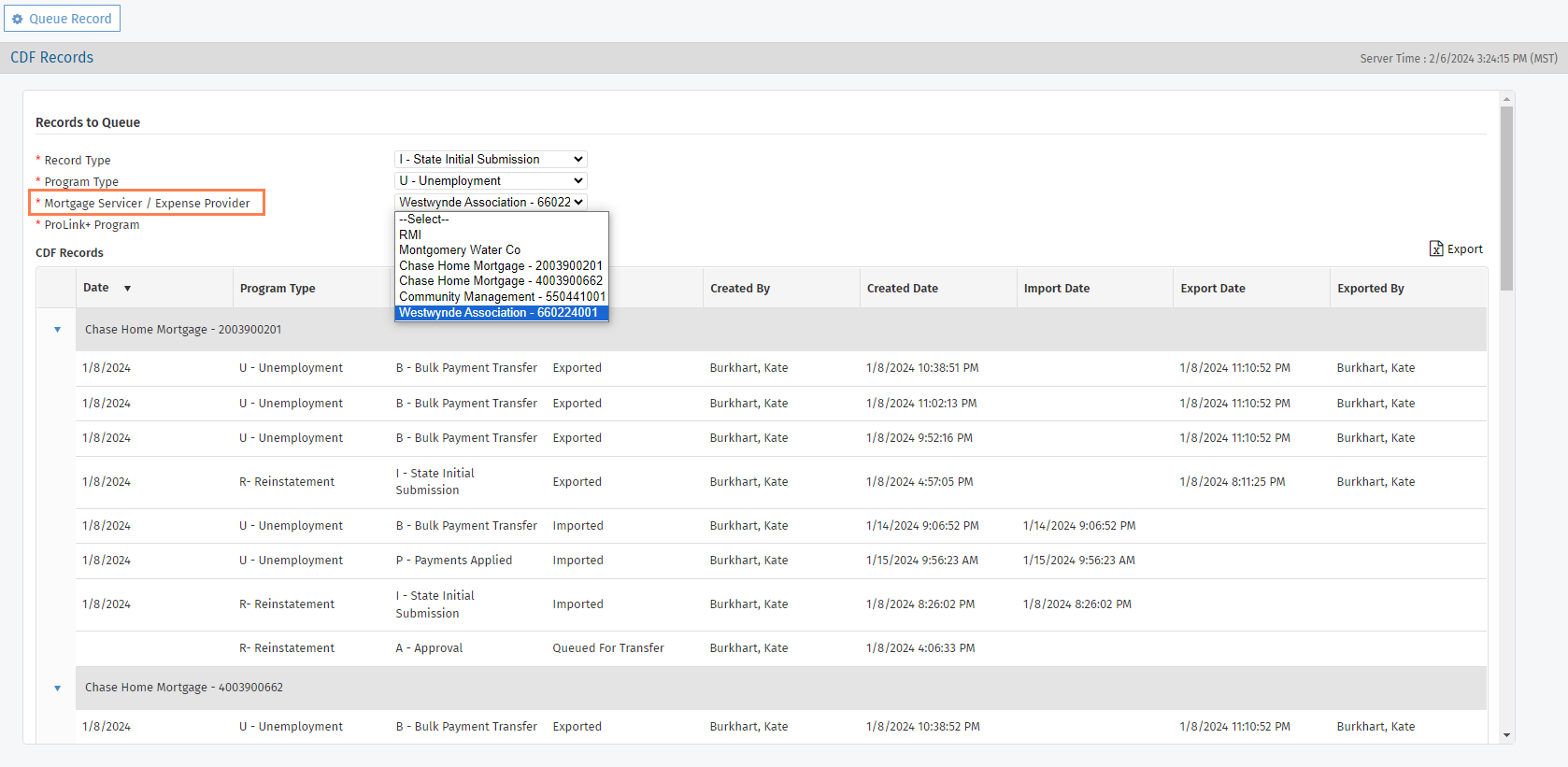
Expense providers are included in the drop-down list when they are indicated as Eligible on the Edit Expense screen, when the Account Number is not blank, and when the Use CDF checkbox on the entity record is selected.
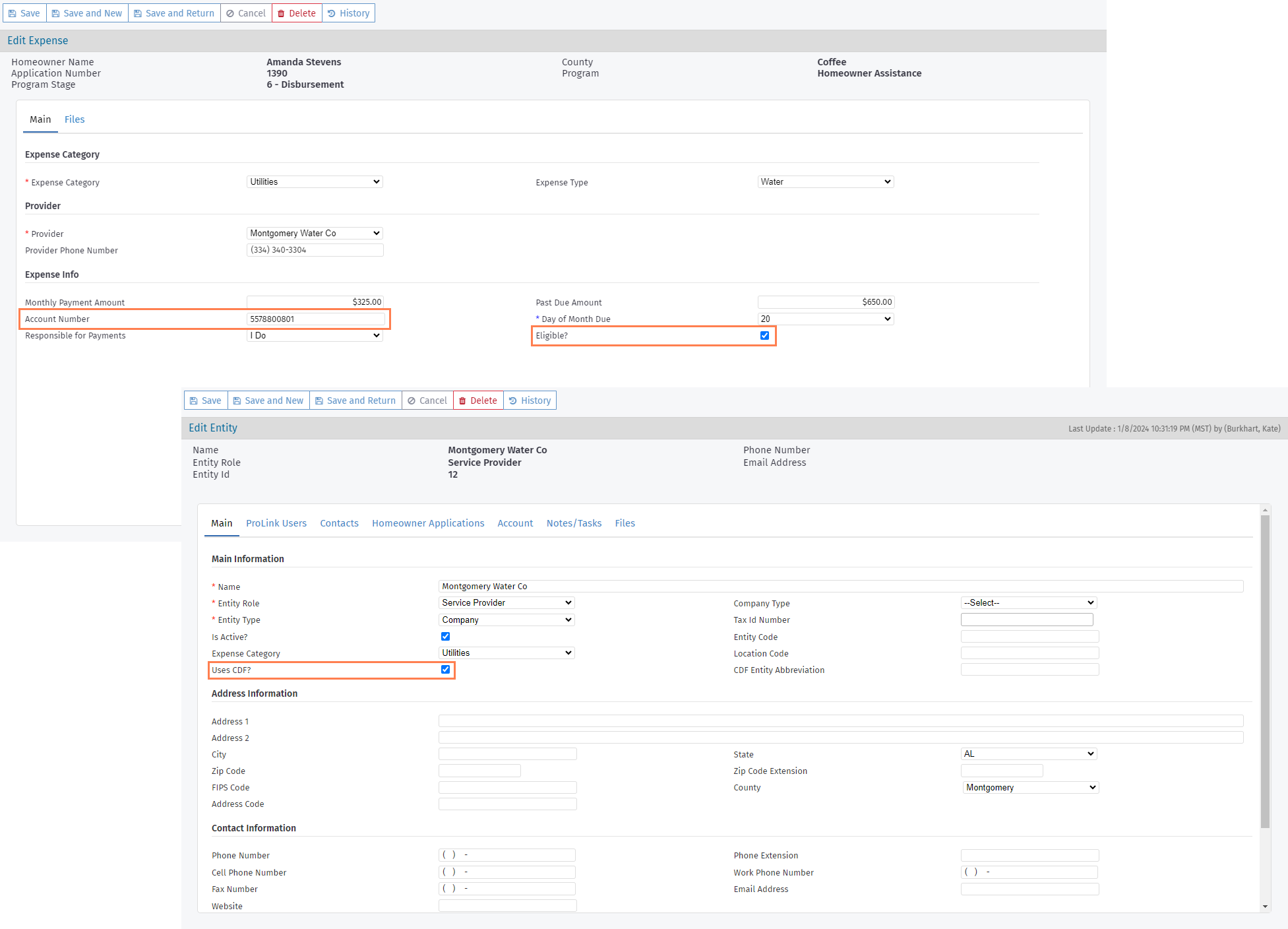
You can queue expense CDF records for any program type. When you queue a record and the selected entity is an expense provider, the system creates a CDF record for each eligible expense associated to the expense provider with a populated Account Number field.
The B. Servicer field on the CDF Record Data screen will show the name of the entity for the expense. The G. Loan Number field will show the expense account number. For record types A, T, and G, the BL. Total Funds Allocated field will show the total eligible expense amount for the specific expense associated to the expense provider (Eligible Expense on the Program Qualification screen).
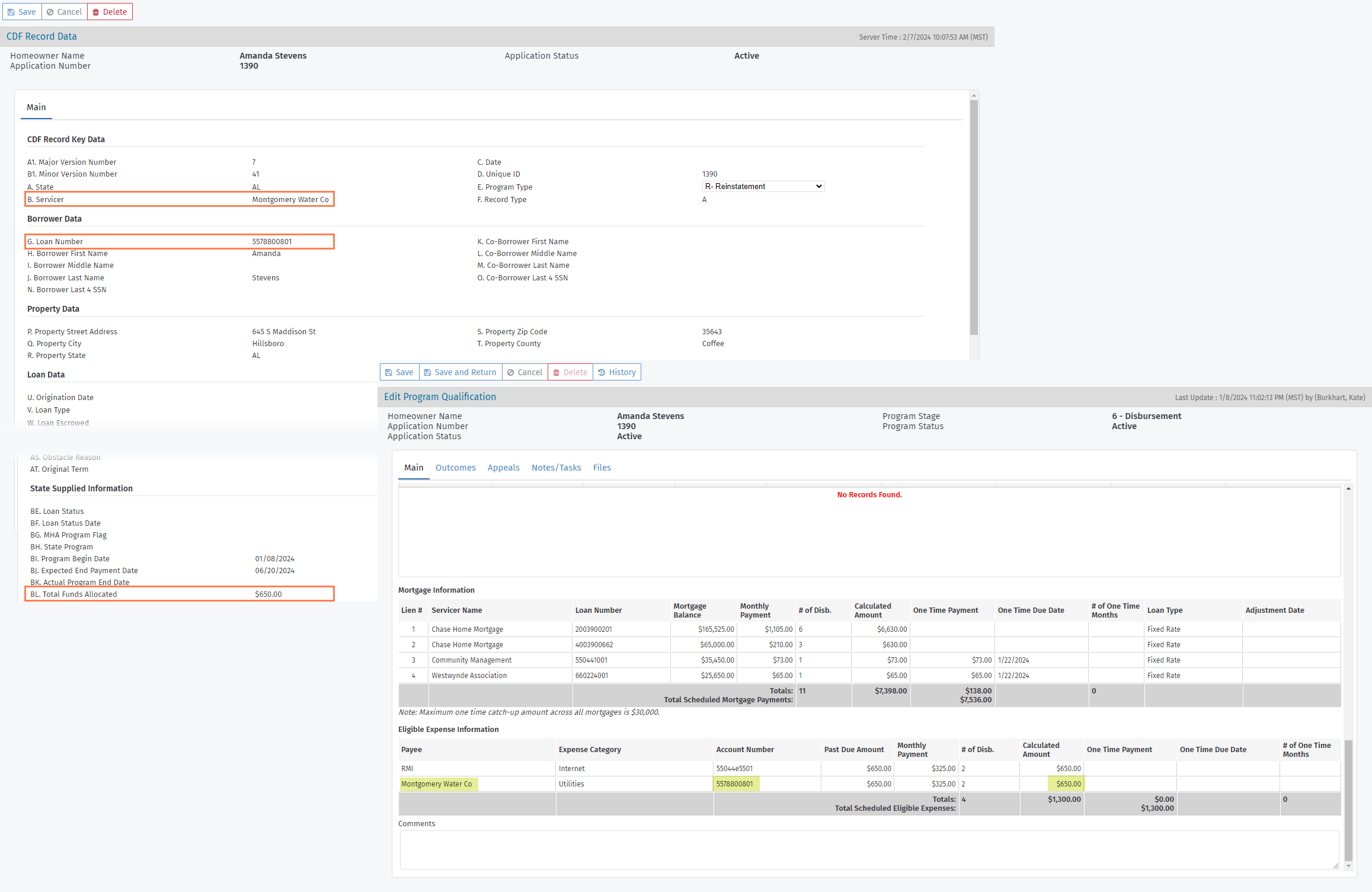
When importing a CDF record, if the system cannot find a matching associated mortgage, the system treats the record as an expense. The system uses Column D (Unique ID) to find the correct application. The system will write an error to the log file if no matching application is found. If the application is found, then the system uses Column G (Loan Number) as the expense account number. The system will write an error to the log file if no matching expense can be found. If multiple expenses with the same account number are found, the system writes an error to the log file to indicate duplicate account numbers. If a single matching expense is found, the system creates a new CDF record using the data in the record.
ProLink also updated the automatic creation of B records for paid disbursements for expenses. If a disbursement record is saved with paid date and the payee entity has the Use CDF checkbox selected, then the system finds the most recently created eligible expense with a populated account number related to the expense provider and creates a CDF B record. The Loan Number field equals the expense account number, and the Servicer field equals the name of the expense provider.
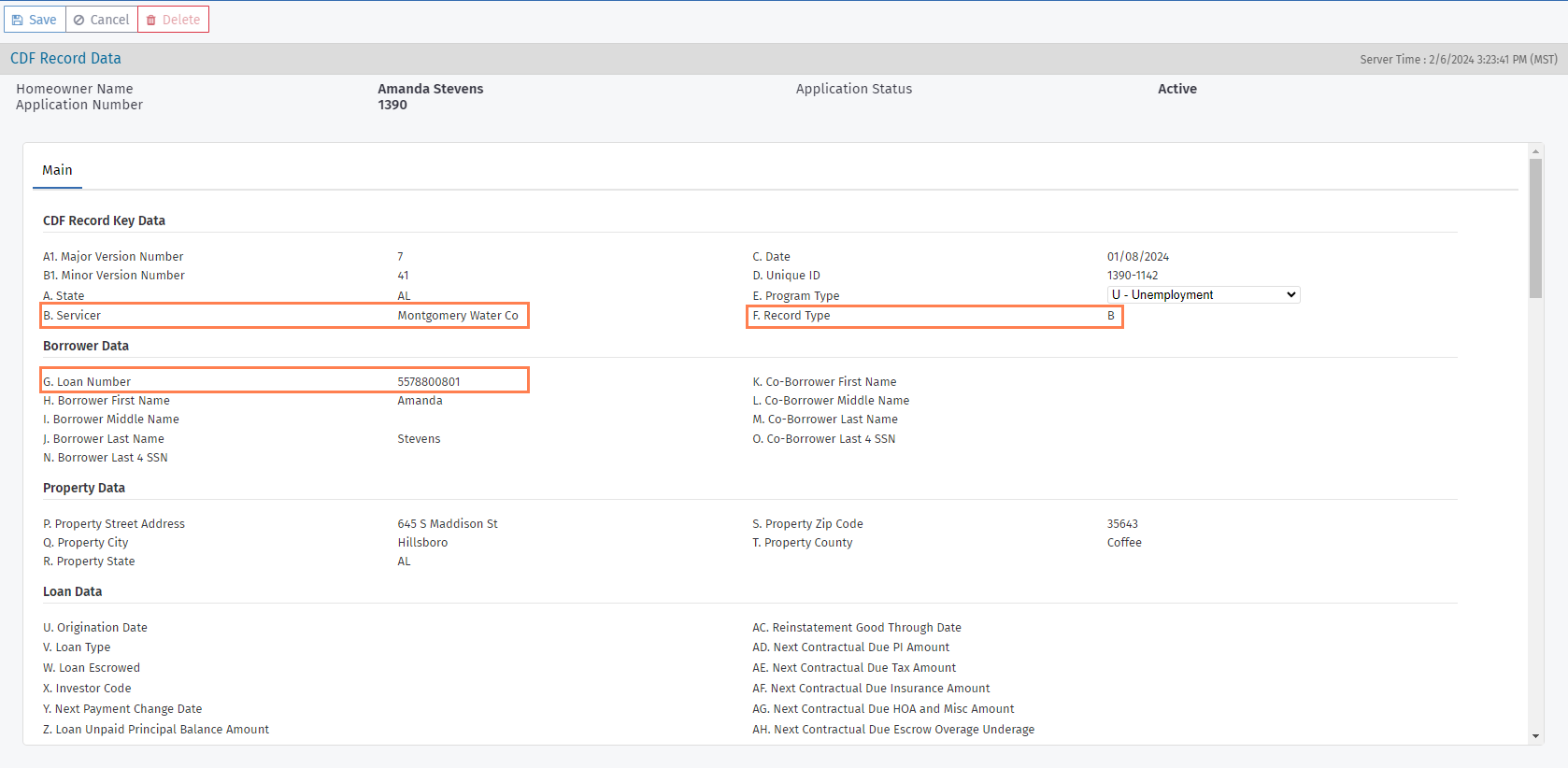
Rebuild Tickets
ProLink updated the processing of DocuSign signature packages in the Homeowner Portal. When there are errors on documents retrieved from DocuSign or if no documents are returned on the call to DocuSign (when DocuSign is enabled), the messaging returned to the user is as follows: "An error occurred with the signing package. Please try to submit your application again." In this case, the application stage is not advanced.