ProLink+ 22.3.4 Release Notes
ProLink Solutions is pleased to announce the 22.3.4 ProLink+ release. You've come to the right place to review What's New.
UAT Release: July 20, 2022
Rebuild: July 25, 2022
Production Release: July 26, 2022
What's New
The release introduces the following new functionality.
Agency Portal
This section describes updates to the Agency Portal.
U.S. Department of Treasury Report Updates
ProLink has made improvements to the U.S. Department of Treasury Report.
Because each agency might interpret "submitted" differently, the report parameters screen includes a new Submitted Stage field, so that you can produce the report based on both an As of Date and a specific program stage (Stages 1–6). In addition, the download history grid has been simplified.
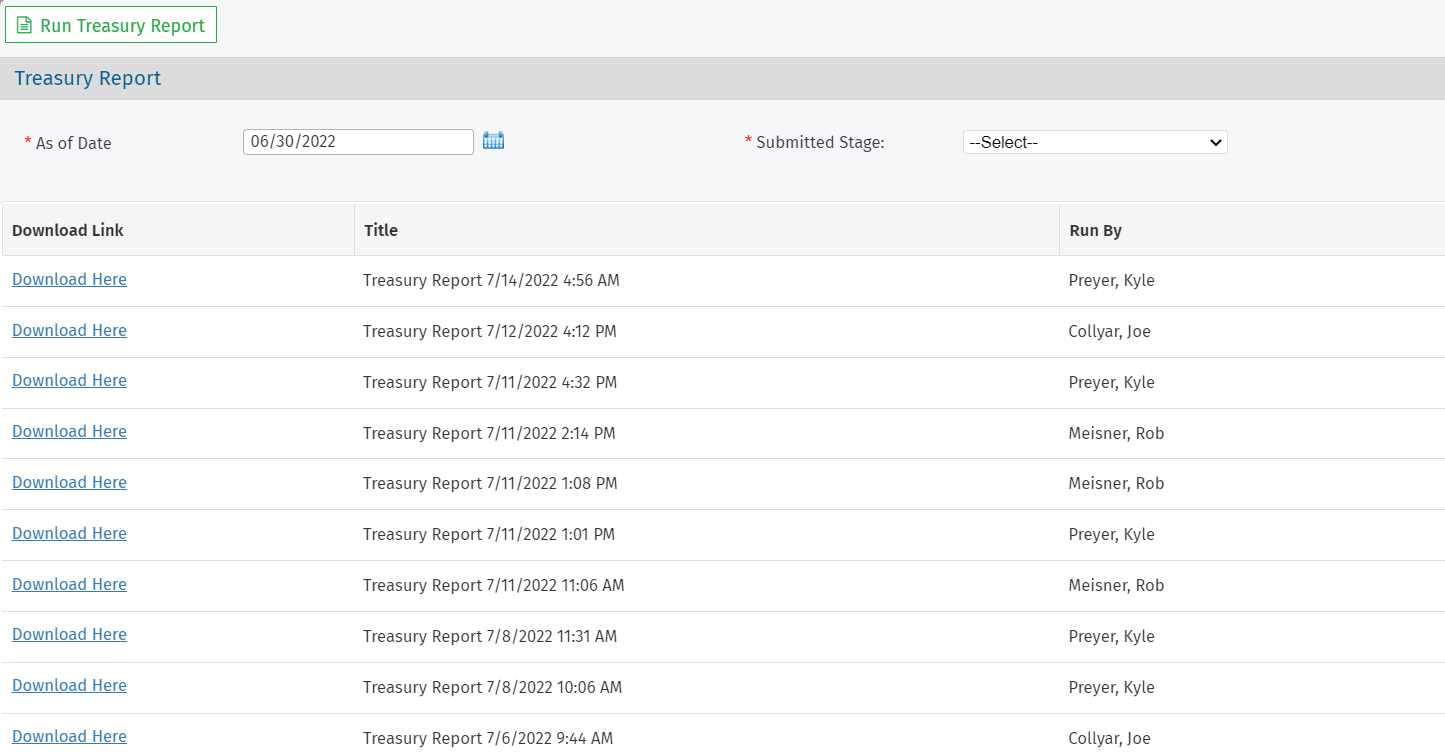
We also refined the contents of the Microsoft Excel report file to be easier to use and provide the required reporting to the Treasury. The following list provides a summary of the changes:
Application Data tab
New columns: ApprovedForBenefits, PropertyCity, ProgramStatus, ProgramCategory, InactiveReason, AmiBand, DraftOrCompleted
AmiBand is a calculated value based on the Underwriting Percent of AMI.
DraftOrCompleted shows Draft when the SubmittedDate column is empty or greater than the As of Date parameter; otherwise, Completed.
Renamed columns: SubmittedDate is now Stage2Date, User[parameter]Date is now SubmittedDate.
Records where the Registered Date (application created date) is greater than the As of Date parameter are filtered out of the report.
(REBUILD) New columns: ReasonForDenial from Program Qualification and ApplicationTags
Disbursements tab
Removed columns: ProgramStatus, ProgramStage, DisbursementEndDate, HardshipReason, County, CatchUpMonths, NumberOfCatchUpMonths, FirstPaidDate, RecycledPaymentType
New columns: Obligated, Expended, FederalLoanProgram, OtherMortgageType
Obligated shows No when the Disbursement Status is Recycled or Cancelled; otherwise, Yes.
Expended shows Yes when the Disbursement Status = Disbursed and the PaidDate is <= As of Date parameter; otherwise, No.
FederalLoanProgram and OtherMortgageType are displayed if applicable from the Mortgage record tied to the payment.
Records where the Created Date is greater than the As of Date parameter are filtered out of the report.
New Parameters tab, which displays the As of Date and Submitted Stage selected for the report
New Application Assignment Utilities
ProLink introduces two new utilities to make it easier to manage user assignments on multiple applications at one time.
The Application Assignment utility allows you to assign a system user to application(s) in a selected role. Begin by filtering/searching for applications, select the applications to assign a user to, and then click Assign User in the top toolbar to search and select the user and the role to be assigned. The system provides messaging to indicate how many assignments were made and how many were skipped.
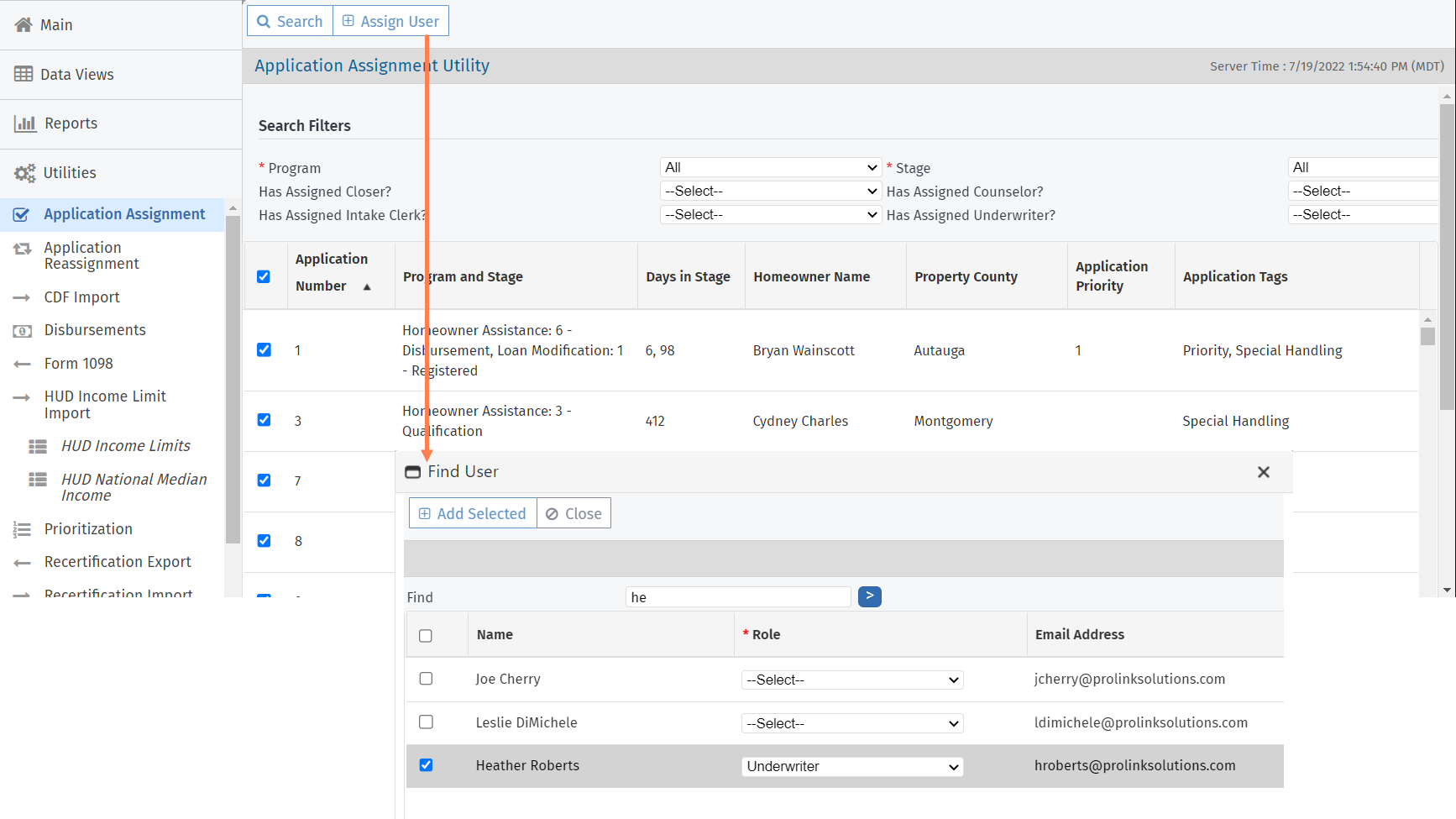
This utility requires one or more of the following security privileges: Admin Read, Admin Modify, Utilities - Application Assignment - Assign All.
The Application Reassignment utility allows you to reassign application(s) from one system user to another. Begin by searching for applications, select the applications to reassign, and then click Reassign in the top toolbar to reassign the selected user/role to the new user.
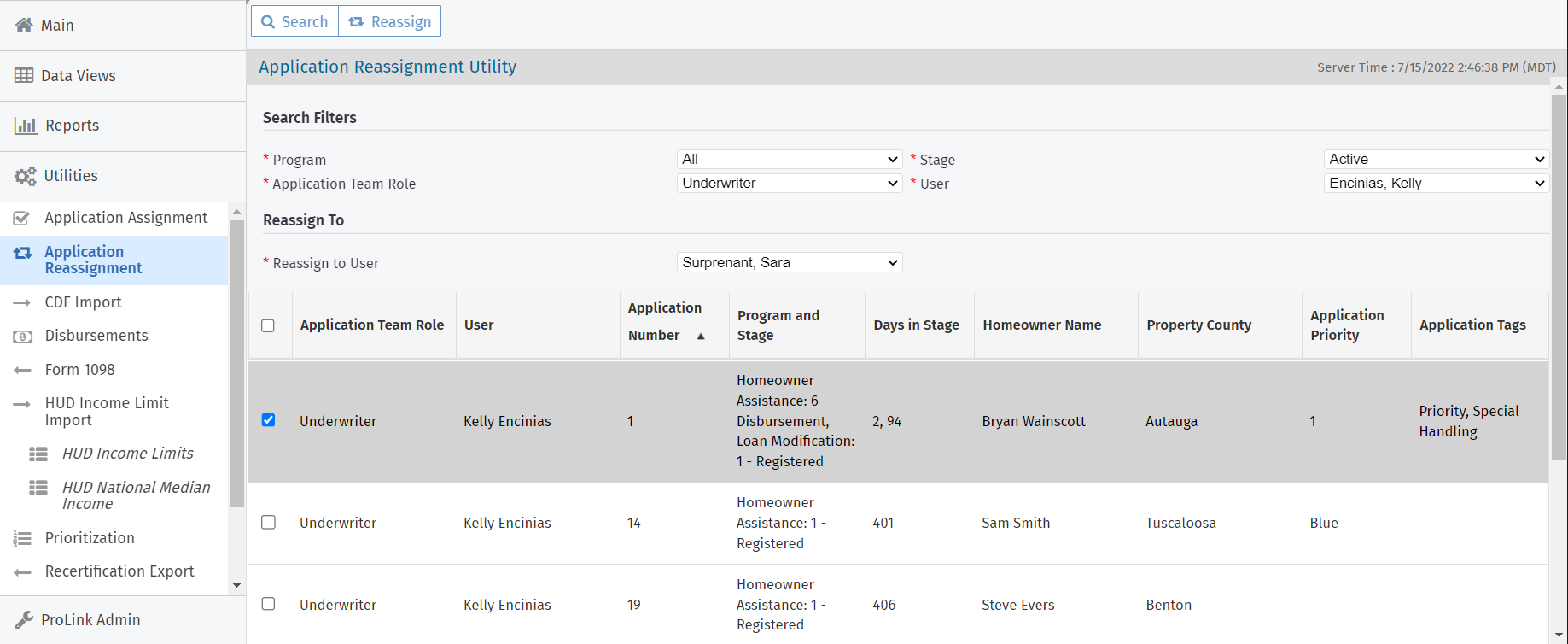
This utility requires one or more of the following security privileges: Admin Read, Admin Modify, Utilities - Assignment - Reassign All, Utilities - Assignment - Reassign Entity.
If you have the Reassign Entity privilege, the User list includes only system users of the same entity who are assigned to one or more applications, and the Reassign to User list includes only active users of the same entity. Whereas, with the Reassign All privilege, these fields list all system users assigned to one or more applications and all active users, respectively.
Ability to Make a Public Copy of Private Data Views
As a system administrator, you can now create a public copy of a private data view so that you do not have to recreate them manually. When you access a private view from the Edit Data View screen (ProLink Admin), click Create Public Copy in the top toolbar to create a new public view based on the private view. The new view is named [private view name]: (Public Copy).
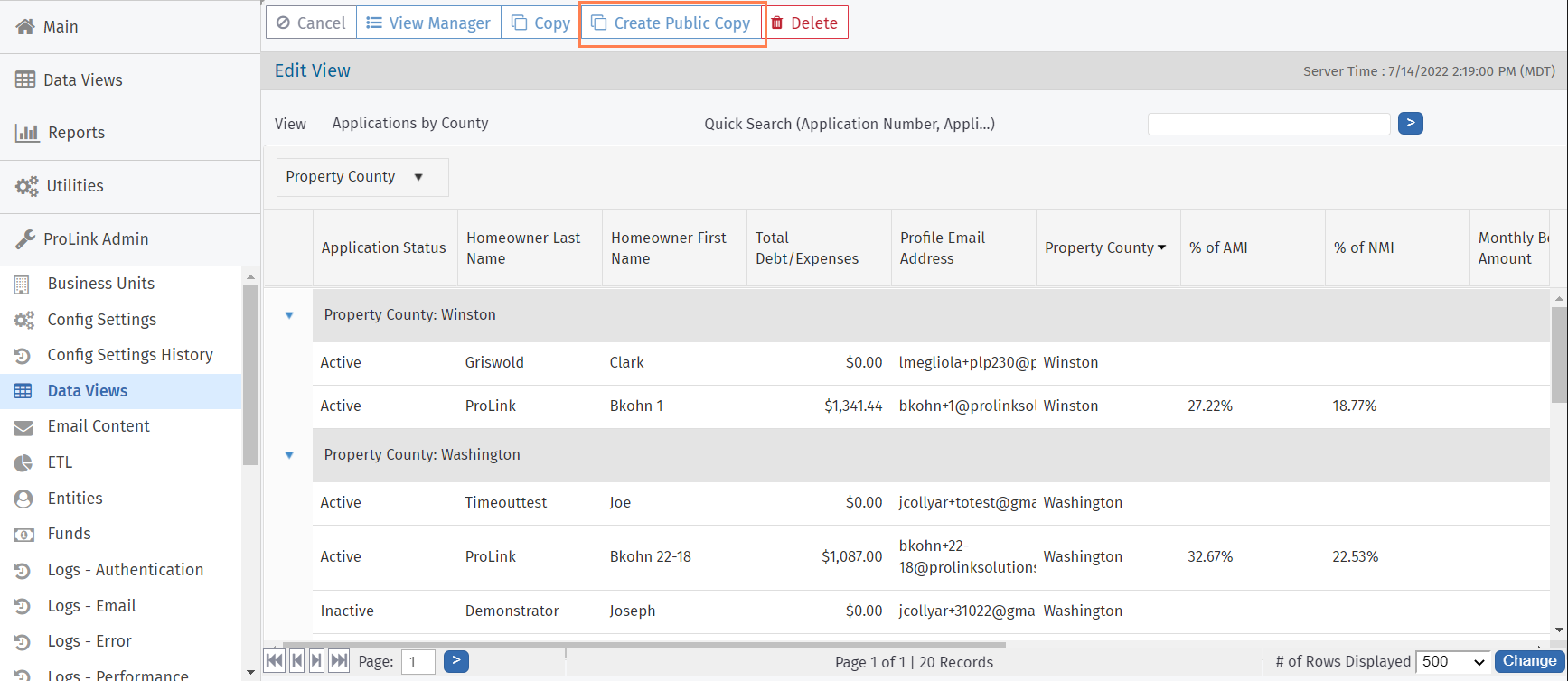
The following security privileges are tied to this functionality:
ProLink Admin - Data Views Admin - View, Admin Read to view only
ProLink Admin - Data Views Admin - Modify, Admin Modify to view and edit
Ability to Make a Copy of Security Roles
As a system administrator, you can now create a copy of an existing security role. The Edit Security Role screen (ProLink Admin) includes a new toolbar button called Copy Role, which creates a copy of the existing role. The new role is called [copied role name]: COPY.
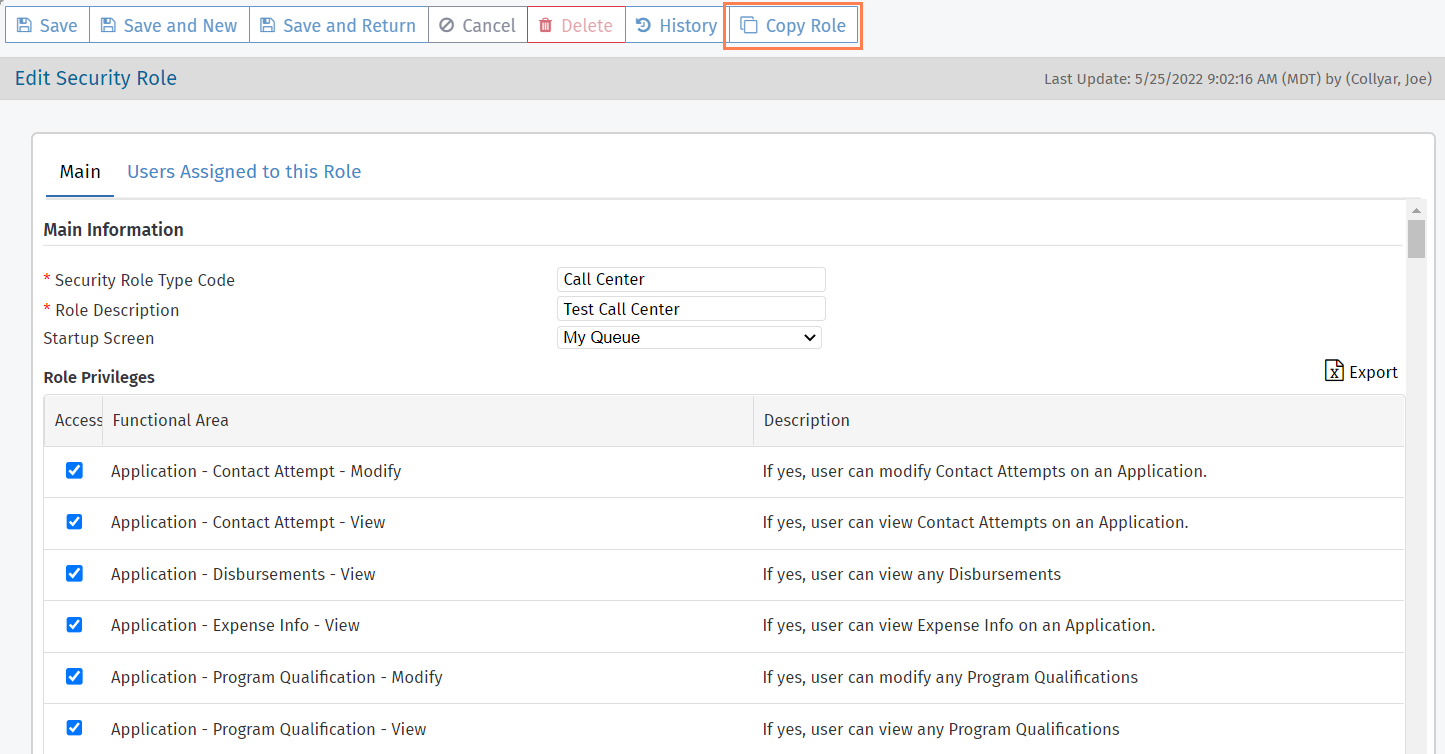
The Admin Modify and ProLink Admin - User - Modify privileges are required to be able to copy a security role.
(REBUILD) New Operational Reporting
ProLink+ Reports includes two new reports, similar to the existing Counselor Performance Report:
Intake Clerk Performance—Provides detail on individual intake clerk workload as well as performance based on the average number of days each intake clerk's applications spend in each stage for each program.
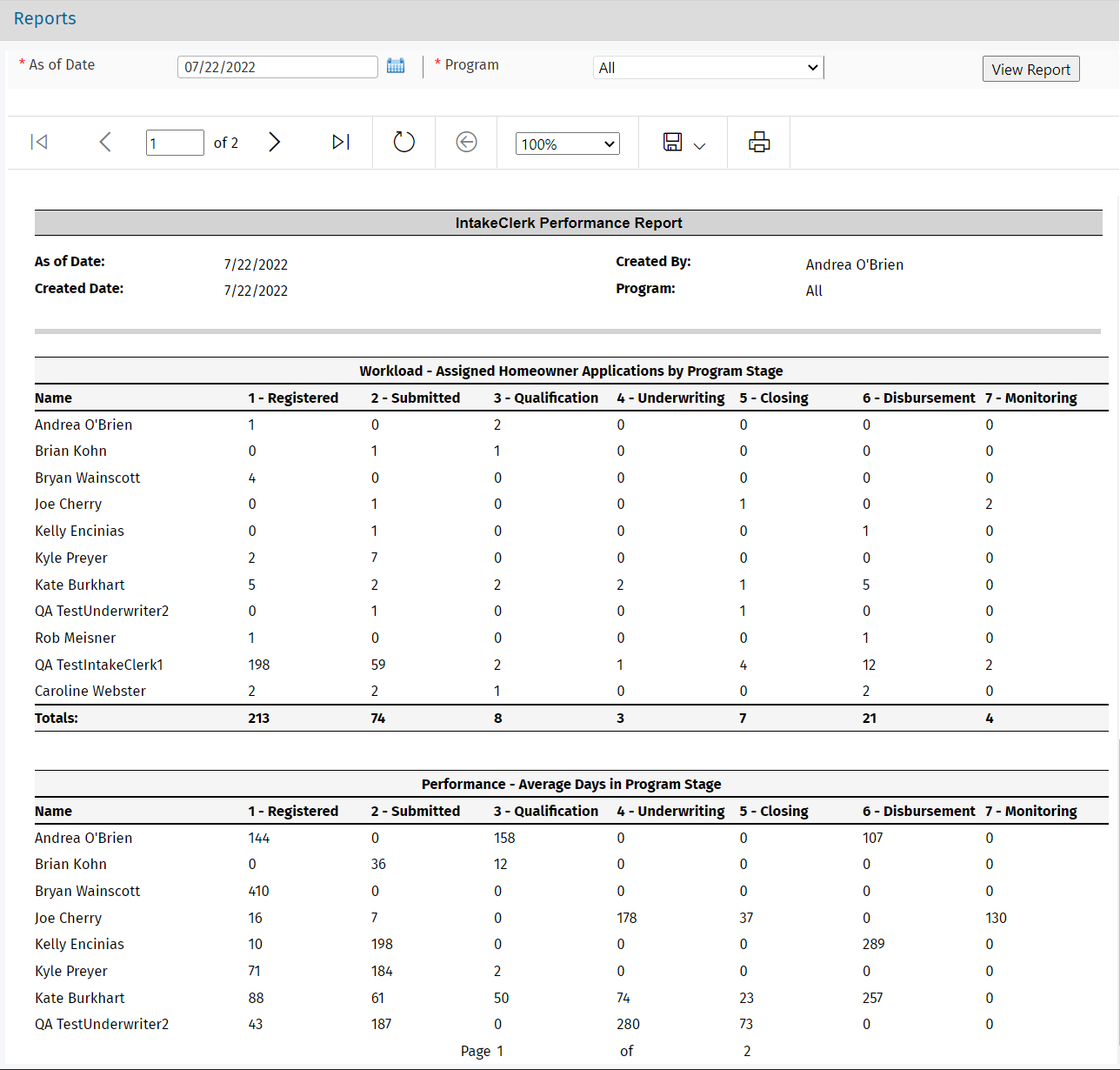
Underwriter Performance—Provides detail on individual underwriter workload as well as performance based on the average number of days each underwriter's applications spend in each stage for each program.
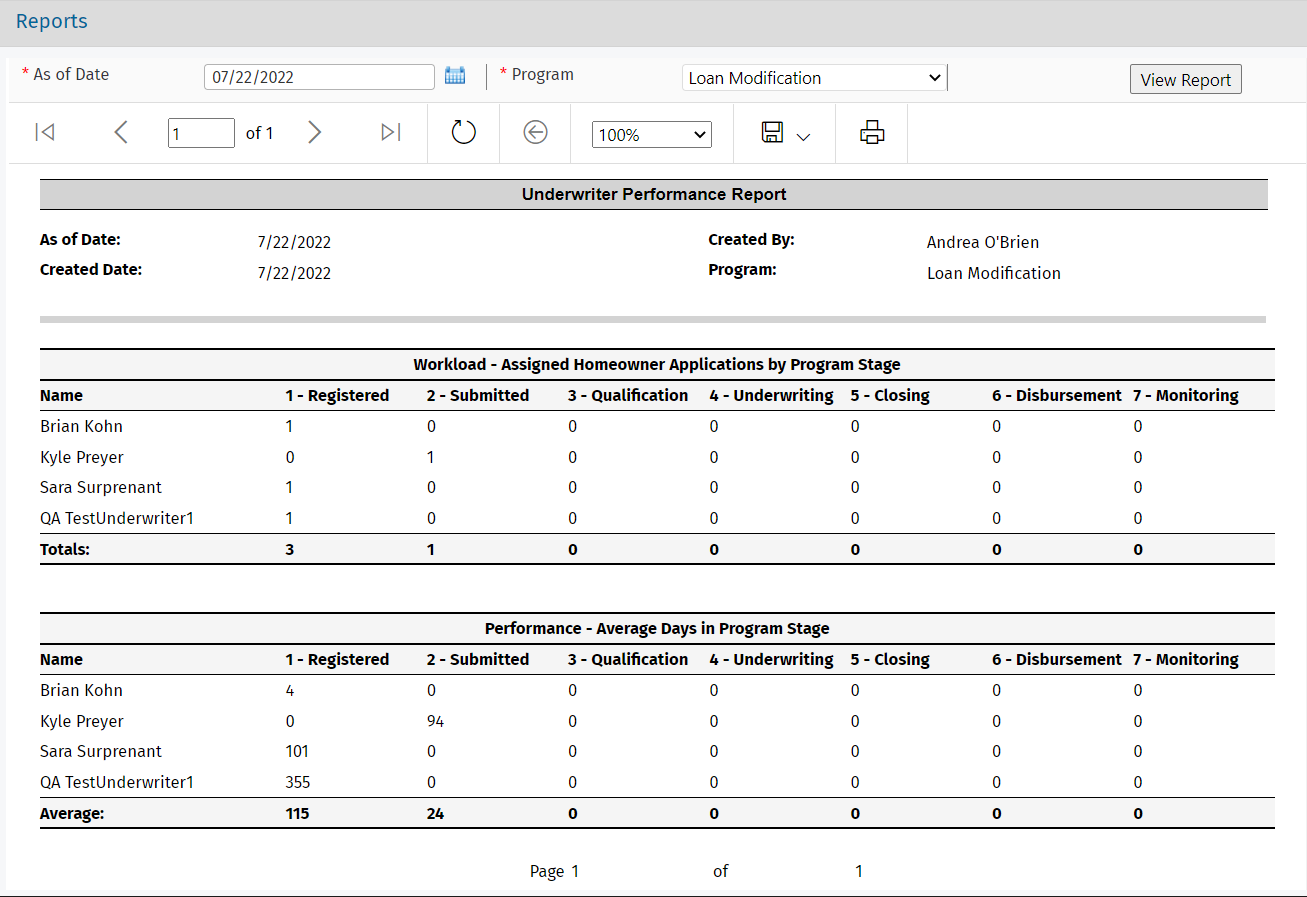
All three operational reports—Counselor, Intake Clerk, and Underwriter—use an updated calculation for average days in stage. Average days in stage = sum of all active days in the stage, regardless of whether the program stage has been advanced/reversed.
In addition, all operational reports now include a Program parameter, which allows you to filter the report results to a specific program.