Homeowner Portal Configuration
This information is for Program Managers or system administrators who are responsible for configuring the system in ProLink+.
ProLink+ includes a number of configuration settings, which helps ProLink and Agency system administrators set up the Agency Portal and Homeowner Portal to meet the specific business needs of each Agency. Some settings are configurable by the Agency, while others can only be seen and changed by ProLink. This section describes the configuration settings that ProLink can configure for the Homeowner Portal. During implementation, you will work with your assigned Principal Business Consultant to ensure all configuration settings are set up as needed.
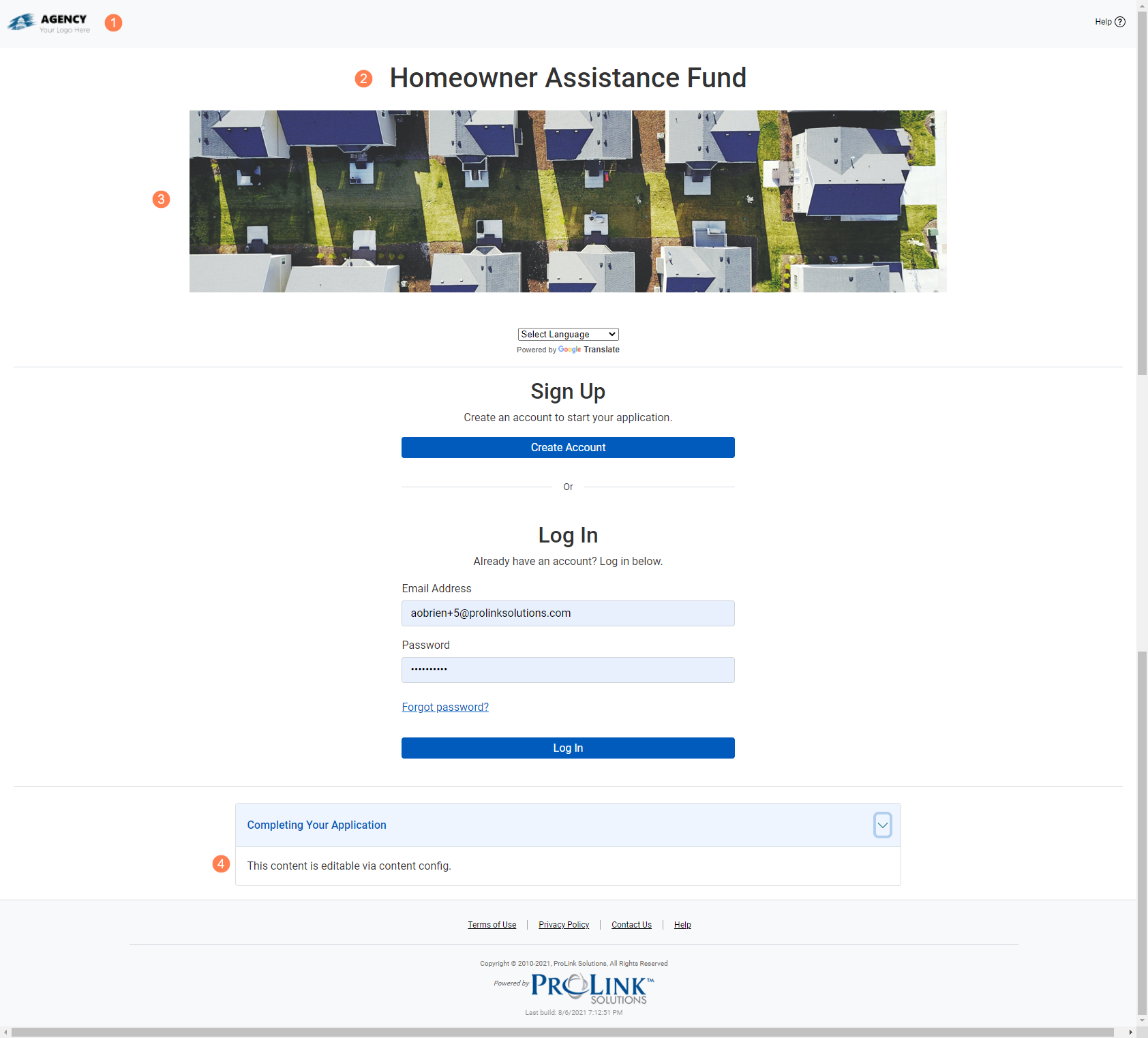
Provide:
Agency logo
Screen title
Hero image
Information for applicants about completing their application (default is provided)
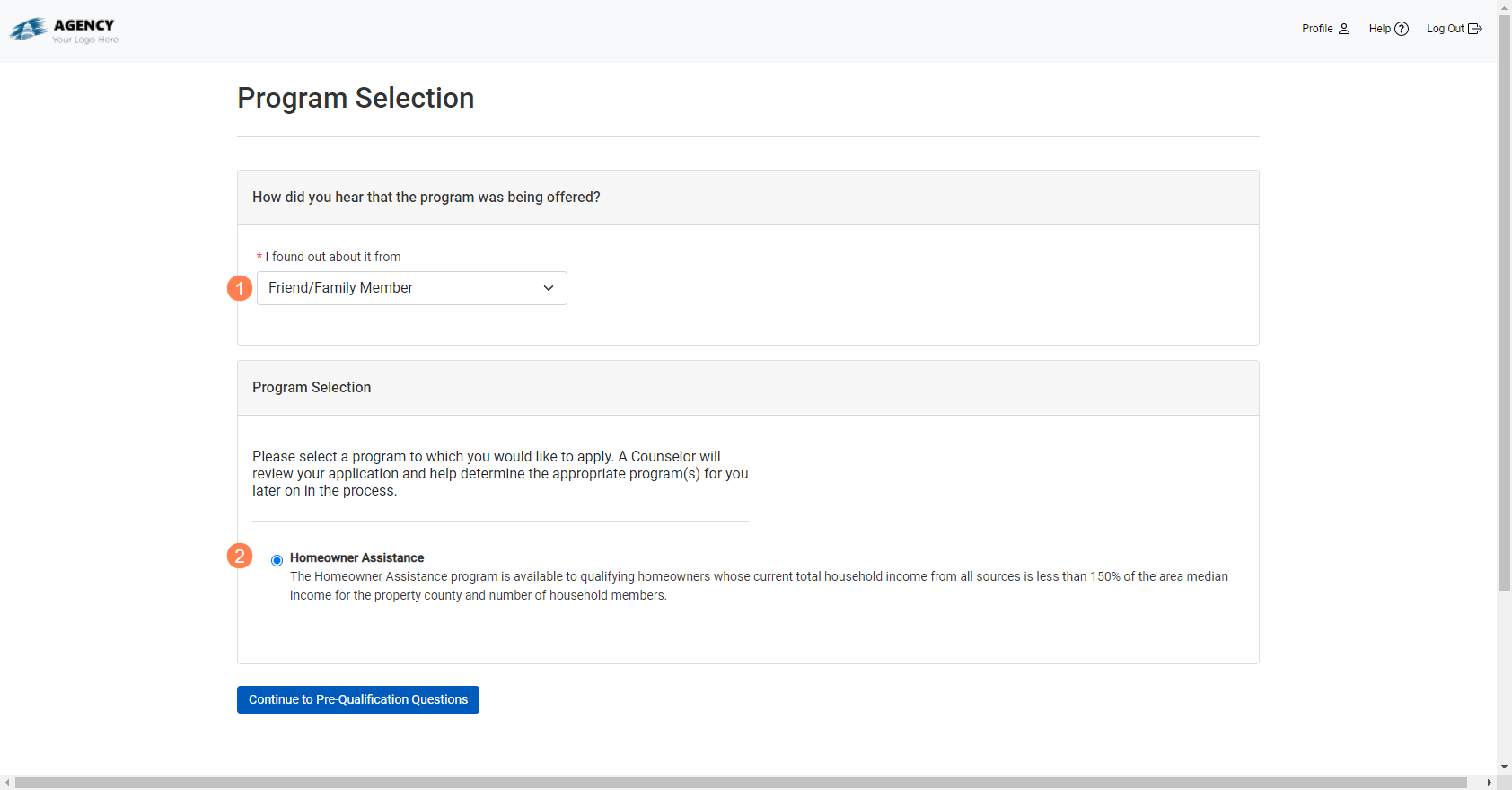
Provide a list of options for applicants to select one way they heard about the program.
Provide the program name(s) and description(s). You can also provide subprogram name(s) and description(s), if needed, which appear as sub-bullet(s) to a program.
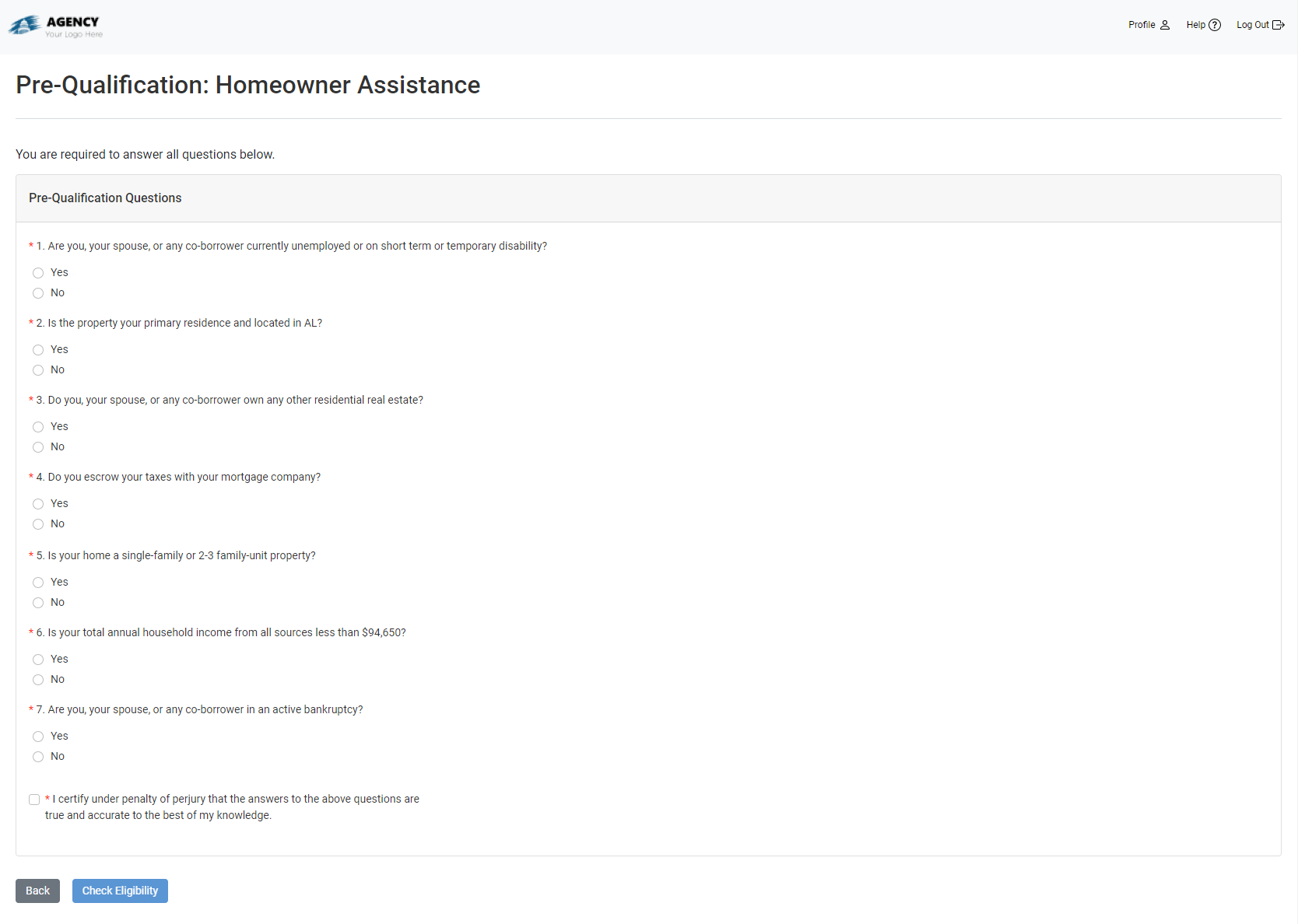
Provide pre-qualification questions for each program. Specify if the required answer is Yes, No, or can be either.
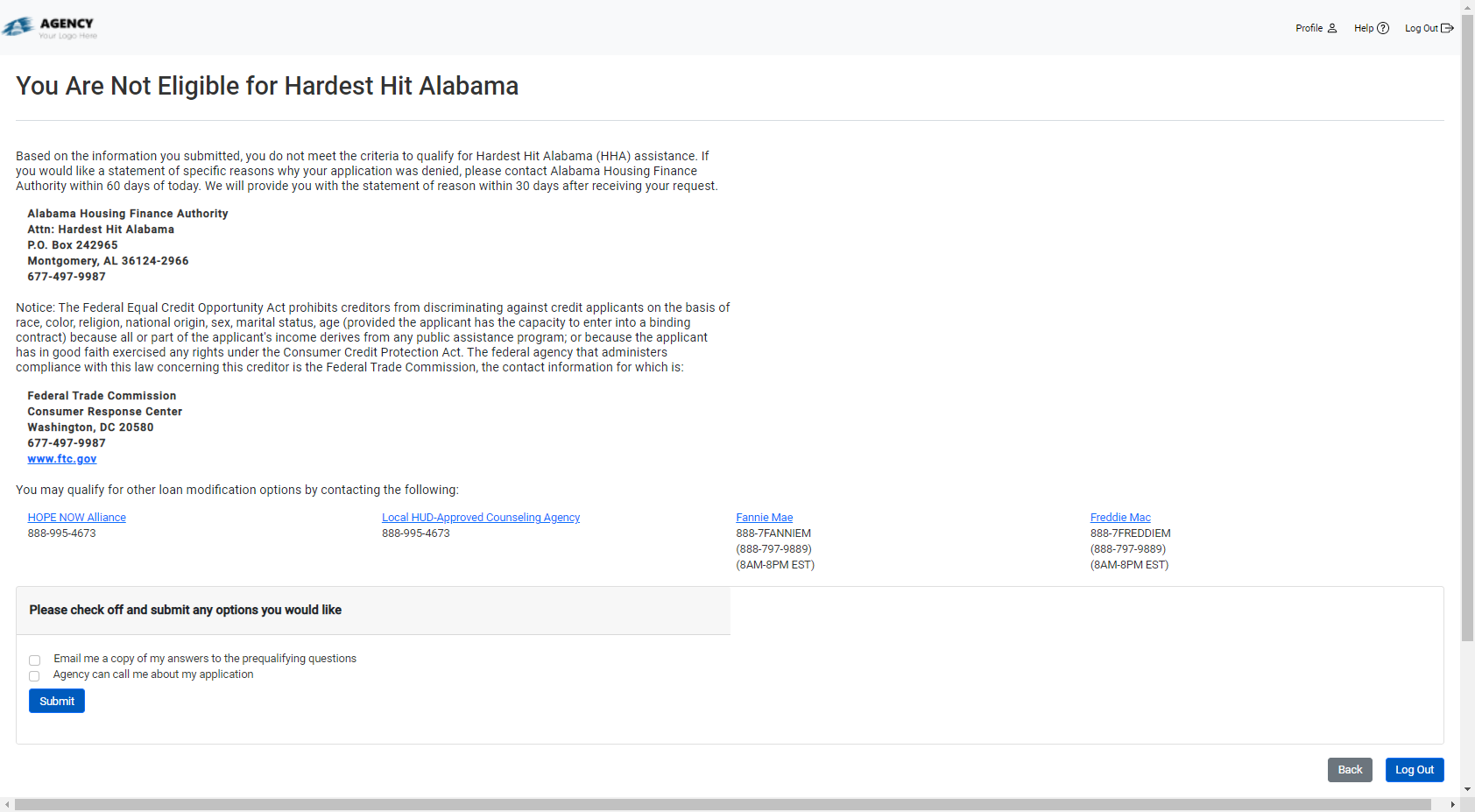
Provide the text to be displayed to ineligible applicants (after answering the pre-qualification questions). Provide contact information and contact options at the bottom of the screen.
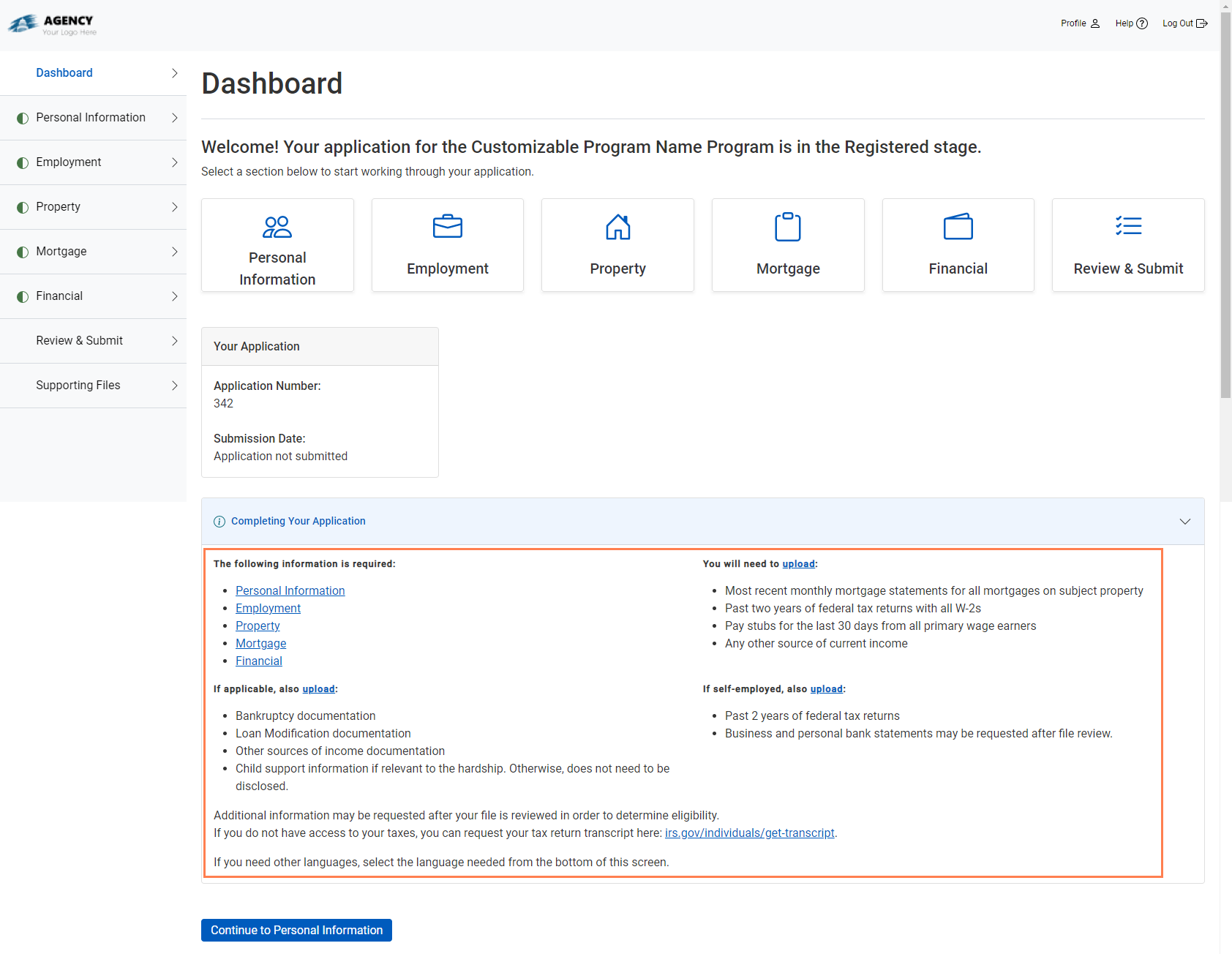
Provide the text to be displayed to eligible applicants regarding what they need to provide to complete their application (default is provided).
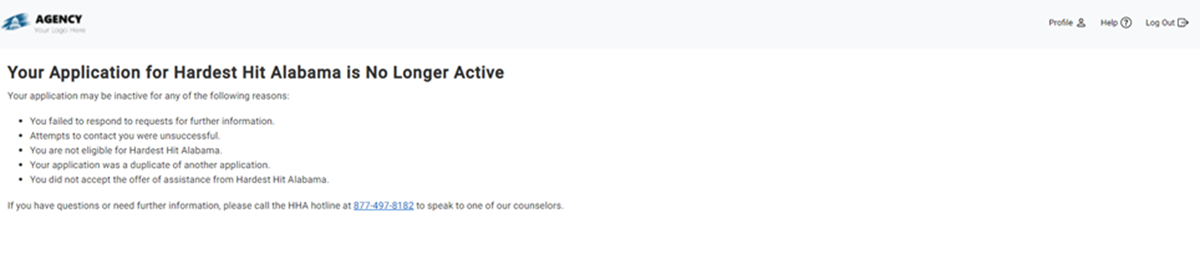
Provide the text to be displayed when an application is made inactive.
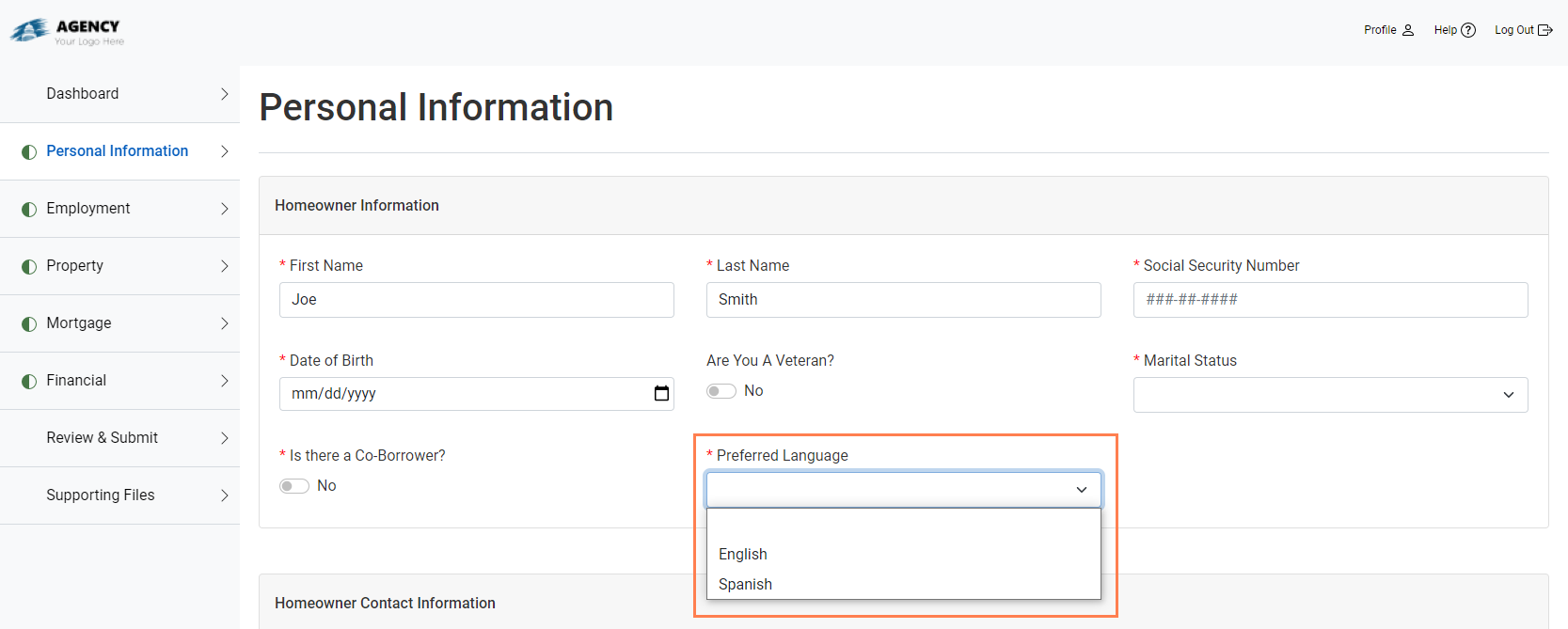
On the Personal Information screen, you can indicate the picklist values for the Preferred Language list (default is provided).
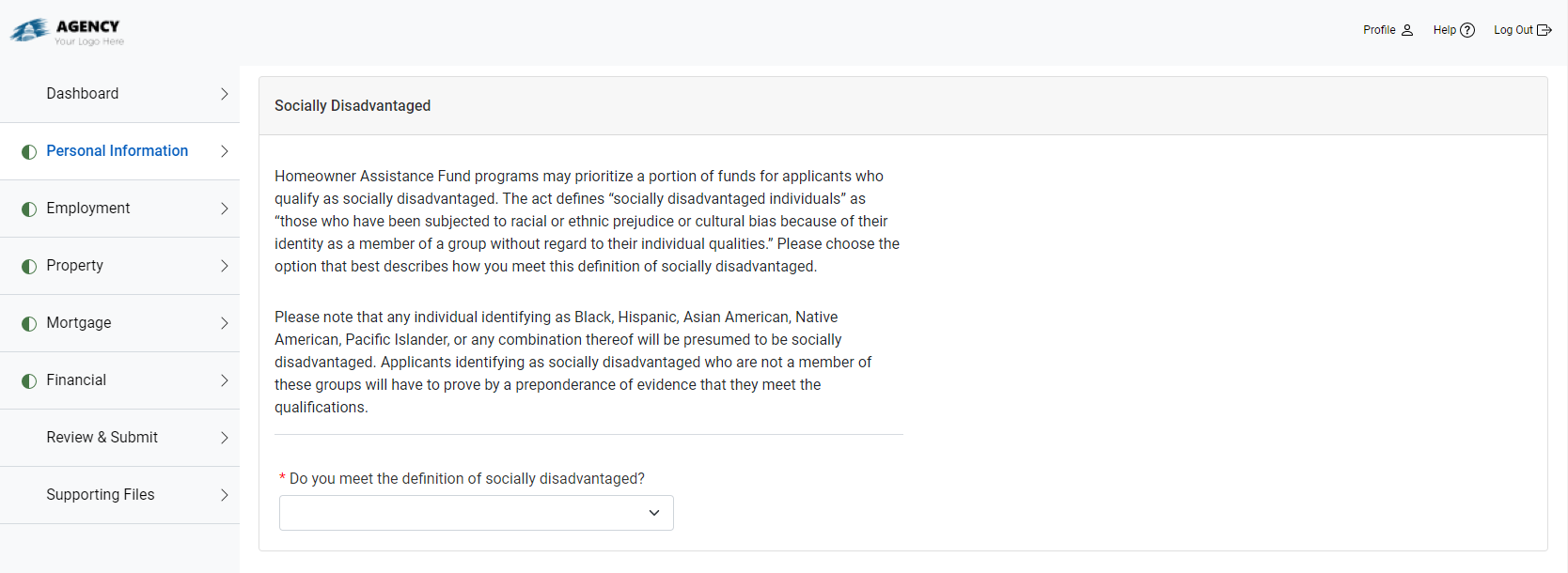
You can configure the Socially Disadvantaged section on the Personal Information screen to appear or be hidden completely. If the section is displayed, you can configure the title, text, and picklist answer values (default is provided).
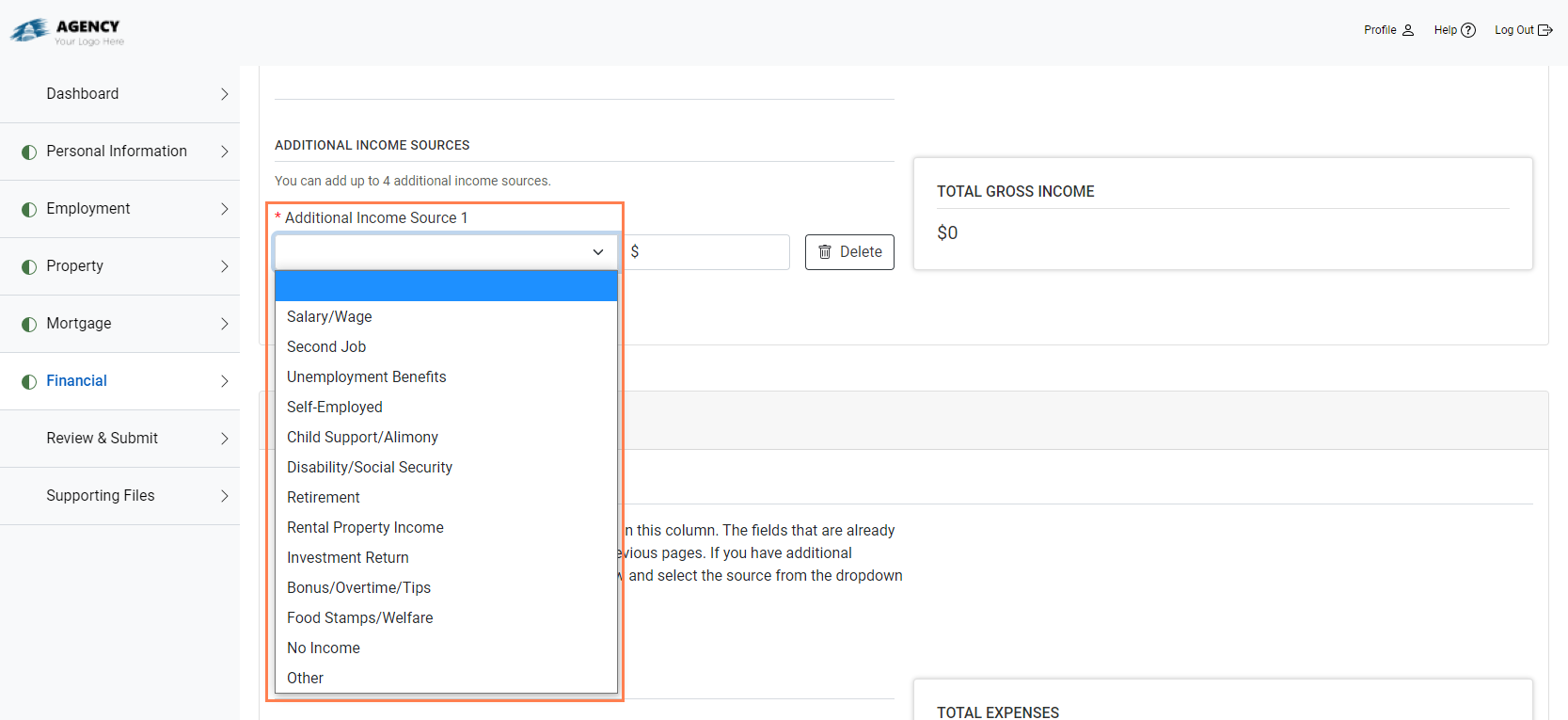
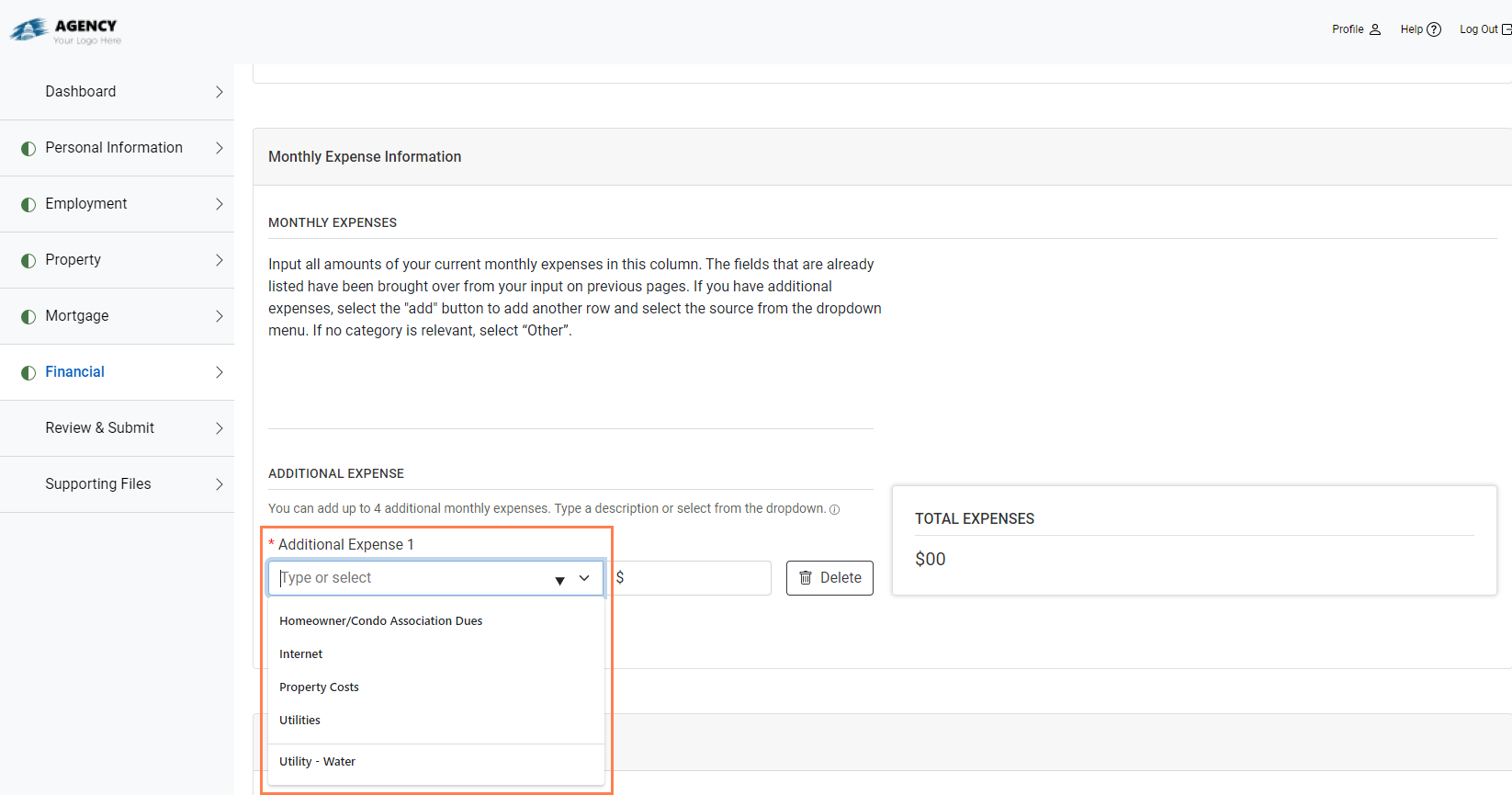
Income Sources picklist; Expenses picklist
On the Financial screen, you can indicate the values for the Income Sources picklist and Expenses picklist (defaults are provided).
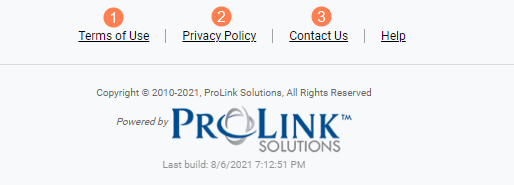
Terms of Use (default is provided)
Privacy Policy (default is provided)
Contact Us—Link to website? Phone number? Email?