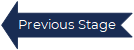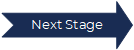Qualification
After an applicant has submitted an application, a Processor/Underwriter (P/U) reviews the application. If all required information and documentation has been included, the P/U moves the application to the Qualification stage. If additional information or documents are required, the P/U or counselor works with the applicant to complete the missing information.
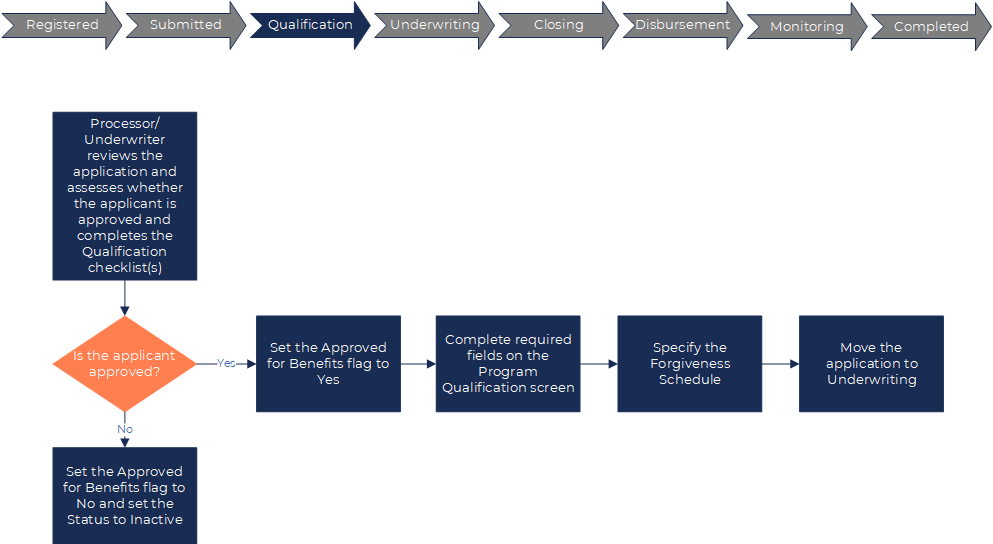
For qualified applications, the P/U reviews the application and assesses whether the applicant is eligible, completing the Qualification checklist(s).
If the applicant is not eligible:
Set the Approved for Benefits field to No (Edit Program Qualification). You'll also need to enter the Decision Date and Reason for Denial.
The program Status is automatically changed to Inactive (Program Stages).
If no other programs are active, change the Application Status to Inactive (Homeowner Application).
If the applicant is eligible:
Set the Approved for Benefits field to Yes (Edit Program Qualification).
Complete all required fields on the Program Qualification.
Specify the Forgiveness Schedule (Loan Tracking).
Tip
If the program is grant-based with no repayment required, then create a Forgiveness Schedule that is immediately forgiven in the full amount.
Move the application to the Underwriting stage (Program Stages).