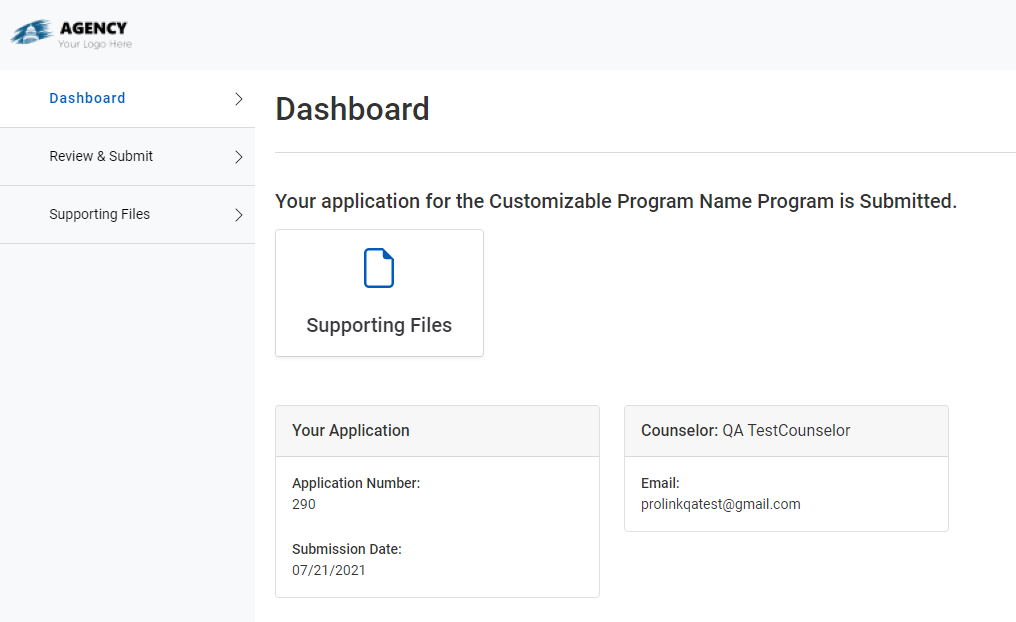What's New
Homeowner Portal Enhancements
The release includes the following enhancements in the Homeowner Portal.
ProLink has redesigned the Homeowner Portal login page for an improved user experience. The sign-up portion of the screen is more prominent, making it easier for new applicants to create an account. With this change, the multi-factor authentication (MFA) now occurs from the login screen (rather than opening a different screen).
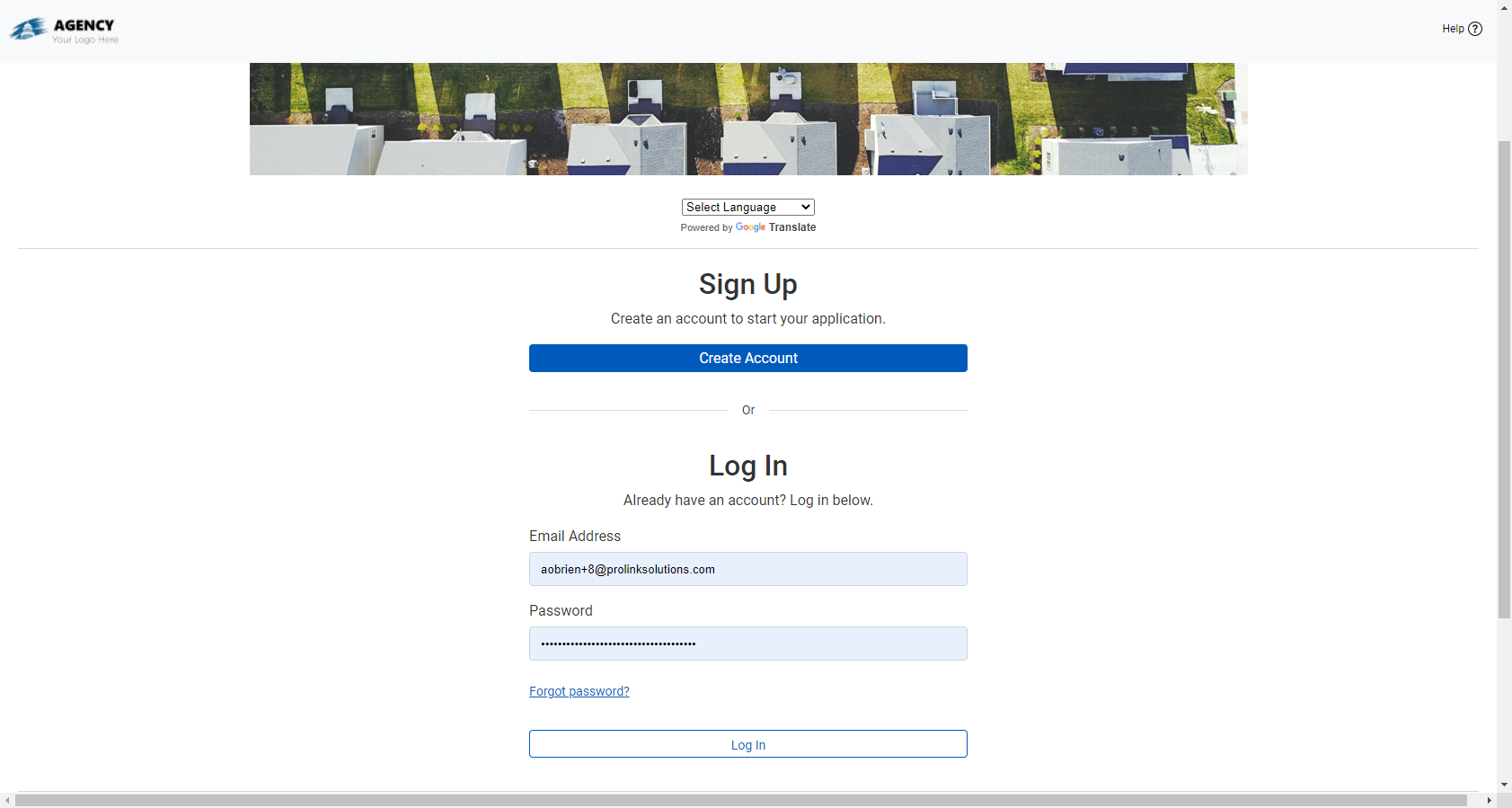
The Homeowner Portal login functionality now provides the applicant with the option to resend the SMS verification code.
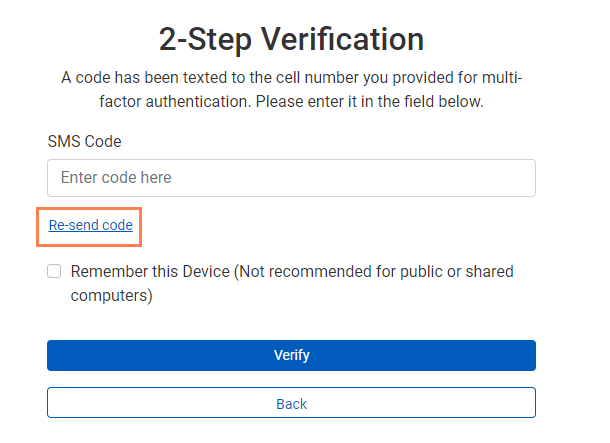
In addition, the applicant now has the option—from both the initial Create Profile screen and the subsequent My Profile screen—to opt in or out of MFA. The applicant must still provide their cell phone number, but the system only sends SMS messages for account authentication if the applicant has opted in.
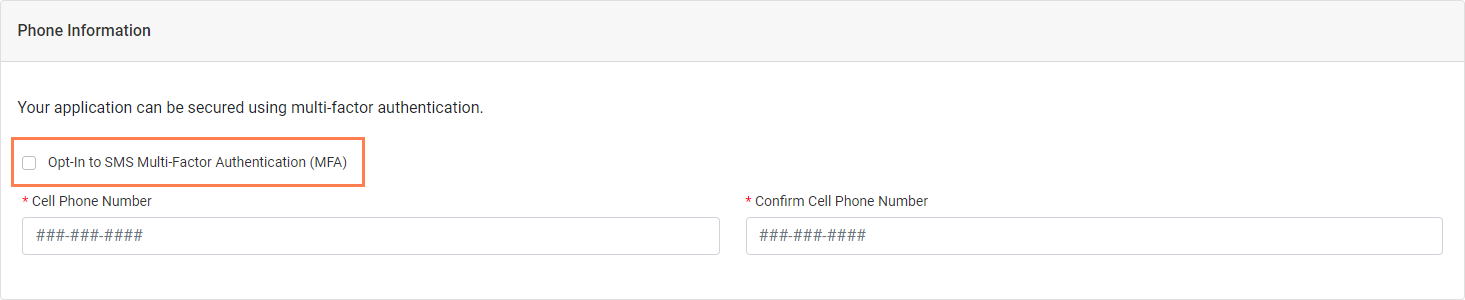

MFA option on Create Profile; MFA option on My Profile
The Dashboard screen also includes a refreshed interface, with cards at the top of the screen that show the applicant's progress in completing the application as well as aid in navigation.
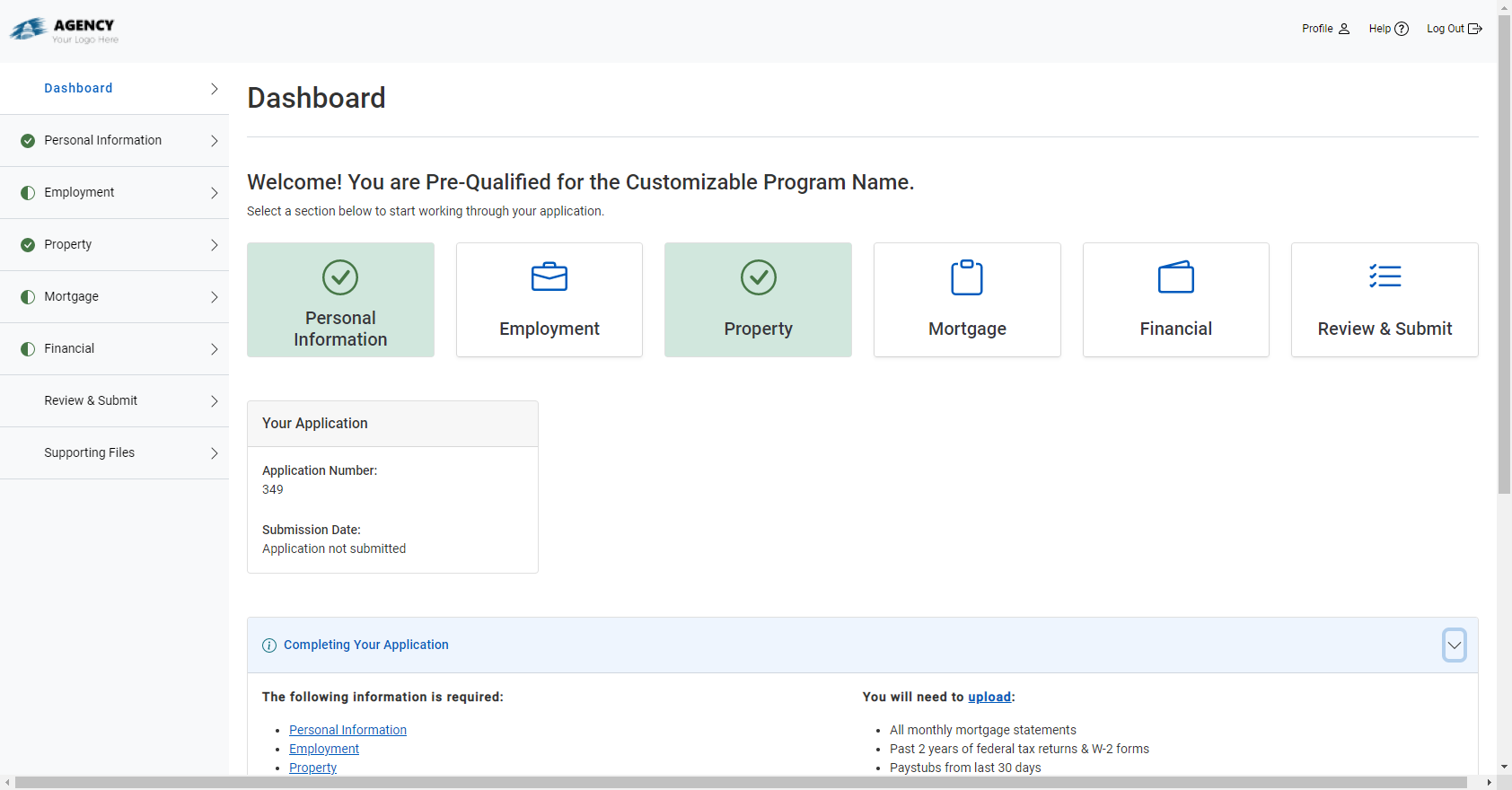
After the applicant submits the application, the screen's left navigation menu no longer displays the application tabs (for example, Personal Information). The applicant can view the submitted application information by downloading the application PDF from the Supporting Files tab or by reviewing the information on the Review & Submit screen.